How to Add a GDPR Checkbox for Comments in WordPress

It’s been four years since the world was presented with the General Data Protection Regulation, or GDPR. The EU’s version of a sleek and contemporary set of data protection rules came into effect two years later, in 2018, and has since been the generator behind a live debate, many a GDPR compliance guide, and millions of dollars in fines.
But for all the panic that befell publishers increasingly as the time of enforcement drew nearer, it turns out that some of the hassles they were foreseeing ended up being easily dismissable. A simple GDPR checkbox in WordPress can solve lots of problems, including a possible compliance issue with common comments functionality.
In this article, we’ll show you:
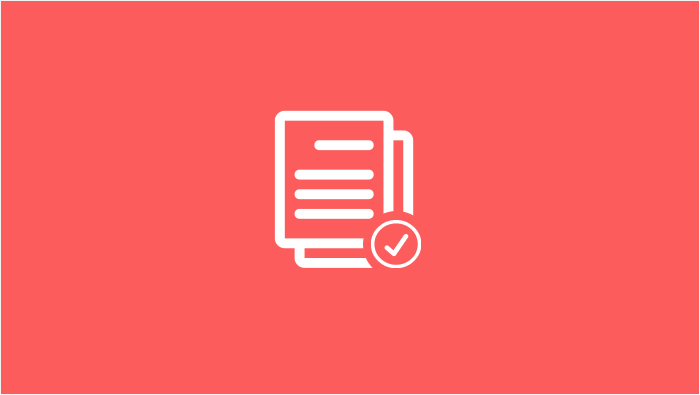
Let’s imagine, for a moment, that building a community is a part of your overall marketing strategy, and that you’re using your blog posts to attract prospective members of that community. It doesn’t matter if you have a lifestyle-themed WordPress website or you’ve gone with an architecture theme because that’s what you’re interested in. What’s important is your desire to have people interact with your content.
The common ways to do that are to allow social sharing and comments. Because you want your visitors to have every convenience when they’re interacting with your content, you will save some of their information into a cookie so that they don’t have to type in their name and email address the next time they want to comment on your website. It seems pretty harmless, right?
It might be, but that doesn’t matter to the GDPR. If the data you want to save belongs to an EU citizen, you’re supposed to get their consent before you save anything. They have to opt in, and you have to give them a way to do so. And that’s how the need for a comments cookies opt-in checkbox was born.
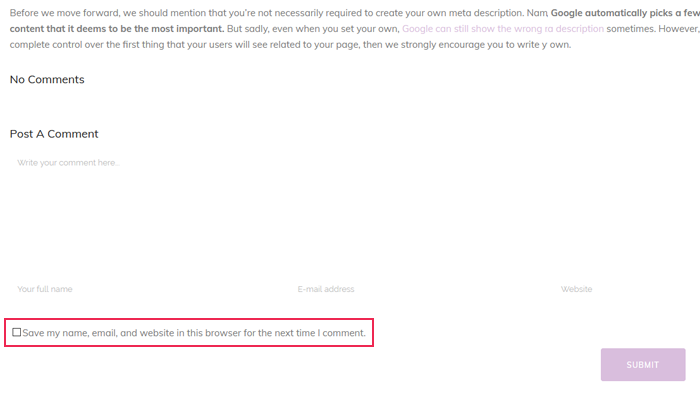
The good news is that you don’t have to do much to add the comment opt-in checkbox to a WordPress website because WordPress already kind of did it for you. Back in the day when GDPR was about to go into enforcement, the good people of the WordPress community decided to make a number of changes that would help websites reach full GDPR compliance. One of those changes was to include the comments cookies opt-in checkbox in the next update. And ever since WordPress 4.9.6, you’ve had the option to enable the checkbox.
To do that, you first need to make sure you’ve updated WordPress at least once in the past two years or so. To check in your current version of WordPress, you can head over to Dashboard > Updates, and see which version of WordPress you have installed. Remember that it’s always a good idea to keep WordPress and plugins up to date.
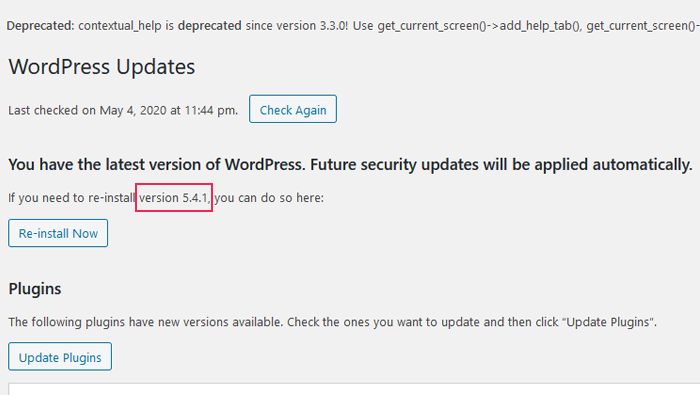
If you’re using WordPress 4.9.6 or later, you can head over to Settings > Discussion. That’s where you have all the discussion settings that apply to posts and comments. In the “Other comment settings” section, you’ll see the “Show comments cookies opt-in checkbox, allowing comment author cookies to be set” checkbox. Make sure it’s checked.
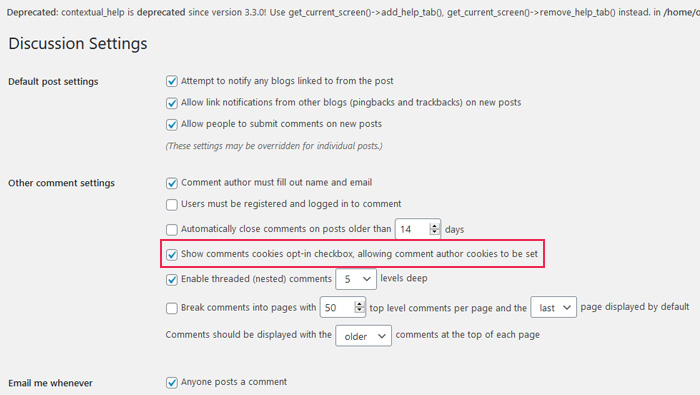
And that’s it — the next time you view a post on your website as a visitor, you’ll see the opt-in checkbox right under the field where people leave comments. At least, that’s how it usually works.

Sometimes, the comments opt-in checkbox won’t show even after you’ve enabled it. If this happens to you, and you’re sure you’re not looking for it while logged on the website, there are a couple of reasons you could check out.
The WordPress theme you’re using may be overriding WordPress’ settings and stopping the checkbox from showing up. This is one of the more common reasons for the comment opt-in check box’s disappearance. Simply switch to one of WordPress’ default themes and see whether that fixes the issues. If it does, the theme’s at fault.
You can approach dealing with the problem in several ways. You can try modifying the theme’s comments.php or functions.php files to either add the checkbox to the theme or bring out WordPress’ default checkbox. However, unless you know how to use a child theme, every change you make here will be overridden by future theme updates. Also, you might need advanced knowledge of CSS to make everything look good.
If you want to continue using the theme but you need a checkbox for GDPR compliance, getting in touch with the theme’s developers might be the best choice. Submit a ticket to their support team and see if they can come up with a solution that will work for that specific theme.
Using plugins that add custom comment forms might also mess with WordPress’ or your theme’s comment opt-in checkbox. Disabling the plugins that affect comment forms is likely to help you find the culprit, and contacting the plugin’s support team might help resolve the issue to a point where you can continue using the plugin without experiencing any problem.
Let’s Wrap It Up!
If Europe is where your website’s visitors are from, you must make sure that your website complies with the rules that apply to them. GDPR isn’t the easiest and most straightforward piece of regulation you could come across, but in some cases, it’s not that complicated. That’s why a simple GDPR checkbox in WordPress can be all you need to significantly improve your website’s compliance with the regulation. So you better make sure it’s there when people come to your website to leave comments.




