What is a WordPress Child Theme and Do You Need One

No matter how perfect the premium WordPress theme you’re using is, there will probably come a time when you will want to customize things a bit here and there. Similarly, the theme developer will issue an update, and you will, naturally, want to update your theme in order to make sure you’re making the most out of the improvements that came with the update. In both these scenarios, it’s a good thing to have a child theme at hand.
Which brings us to the question that troubles so many WordPress users: “What is a child theme exactly, how does it work, and (most importantly) do I really need one?”
What is a WordPress Child Theme

Because it involves the word “child,” many WordPress users mistakenly think that child themes are basic, stripped down version of the “regular” theme, and, consequently, often dismiss the idea of using one.
But a child theme is not what it sounds. As the WordPress Theme Handbook puts it, “…a child theme inherits the look and feel of the parent theme and all of its functions, but can be used to make modifications to any part of the theme. In this way, customizations are kept separate from the parent theme’s files. Using a child theme lets you upgrade the parent theme without affecting the customizations you’ve made to your site.”
This means that a child theme is not a standalone theme, but a theme that is exclusively connected to another theme – the parent theme. Just like a child gets his or her eyes and hair color from parents, so does the child theme inherit the functionality and styling of the parent theme.
The purpose of a child theme is to allow you to make changes and modifications to it, instead of to the parent theme, without running the risk of breaking something or losing some original functionalities and settings. We’ll explain that in more detail in a bit.
Child Theme vs. Parent Theme
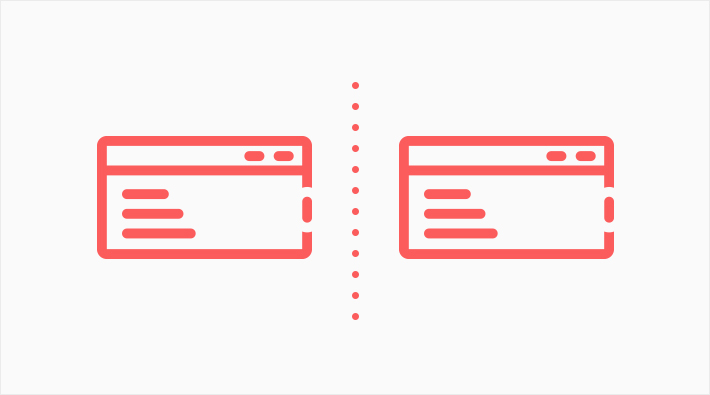
Like we said above, a child theme has the same features and functionalities as its parent theme. It also looks like the parent theme, inheriting all its stylization.
It is worth noting that a child theme cannot work on its own, while a parent theme can function very well on its own.
You can think of a child theme as an additional layer upon the parent theme. You can use this layer to change things around, add custom functionalities, and tweak the look and feel of the parent theme. In short, it’s there to let you make all sorts of customizations without having to worry about ruining anything irreparably. As soon as you take the layer off, all the core functions and settings of the parent theme will still be there, as if you haven’t changed anything.
That’s why most WordPress experts will tell you that it is the best practice to create a child theme and use it to add any new features or style changes to your theme. More importantly, they will tell you that you should never tamper with the WordPress core files, plugin files, or theme files, and edit them directly. Instead, you should always use a child theme to make any changes.
Benefits of Using a Child Theme in WordPress

Like we said earlier, the main reason for using a child theme is to make sure your main theme is safe and your website performance is intact after significant changes, updates and so on.
Some of the advantages of using a child theme include:
-
Safe updates : if you customize your theme directly, without using a child theme, as soon as you update the theme all your modifications will be gone. This is because all the files you modified and added some custom code to will be overwritten by the updated theme files. Because of this, some users refuse to update their theme as a way to keep their modifications. Of course, this is absolutely the wrong way of doing things. Updating your theme is important from various aspects, including security and performance improvements. By applying all modifications to your child theme, you can safely update your parent theme and still keep all the changes you have made in the meantime.
-
Easy customization : the easiest way to set up a custom theme is by customizing your child theme CSS. Yes, it does take a little know-how, but far from what it would normally take to create a custom theme from scratch.
-
Better organization and faster development : if you place all your modifications in the child theme folder, you will find it much easier to keep track of them and the other changes that you have made. This will come in handy in case of any future modifications as you will know exactly where these modifications are located.
-
Better speed and performance : If you create a child theme and use it to make modifications, you don’t have to worry about them slowing down your website and affecting its performance. You can make specific, targeted modifications on the child theme without burdening the theme itself, as you otherwise would, by installing plugins to achieve the desired result.
-
Learning tool : if you need a safe practicing ground for working with themes, beginner developers and designers can always use the child theme to basically play around. If anything goes wrong, as things tend to do when we first start learning something, you can always go back to the original design and functionalities, which will all be there in the parent theme, waiting for you, intact.
When Should You Use a Child Theme
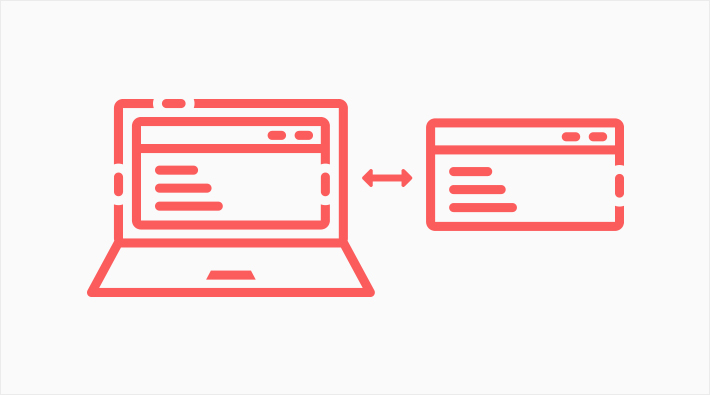
While it is obvious that child themes have many significant benefits and can make your life as a WordPress user much easier, that doesn’t mean all WordPress users have to use them. In fact, many will never even need one.
Essentially, it all depends on the kind of changes you intend to make.
Any changes that include editing the theme’s CSS stylesheet, PHP templates, and functions.php file as well as theme folder files (including JS files and images) require you to use a child theme.
On the other hand, if you intend to make only the simple changes through your Dashboard (including the changes made through the Theme Customizer, which, ironically, do not actually change your theme files), you don’t need a child theme.
Issues Regarding the Use of Child Themes

There aren’t really any cons or disadvantages when it comes to using a child theme for your WordPress website. If you have good reasons to use one – like the ones we mentioned just above – you should definitely use it. But there is a thing or two to keep in mind here.
First of all, if you’re going to be working on the child theme yourself (and not have it done by a developer, a WordPress hosting support tech, or any other WordPress professional), you should know it does come with a learning curve. It does get easier with time, and the first child theme is the hardest to manage, but you have to prepare yourself for some hard work.
The second thing about it is that WordPress child themes are ideal for small to medium changes, not complete overhauls of themes. If you’re working with a theme that requires a ton of work in order to look and function the way you want it, it may be a sign you picked a wrong theme.
Final Thoughts
Having a child theme at hand is certainly a good idea, but, as we saw, it’s not something that all WordPress users should see as an imperative. It is certainly part of the best practice to use a child theme for any modifications to the theme style and functionality. So if you intend to make these kinds of changes to your WordPress website – make sure you have a child theme ready. The good news is that most premium WordPress theme developers, including Qode Interactive, already offer WordPress child themes bundled with their product, so you don’t have to create one by yourself.




