6 Best WordPress Archive Plugins

Having a tidy, organized and easily navigable archive is a must for any WordPress website that has a lot of previously published content. This means, above all, blogs. Your archive is the place your visitors can go to discover your older content, and if you care about good UX, it will be organized according to categories and perhaps tags. WordPress does generate an archive page by default, but in order to customize it and make it more functional and useful, you might want to use one of the WordPress archive plugins. Sure, it would be best to create a custom archive page using code, but that’s not something a regular user can do, so we resort to WordPress archive plugins.
There are several benefits to a well-structured WordPress archive page. First, it assures good UX and promotes your content. Second, it’s good for SEO. Third, it helps you build reputation and trust, as well as engagement, by offering your loyal visitors and fans a chance to enjoy your older content.
It’s clear that there are many benefits to customizing your archive pages. After all, having a website that works and looks great in all its parts is a sure way to enhance traffic and boost loyalty. So, let’s take a look at some of the best WordPress archive plugins for the job:
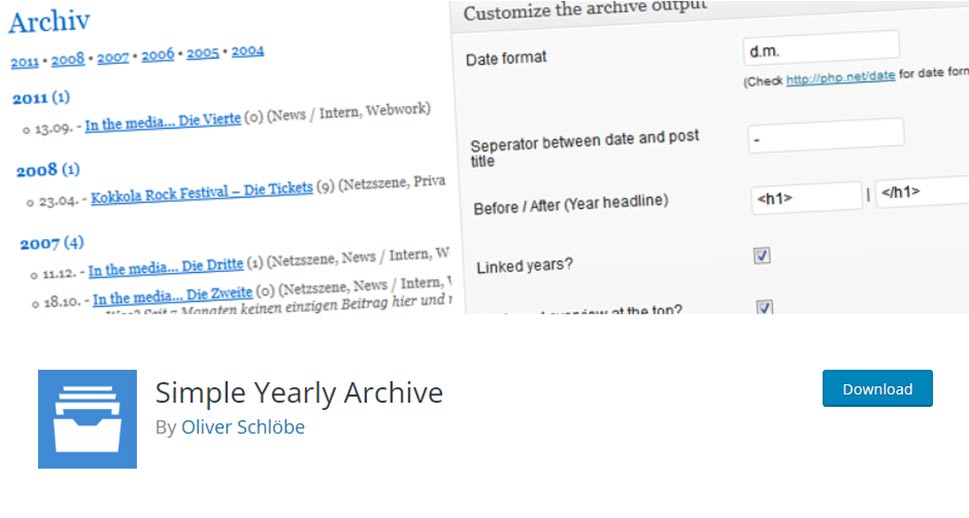
If you are a seasoned blogger or have a website that has been publishing content for years, you may want to check out Simple Yearly Archive. This neat little plugin, which has a 4.5/5 star rating and over 8,000 active installs, essentially allows you to organize your archive according to the year of publication. Customization options include date formatting, including or excluding the comments on the post, displaying an excerpt, showing post count per each year and excluding certain post categories. This plugin is free and lightweight, it is regularly updated and includes 12 languages.

This is a plugin that is similar to Simple Yearly Archive, but a bit more complex and with more options. Annual Archive basically adds more options and functionalities to the default WordPress archive shortcode and sidebar widget. It allows you to organize the posts in your archive by year, month, week or day, and it even has an option for sorting by decade. Your posts can also be sorted by post type. Lists generated this way can be displayed basically anywhere on your pages, thanks to the shortcode. This completely free plugin has a perfect 5/5 rating and over 10,000 active installs.

While not strictly an archive plugin, Posts Table Pro is an excellent solution to help you organize and customize your WordPress archive. Its main purpose is to automatically generate tables of your posts, custom post types, products, etc. Consequently, it can be used to create an archive in the form of a table. The tables, which are completely customizable, are sortable by filters and you can display the content based on post ID, taxonomy, author, or any other value you like. The plugin is equipped with AJAX lazy loading, which is perfect for websites with a lot of content as it helps keep good performance. The table with your archive posts can be inserted anywhere you like thanks to the shortcode that comes with 50+ customization options. This premium plugin comes in two plans you can choose from. The two-plugin bundle includes Posts Table Pro and Protected Categories (a plugin that allows you to restrict access to some or all of your post table categories) which costs 109 EUR per one site, or single plugin, for 79 EUR. The developer offers an unconditional 30-day money back guarantee in case you’re not happy with the product.

Collapsing Archives is a lovely and simple JavaScript plugin that allows you to place the links to the posts in your archive in your website’s sidebar, but in a neat and organized way that doesn’t occupy too much room or cause confusion – using collapsible links to posts grouped chronologically. You can simply display years or months and your visitors can click on the time value that interests them and explore the posts within that category. That way, you’re improving your website’s UX while at the same time showing your visitors that you have a rich catalog of posts they can enjoy. You can decide whether or not you want to display individual posts or not, and whether or not you want to link to the archive pages. This plugin works with custom post types too. Furthermore, you can customize the appearance of the archive using the built-in options, or create your own custom style.

This plugin is ideal for websites and blogs with content that is not evergreen but time-sensitive. If you have posts that can benefit from getting an “archived” label and that should be removed from the regular rotation (but not deleted), then check out LH Archived Post Status. With this plugin, you basically archive your old posts like you would archive email. The posts are not deleted, but they are hidden away in an archive and can be accessed anytime when needed. Unlike similar solutions, LH Archived Post Status allows you to either hide the posts entirely from public view, or just from the main post feed, giving you more flexibility. You can also set a label that lets visitors know a post is archived or that the content is not up to date. It also allows you to set an archiving date. After this date, the post will be automatically archived so you don’t have to worry about changing its status manually. This plugin is entirely free, has 3,000+ active installations and a 4.5/5 star rating.
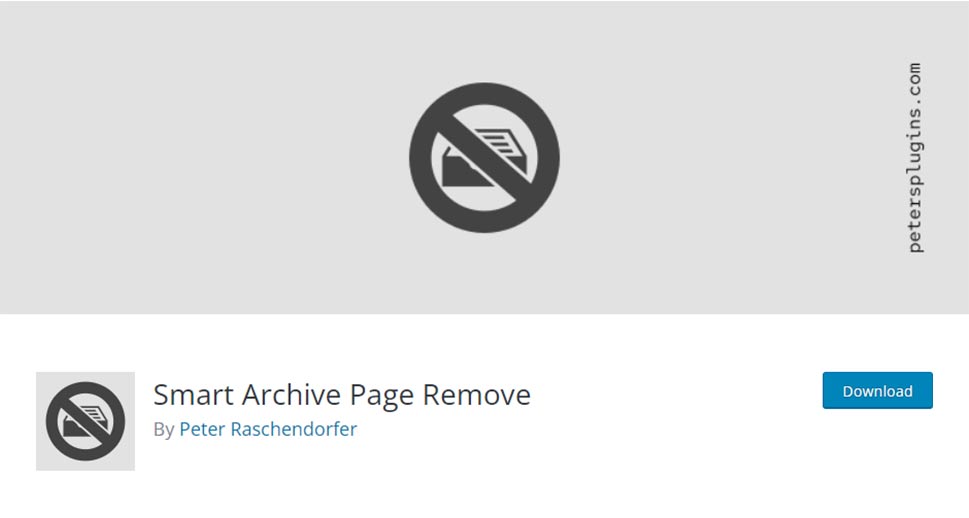
Finally, if you do not want an archive page and have no use for archiving your posts, you can simply remove it with the help of Smart Archive Page Remove. It has one function and it executes it very well – it removes the archive pages which every WordPress website has by default. In fact, WordPress generates an archive on different bases – date based, author based, category based and tag based archives. You may want to have some of these archives but not all, or you may not want to have any of them. The way this plugin works is that it adds an “Archive Pages” section in the Settings part of the WordPress admin panel. Here you can check which archive pages you want to keep and which ones you want to remove. Because each archive page has its own automatically generated URL, if you remove them, they will no longer be accessible and will return a 404 error. If you change your mind at any point, you can restore the pages. Smart Archive Page Remove is a completely free plugin.
Wrapping It Up
Now that we’ve gone through the six best WordPress archive plugins, it’s clear that the solution for keeping a tidy, organized and rich blog archive (or no archive at all) is not just easy but also cheap and convenient. If you need rich solutions for graphic displays of archive posts, check out Posts Table Pro. Simple Yearly Archive and Annual Archive are perfect for anyone looking to simply organize their posts into chronological wholes. Collapsing Archives can be used to add a neat and organized sidebar archive list, while LH Archived Post Status helps with automation and adds labels to your posts. FInally, if you want to remove some of all of your archive pages, then Smart Archive Page Remove is the right plugin for the job. Let us know which one you picked!



