8 Best Multisite WordPress Plugins

Installing a WordPress multisite network can be a great solution for many problems that plague people who need to have multiple websites. A multisite network allows the creation of many websites from a single installation, potentially saving money and giving you plenty of control over what happens on each of the websites.
The list of benefits doesn’t end there – you can also install WordPress themes for the whole host of websites from a single location. You can do the same with plugins, too – as long as they support multisite networks. And it might surprise that some very prominent ones, such as Google’s Site Kit, don’t support installation on multisite networks.
Don’t worry though – we’ll walk you through some of the essential plugins a WordPress multisite network needs. Some will help you do specific multisite-related things, others will just help the websites in the network run well. Be warned, however, that some of the plugins we’ll mention will require a higher-tier paid version for multisite support.
The multisite WordPress plugins we’ll mention are:
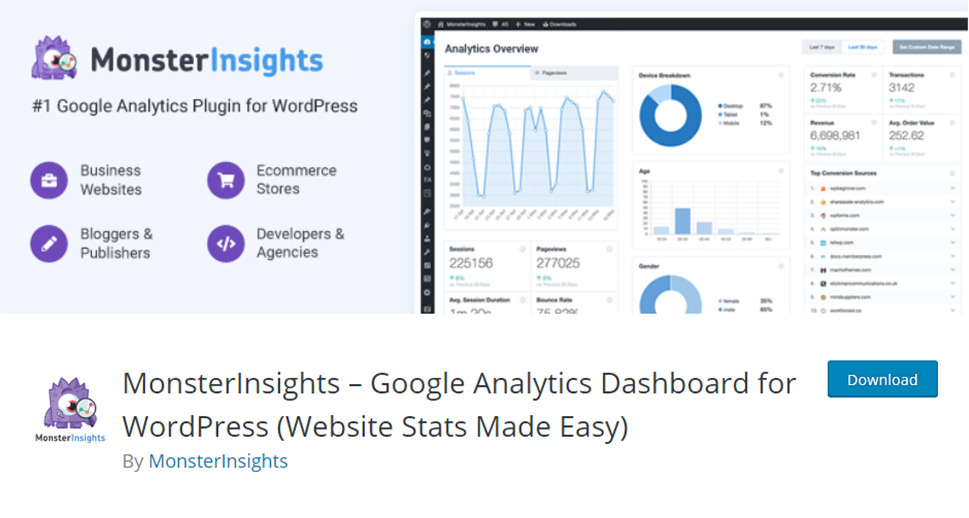
There’s no way around it – most websites, if not all of them, will need a way to connect with Google. Whether you want to go as far and add Google Search to your website is up to you – but you’ll probably need to connect it with Google Analytics either way. And one of the best ways to do it for a multisite network is using MonsterInsights.
Ever since Google released the Site Kit WordPress plugin, people have had a real alternative to the mega-popular MonsterInsights plugin. However, since Site Kit doesn’t offer multisite support, it’s only natural you’ll turn to the reigning king of plugins for Google Analytics. It will deliver, too, as you’ll soon be able to use Google Analytics with all the permissions and controls you’d ever want.
The drawback? It might not be obvious from the plugin’s WordPress.org page, but MonsterInsights only offers multisite support with their most expensive paid plan, the Agency plan, which starts at around $400 per year when on a discount. You’re more than welcome to shop around, but you’ll notice that other plugins that do the same thing have a similar policy of keeping multisite support behind a paywall.
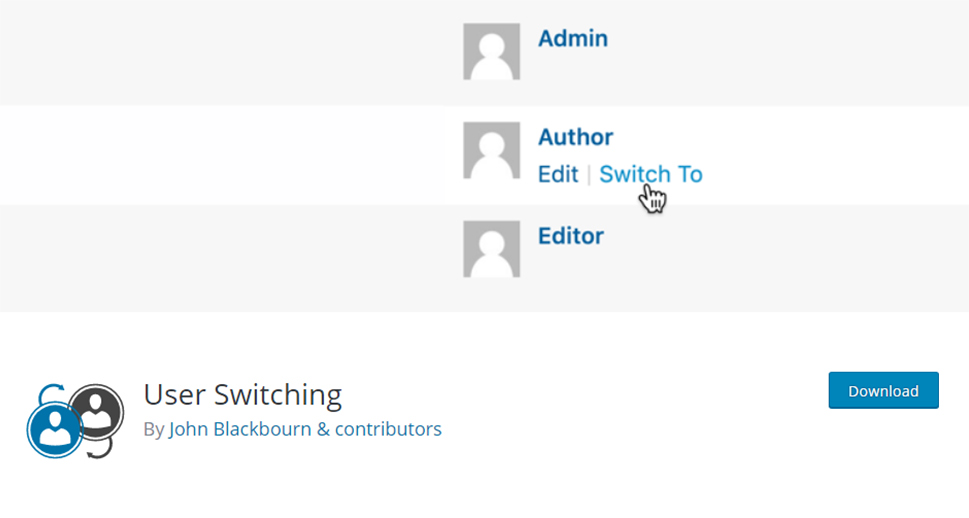
Administering several websites, even if they’re a part of several multisite networks, can be a real hassle. Even if the workload isn’t particularly difficult, simply going through the same routine over and over again can be mind-numbing. User Switching is a plugin that might help with one small part of that routine – logging in and out of different accounts.
Whatever type of work you have to do on any of your subsites, you’ll be able to do it using the role that fits you the best without having to log out of your account and into another one. You can instantly switch to any account from the Users screen without revealing any passwords. All the now standard security measures are implemented to make switching as safe and secure as possible. This plugin might not be a life-saver, but it does away with one specific annoyance without charging a dime.

If there were one plugin that needed no introduction, it would be Yoast SEO. With over five million active installations and a five-star rating that’s as solid as any you’ll see, Yoast SEO is arguably the most popular SEO plugin for WordPress. To make things even better, it’s also multisite-friendly.
We’ve already covered how to install and set up Yoast SEO. What you get after installing it is a tool that will help your website’s SEO in many different ways. If you need some technical help around canonical URLs, for example, the plugin will do it on its own. It will be there when you need to write better content, too, and it will make sure your website communicates with search engines in the best way possible.
Yoast SEO is available in two versions – the free one, and the Premium one. There seems to be no reason why you wouldn’t simply install the free version on your WordPress multisite network and enjoy all the benefits of this great plugin. Then again, the premium plans start at $89 and bring even more incredible and useful tools for keeping your websites in top shape and fully optimized.

Every site you have on your multisite network can be its own special entity, with the plugins and themes and settings and contents that only it has. However, a lot of the time you’ll want some kind of uniformity between the websites. At the very least, you’ll want to create a basic version of the website you’ll upgrade with additional features based on specific needs. This is where NS Cloner – Site Copier comes in.
NS Cloner copies websites. It does it well, it does it quickly, and it does it thoroughly. The pages, posts, custom post types, taxonomies, widgets, menus, the theme, media, as well as the associated data – it all gets copied so fast you’ll have to check twice to make sure it really happened.
And that’s just in the free version. The paid version, which starts at $298 for two installations, can be used to clone standalone sites – not only multisite – or clone to a remote network, perform search and replace, and do many more interesting things.

Security is one of the things you have to take seriously with WordPress. It’s a big CMS, which makes it a big mark for all kinds of nefarious actors. The fact that you have a multisite network doesn’t help you, either – if any of the sites on the network catches a bug, the whole network will get it, too. All the more reason to choose a solid WordPress security plugin – like WordFence Security.
WordPress Security adds a powerful scanner and a robust firewall to your website’s security tools. It also supports two-factor authentication, and it allows for taking care of all the security-related tasks from one central location. With a click of a button, you can scan your whole network for malware.
Taking it up a notch with Premium will significantly improve your multisite network’s security. Depending on the number of licenses you’re getting, the plugin can cost you around $75 on the more affordable end. For that money, you get real-time protection and multiple other features you’ll learn to love quickly.

Few plugins have the same status as UpdraftPlus does. This backup and restoration plugin has over three million active installations, a five-star rating, and it offers an incredibly useful service. It does it for multisite installations, too – but only in the premium version.
There are a couple of points that get mentioned a lot when talking about UpdraftPlus. For one, the fact that it’s a backup plugin that also has restoration capabilities makes it the only solution you’ll ever need to make sure you never lose any content from your website. The plugin will back up your website to multiple cloud servers, and it will do so automatically, based on a schedule you set.
For someone who has a WordPress multisite network, the plugin’s value comes after getting the Premium version, which starts at $70. That’s when the multisite compatibility kicks in. It’s also when the Migrator becomes available, allowing you to duplicate your websites, for example. Database encryption, advanced reporting, and backing up of non-WP files and databases are all premium features that make this plugin a worthy choice.
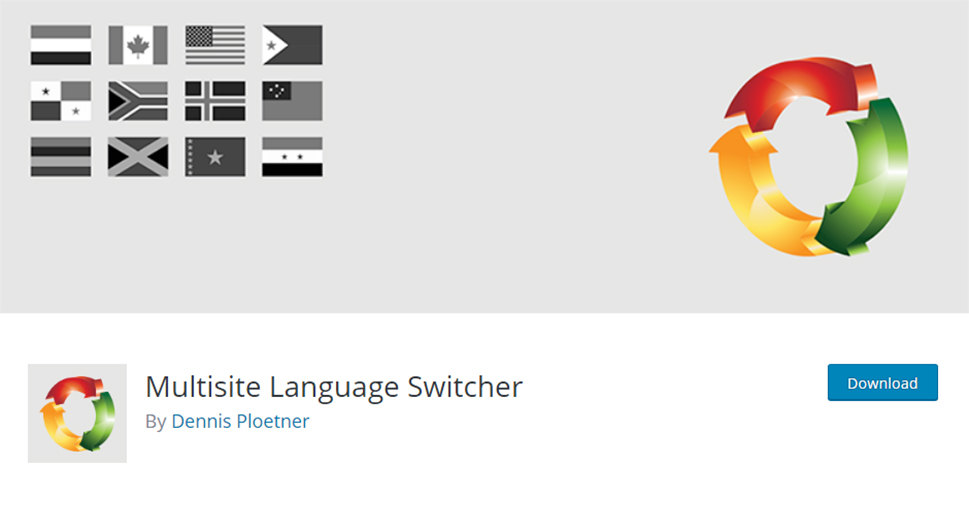
An obvious problem that could arise from having a multisite WordPress network is that the websites don’t have to be in the same language. If your multisite network has blogs that should reach audiences that speak different languages, navigating between the different language versions of the content can become difficult for the viewer. Multisite Language Switcher is a plugin that aims to rectify that.
With this plugin, you can easily add multi-language support to your multilingual blog network. The plugin allows you to connect posts, pages, and taxonomies so that the person viewing your website can easily switch between different language versions. This plugin is free to use, so you only need to set aside the time to connect all those posts, pages, tags, and categories.

Having content spread around multiple websites in the same network can make searching for something specific difficult. Also, it’s not like WordPress’ search is the CMS’ strongest feature – there’s plenty to improve on there, and some of it might be achieved using the plugin Relevanssi – A Better Search.
Out of the box, the free version of the plugin brings you search results sorted by relevance, partial matching for queries, AND and OR queries, searching for exact phrases with the use of quotation marks – and many other great things. All of it is multisite-friendly, and it enables you to search even comments, tags, categories, and custom fields.
If you have a multisite, however, you’ll get the most use from the plugin if you go for the premium version. Some of the premium features include indexing attached content and spelling correction suggestions. The feature that makes this plugin extra useful for multisite users is the cross-site search. All of this would set you back $99 per year.
Let’s Wrap It Up!
A WordPress website is often only as good as are the theme and plugins you use to prop it up and keep it running safely. When you have a WordPress multisite network, the stakes get higher, and everything starts to matter even more. The theme starts looking crucial, and the plugins!
Well, the plugins you use with multisite networks are a story for themselves. You’ll not only need the plugins that every other website uses to run like a well-oiled machine, but you’ll also have to be on the lookout for any plugin that can make administering a network of websites easier. But when you get them and assemble your toolkit, there are almost no limits to what you can do with your websites.



