6 Best Geolocation Plugins for WordPress

It’s incredible how much the possibilities of providing a good user experience on a website have changed over the past decade or so. We went from websites that were as static as they can be to websites that can show you content based on your interests, the way you landed on the website, and the language you use. None of it would be possible if we didn’t have access to some important data points that can help guide advanced website features.
Location is one of those data points. A plugin that uses geolocation can help you, for example, serve content only to visitors from certain countries. Another plugin can use geolocation to block people from certain countries from visiting your website. There’s more fun and useful stuff you can do using plugins that have geolocation-based functionalities.
In this article, we’ll show you a list of great WordPress geolocation plugins. Together, they cover a wide spectrum of applications and use cases. The list includes:
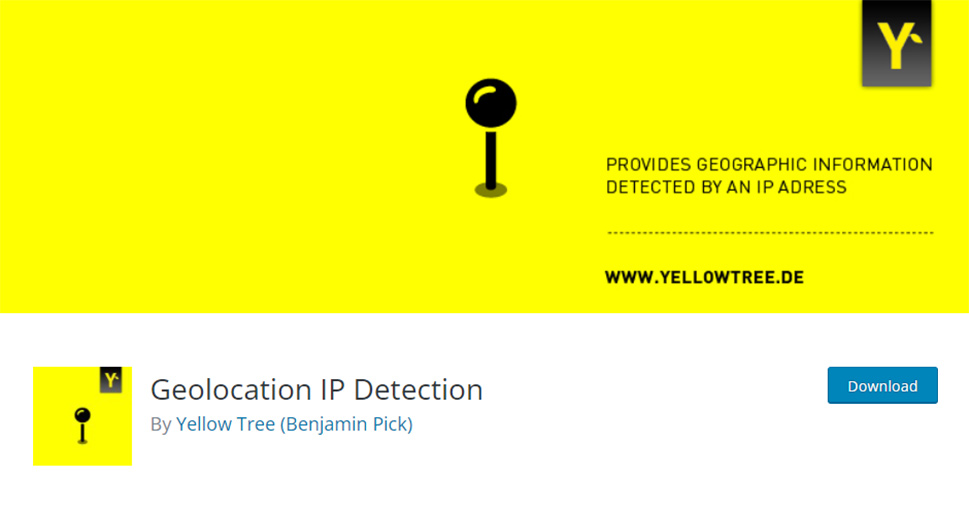
We’ll kick off the list with a plugin that lets you – what else – see geographic location based on an IP address of the visitor. The plugin is named Geolocation IP Detection, and you can use its location-decoding abilities in your plugins, themes, via CSS body classes, or as a shortcode.
The plugin can work with one of six predefined data sources which are used to provide geolocation information based on an IP address. The functions the plugin lets you use include client IP retrieval, current website user geolocation information lookup, or specified IP info lookup. You can further use that information to set the currency in your store based on the customer’s location, or pre-fill form data.
Some of those sources of geolocation info are free to use, but others are commercial and require payment. The plugin itself is charityware – you can use it for free, but you are encouraged to donate to a specific charity.
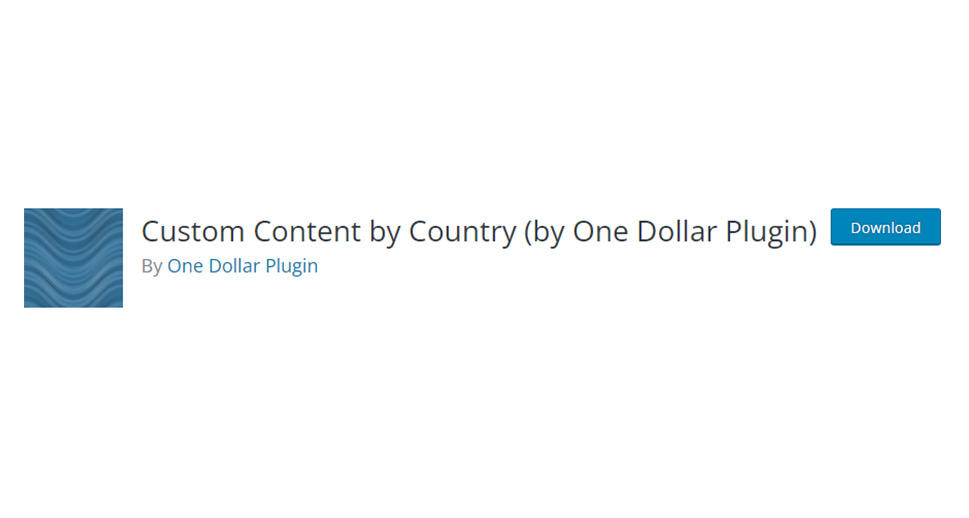
Moving on to specific use-cases, here’s a WordPress geolocation plugin that lets geo-restrict certain content by making it visible – or invisible – only to people who are from certain parts of the world. The plugin in question is Custom Content by Country, and if you know how to use shortcode, you’ll know how to use it.
Custom Content by Country won’t let you put certain pages or posts behind a geolocation wall. Instead, it will provide you with a shortcode in which you can include the content you want to restrict. You’ll have four different options to govern the behavior of the content in the shortcode. You’ll be able to set the countries to which the rule applies, whether the rule is to show content only to that country or to restrict it to that country, a message that appears when content is not visible, and an HTML tag for wrapping.
The plugin is free to use, and it has an extensive FAQ on its WordPress.org page.

If there’s one page on your website that’s almost like a designated target for all sorts of attacks, it’s the login page. There are plenty of login page plugins out there you could use to expand login options, but you’ll have to think about protecting your login page, too. That’s what CloudGuard can help you with.
CloudGuard relies on Cloudflare’s free geolocation service to bring you the power of location-based blocking right to your website’s login page. With this plugin, you can set countries from which you’ll accept traffic to your login page, blocking access to traffic from the rest of the world. This will, effectively, provide great protection to your login page and reduce the server load. The plugin will also let you monitor login attempts, which can come in handy.
The plugin is free to use. You will, however, need an account on Cloudflare with geolocation enabled, but you should be able to get that with the free account.
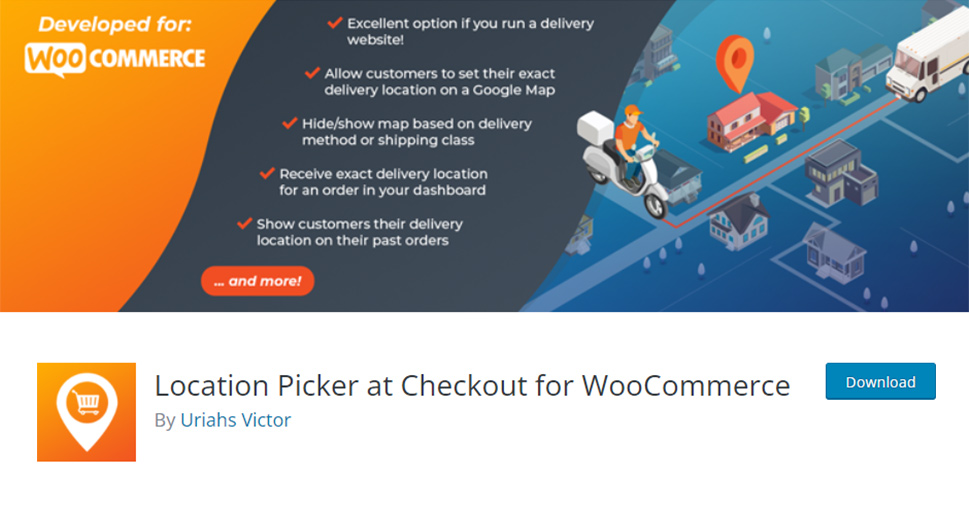
No matter how precise it gets, geolocation based on an IP address can hardly pinpoint the precise location of a user. Sometimes it might not even point to the right country, let alone a part of the city or a street. For businesses that offer delivery, this makes IP-based geolocation useless. Thanks to the Location Picker at Checkout for WooCommerce, however, these types of businesses have a great ally on their side.
With this plugin, anyone shopping at your store can use Google Maps to show an exact location where they want their products delivered. You can set the plugin to show or hide the map based on shipping method or shipping class, include a QR link to the customer’s location in order emails, and autofill checkout fields based on info from Google Maps.
This plugin is free to use.
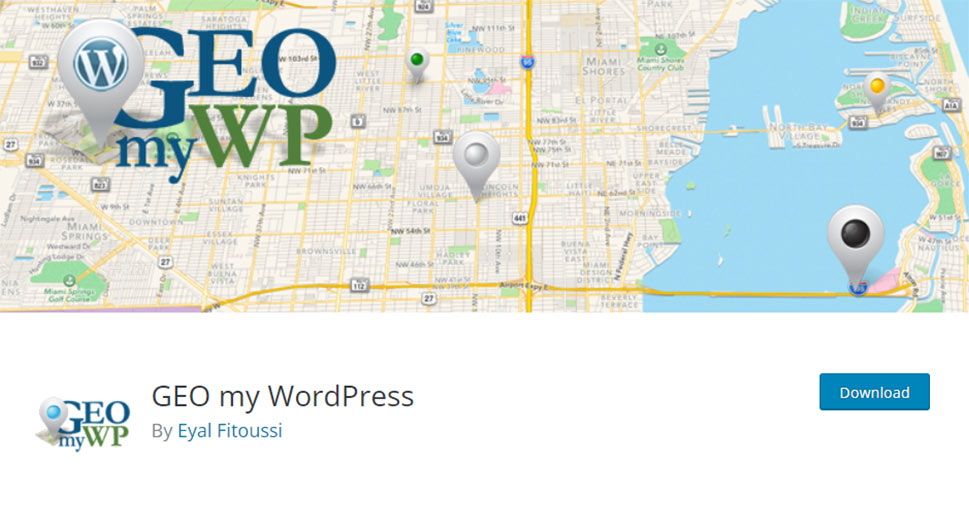
Leveraging the Google Maps API and OpenStreetMaps, GEO My WP promises to deliver a whole variety of geolocation-based features and services to your website. This WordPress geolocation plugin is especially aimed at location-based websites such as real-estate websites, directories, and websites that feature events.
The list of features you get with GEO My WP is impressive. For starters, it lets you geotag different post types. BuddyPress members of your website can add their geographic location to their profile, allowing you to eventually create a mashup map showing the locations of all members. This plugin also lets you build forms, including proximity search forms.
GEO My WP is a paid plugin with packages starting at $49 per year. The plugin developers have also provided paid extensions to further expand the plugin’s functionalities.
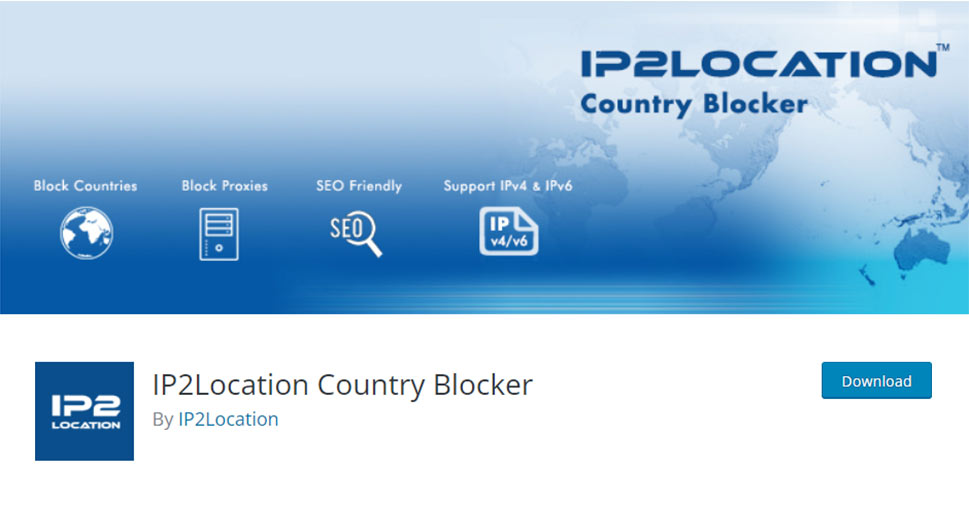
At the point when GDPR kicked in, there was a cavalcade of websites that decided to block access from EU countries rather than become GDPR-compliant. One of the tools you could use to do the same is IP2Location Country Blocker, a tool that lets you block user access to your website based on their location.
This plugin lets you block access to the frontend as well as the backend of your website. You can block specific countries, multiple countries, or even predefined groups of countries such as the EU. You can block access from anonymous proxies, too, but also whitelist crawlers. The plugin supports both IPv4 and IPv6 and provides a report of traffic blocked.
IP2Location Country Blocker is free to use, but you have to register a free account at the developer’s website.
Let’s Wrap It Up!
Geolocation can be a powerful tool you can use to power all kinds of features on your website. From access management to content customization, the things you can do when you know the approximate location of your visitors can help you deliver a better user experience, as well as protect your website from unwanted traffic and different kinds of attacks.



