Understanding the Difference Between Post and Page in WordPress

You can’t have a website without content. We’re not necessarily talking about high-production-value, HBO-style TV show content, nor the highbrow textual content of magazines such as The New Yorker. We’re talking about the ordinary content you’d use to populate your website. The copy you’d put in the “about us” section, the photos you use on your website, blog posts, videos, company news — all of that is content.
If you have a WordPress website — and almost a third of the web are WordPress websites — the two major ways you can publish content are with posts and pages. While the two might look suspiciously similar to an untrained eye, they are different in many ways. They’re so different, in fact, that you couldn’t even use them interchangeably. Let’s find out why.
What Do You Need to Know About Posts in WordPress?
When you have a blog on your website or any other section that’s regularly updated with new content, chances are you’re using posts to add it. That’s what they’re for, after all — publishing timely content that appears on a websites’ blog in chronological order. The vast majority of articles you’ve read on WordPress websites, if not all of them, were posts.
Because they’re used to publish content whose value changes, if not diminishes, with time, newer posts will always be easier to access than old ones. But that much you already knew from reading blogs. You might have also noticed that blog posts often contain the name of their author, as well as the date when they were published.
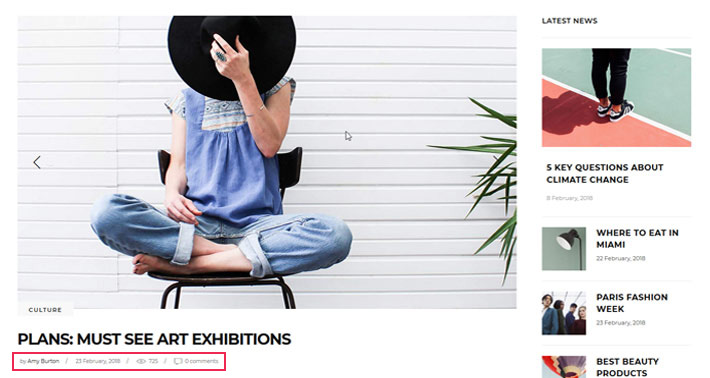
WordPress even lets you choose the permalink format that contains the date of publishing. Those are just some of the features that make WordPress posts special.
When it comes to organizing posts, you can handle it by using WordPress taxonomies, most notably the two default taxonomies you get with WordPress: categories and tags. These taxonomies are very useful for grouping posts together.
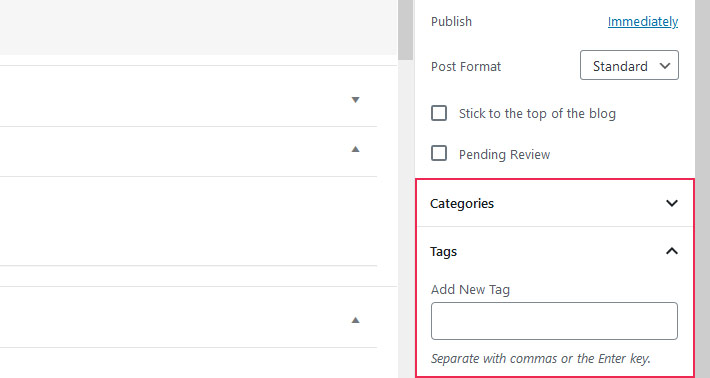
Categories and tags differ in traits such as broadness and being a part of a hierarchy, so it would be best if you learned when to use categories, and when tags.
Finally, you should know that WordPress posts appear in your website’s RSS feed. People who subscribe to it will get short versions of your posts in their RSS reader’s inbox.
What’s the Deal with WordPress Pages?
Some content doesn’t have to be published in a timely fashion or displayed in chronological order. You don’t have to syndicate everything that’s on your website via the RSS feed. Some things, like the story of how you built your business and how you fell in love with that perfect shop theme or whatever else you’ve added to the “About Us” part of your website, don’t need to be updated at all.
The same goes for pages that you’d use to list your business’ contact information or pricing. The FAQ doesn’t change too often either, and unless your business has a high turnover rate, neither does your staff.
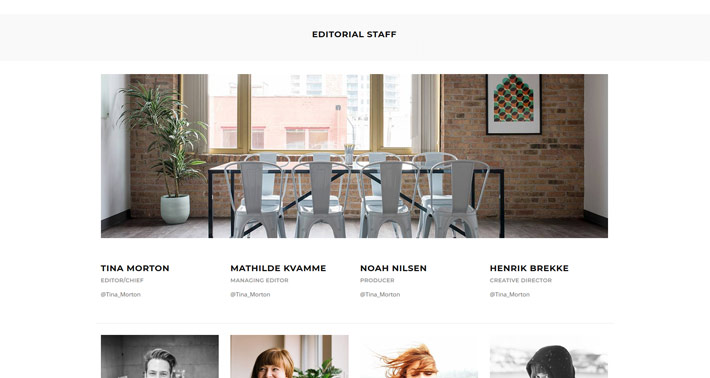
For these purposes and types of content, you need to have solid, static pages that you rarely if ever mess with. If your website was a house, pages would be the foundation and the load-bearing walls to the posts’ plaster walls and furnishings.
Because they are used to display timeless content, pages aren’t listed by date like posts are. The links WordPress assigns them by default don’t contain the date when they were created. Even choosing the permalink format that contains the date won’t affect pages.
Pages usually don’t have a place for a byline. This might be, at least in part, because they are usually reserved to provide information, as is the case with the about page or the contact page.
While posts are organized chronologically and then grouped with the use of taxonomies, pages have a hierarchical structure. You can group related pages by making one of them the “parent” and designating other pages as the “children.”
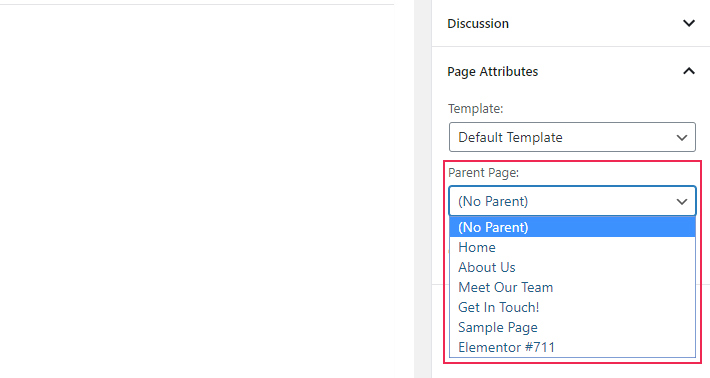
The change is reflected mostly in the hyperlink of the children pages, as they will by default contain a reference to the parent page.
Let’s Recap – WordPress Pages vs Posts
When you’re populating your website with content, WordPress will give you a choice of two tools to do it, posts and pages. You should use posts when you want to:
-
Publish timely content that’s arranged in chronological order.
-
Have a byline and the date of publishing displayed on the post.
-
Have the ability to let people know about your content via RSS.
-
Group your content with categories and tags.
Usually, this restricts the use of posts to the blog alone. So while your blog content is busy working its magic with search engines or dazzling the readers, the pages will:
-
Contain static content that doesn’t need to be displayed chronologically.
-
Have no need for a date, byline, or even frequent content updates.
-
Provide important information to the people visiting your website.
-
Be organized into a parent-child hierarchy.
Everything from your website’s front page to the about page is, obviously, a page. Now that you know which serves which purpose, you can use them both to create an amazing website with an awesome blog. Or don’t – you can make a perfectly good website with pages alone, with all the limitations they bring. It’s up to you!




