8 Best Poll Plugins for WordPress

If you are a content creator, you know you need to strike a balance between doing what you like and giving your visitors what they want. Still, getting to know what your visitors want can be quite difficult. With a poll, you can get actionable results that you can use to inform your content creation process. And not only that: by giving your visitors something to do, you involve them in your website‘s function, increase the time they spend on it, and allow them an avenue to express their views on your existing content or the direction in which you want to go.
WordPress being as popular as it is, there is a multitude of poll plugins to choose from, so even an experienced user might get confused. But don‘t worry – we got your back. These are our top picks for WordPress poll plugins:

OpinionStage‘s Poll, Survey, From & Quiz Maker is a powerful all-around tool for creating various user feedback avenues, including polls. This free plugin comes with a multitude of templates which you can use to create a variety of interactive features for your WordPress website.
Once you have created your poll, you can embed it into any widget area of your website, meaning it can not only be a post of its own, but also be included as part of a sidebar, footer, or a page. This plugin also allows you to integrate images and videos into your polls. You can also use the in-built branch logic to further refine your polls.
You can customize it however much you like in terms of colours, fonts and size, to make it fit your websiteThe developers have also included a CSS override for full control of the look and feel, however we do not recommend this to inexperienced users. As far as the results go, you can display them to your visitors to see how their views square with those of others, or you can export them to a table file.

WPForms is one of the most popular contact form plugins. Its free version does not contain a polling function, but it is present in the premium one, complete with WPForms‘ simple and intuitive drag-and-drop interface. This plugin comes with a number of editable templates, but also allows you to create your own online polls, seamlessly embed them anywhere on your website wherever a block can go (sidebars, posts, pages), and choose what to do with the results.
This plugin allows you to create polls with simple yes/no or more complex answers using drop-down menus, checkboxes, or multiple choice menus. You can display the results to your users once they‘ve voted, choose to display them in another place (say, on a page dedicated to comparison of poll results), or export them as a .jpg or .pdf and keep them to yourself.

WP-Polls is a simple, bare-bones answer to your polling needs – and it‘s completely free. You can use it to create simple polls with mutually exclusive or multiple answers, including a feature which lets you maximize the number of answers allowed. You can place your polls into any widget area, and your visitors will get results by default, as soon as they have voted.
If you want to customize your polls, though, you can only do it by adding a custom CSS style, which requires some coding skills.

If you’re looking for a simple and free plugin with some special kicks in the visual department, check out WordPress Survey & Poll – Quiz, Survey and Poll Plugin for WordPress. It features an intuitive visual builder and has rich customization options, allowing you to create a poll that matches your page perfectly. The survey can be displayed as a modal window or embedded on top, middle or bottom of the page. You can pick among 30+ animations for your poll and even add a parallax effect when the users scroll. Plus, you can use the poll to lock the screen, i.e. lock the content that unlocks when the users fill in the poll.

Responsive Poll is a very user-friendly plugin designed for ease of use. It features a fully responsive design, sleek and professional, although the free version is limited in styling options. Still, you can create any number of polls with it over an unlimited number of websites, and display any number of them on the same page. And even the free version comes with an animated poll widget.
While the free version is limited in features, the paid versions offer some advanced options such as result editing, image or video integration, and location-specific polls.
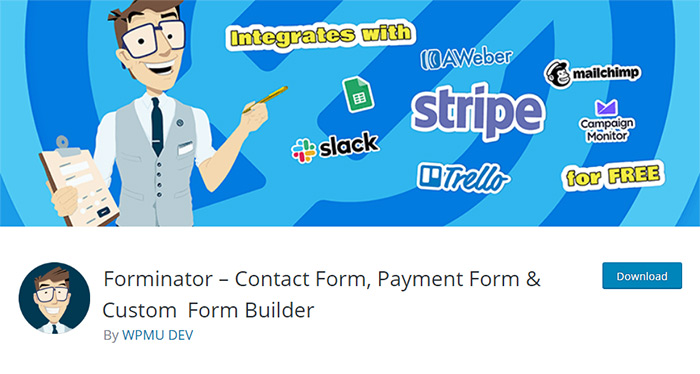
Though designed for general forms primarily, Forminator has a built-in feature which allows you to create polls and quizzes with great ease. It has a user-friendly drag-and-drop interface which makes it very easy for users without a strong technological background to create complex polls and gather very accurate user responses.
This plugin allows you to embed your polls using a custom Gutenberg block, doing away with complicated shortcodes ridden with parameters and inserting your polls into your content with so much as a click. But if you are of a particularly technological bent, you can use custom CSS to further influence the look and feel of your polls.

YOP Poll is a free plugin dedicated to online polling. It can run an unlimited number of polls at the same time, and it also allows polls to be scheduled one after another, meaning you can set up, say, weekly polls in one session in advance. You can make your polls with single or multiple choice answers, and clone and reset polls at will.
The stand-out feature is the archive. It allows you – and your users, if you so choose – to view all the polls you have run on your website and access their results. This feature also includes a search option. You can use this to illustrate various shifts in your visitors‘ views, but also to inform your content creation with trends in mind.

TotalPoll Pro is an advanced, feature-rich poll plugin for easy creation and integration of complex polls into WordPress websites. You can create one or more questions per poll with an infinite number of choices for each question, and the choices are not limited to text only – you can include images, video, music or even plain HTML. Users get to control who participates in the poll and how many times. What sets this plugin apart is the fact it is SEO-optimized according to WordPress standards. The poll is visible to search engines through inclusion in the XML sitemap and the implementation of structured data.
In Conclusion
As we have shown, there is an abundance of solutions, both free and premium, for your polling needs, and most of the plugins we‘ve suggested are user-friendly. If you are not sure whether introducing a poll is right for you, we suggest you try a simple and free plugin, such as WP-Polls. Creating a simple poll will take no time at all, while you can test it for yourself and on your users. If you are running a news outlet website, we suggest you invest in a powerful solution which will allow for more and more detailed analyses. In any case, simply asking your visitors what they think about a certain topic takes almost no time and no money, and you can use it as a powerful tool for showcasing your views, opinions and content.



