The Best WordPress Countdown Timer Plugins for 2024

If you have a WordPress website and you want to build hype around an upcoming product, event, or limited-time offer, then adding a countdown timer to your page is a perfect solution. Countdown timers can get your visitors excited for anything that has yet to happen and engage them with your brand. As such, these useful website elements are great for generating leads. Adding a clock to show the time your visitors have left to purchase a certain product at a discount price can also boost your sales.
Whether they’re standard countdown timers (the same for anyone who comes to your page), or evergreen ones (they show a different time for every user), your website can greatly benefit from them. With that in mind, we’ve decided to write up a list of the best WordPress countdown timer plugins for 2024.
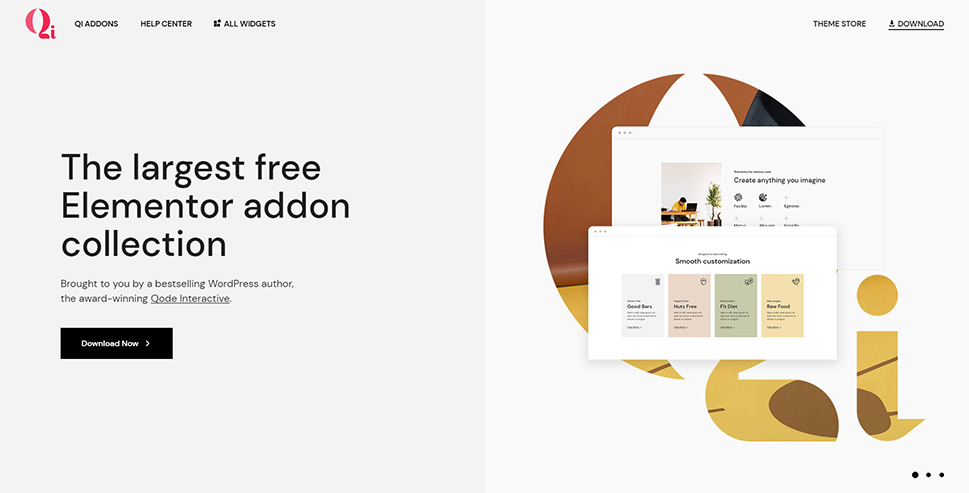
Qi Addons For Elementor is an intuitive plugin that comes with plenty of flexible Elementor widgets (60, to be exact) designed to help boost your WordPress site in all sorts of ways. From business and typography addons to showcase, infographic, and WooCommerce-based ones, each one of these elements is fully customizable and allows you to create beautiful page sections with no coding knowledge required. And if you want to add a professional countdown timer to your site, the plugin’s Countdown Widget is the way to go. With this widget, you will get to customize and style your countdowns in any way you like – enter your desired date (months, days, hours, and even minutes and seconds), choose a date format, and set the colors and typography for your digits and labels.

The widget also comes with a great set of options that will allow you to adjust the style of your items and set your background type and color, insert images, etc. And if you’re willing to experiment, you can even add some attention-grabbing animations that will take the look of your countdowns to a whole new level. In short, regardless of the type of countdown you plan to make, the Qi Countdown widget will help you do it with minimum effort on your part – and it’s all available for free.

Ultimate Blocks is a plugin packed with more than 18 custom blocks that will allow you to extend the functionality of the WordPress Gutenberg editor and make your content look more attractive. Aside from many other useful blocks (such as table of contents, image slider, call to action, social share, and others), the plugin also comes with a Countdown block. After installing the plugin, you will be able to easily find the block in your editor (it is named “Countdown”) and use it to add beautiful countdown timers to your WordPress posts or pages. Also, you will get to pick from three different looks for your timer (Regular, Circular, and Odometer), set the timer expiration and display unit, choose the circle color (in case you opt for the Circular timer), and so on.
This plugin is super intuitive, it’s SEO-friendly out of the box, and is also optimized for speed. Better yet, it is completely free to use.

Here is a simple countdown timer plugin that you can add to your page in a flash. The great thing about the responsive Countdown Timer Ultimate plugin is that it lets you generate an infinite number of timers completely for free. You can set different background colors for days, hours, minutes and seconds, change the way your text will look, or choose whether you want to show or hide each of these categories. Plus, you get to change the width and color of both the background and the rotating circle.
If you decide to go pro, you get additional features such as 12-plus additional clock and timer designs, various clock parameters, a clock expiration event that lets you customize the text that will be shown when the timer runs out, etc.

It will take you just a couple of minutes to add this practical plugin to your page or post. If you want, you can even use it as a widget in your sidebar. The plugin is easy to install and use, and requires no previous coding knowledge. With Countdown Timer – Widget Countdown, you can type your own text in the day, hour, minute and second fields. You can also choose which action you want to take and what message you want to write after the time expires.
The features of the Pro version include, among others, the ability to choose the size, background and text color. Moreover, you get 39 different animation effects that you can incorporate into your countdown timer design.

This is, undoubtedly, one of the most popular countdown timer plugins on the web. With over 30.000 active installations, this highly customizable plugin is a perfect solution for your website, no matter what you intend to use your timer for. You can choose whether you want to place it in your sidebar as a widget, or insert it as a shortcode in any page or post. T (-) Countdown plugin lets you specify the exact time, date and hour it will count down to. There is also complete online documentation that contains all the information on how to customize this neat plugin. Moreover, once the timer comes to an end, you have an option of adding some custom HTML that will be displayed instead of the timer.

The name says it all – the Coming Soon plugin is specialized for “coming soon” pages. What’s specific about this plugin is that it comes with a drag-and-drop page builder with which you will be able to edit the contents of your “coming soon” page. To be more precise, you can create a landing page that will display information about your website’s status for your visitors. There are three different modes to suit your needs – “Redirect”, “Coming Soon” and “Maintenance/Under Construction”.
You can choose from premade templates or make your own. Of course, each one of these templates is fully customizable and allows you to change the color, text or background image. You can even add a video, social media icons, and/or a signup form.

This plugin is an all-in-one solution as it can be used for setting up both standard and evergreen timers. Like we mentioned earlier, evergreen countdown timers are unique for every visitor and as such are widely used for marketing purposes. They have the role of implanting an idea that a product or service is time or quantity limited, in turn making the visitor act quickly so as not to miss out on an offer.
The free version of Evergreen Countdown Timer comes with black and white colors, but you get the unlimited color possibility by going pro. The other cool features that come with the pro version are the ability to count down the number of available seats, tickets and spots (which is very useful if you have an upcoming event), custom CSS, and automatic resetting time.

With over 600.000 active installs, this is another “coming soon” page-specific plugin that will be of great use if your webpage is under construction or down for maintenance. Not only does it come with the ready-made page templates and a countdown timer that displays the remaining time, but is it also fully customizable and features a “coming soon” page, social media icons, a contact form, and a subscription form. What’s also great about the WP Maintenance Mode plugin is that it works with any WordPress theme, and even with multisite installs.

Having a special limited-time offer is always a good way to send your sales sky high. With this Woocommerce extension, you can easily add a real-time countdown timer to coupons and on-sale products in order to motivate users to grab those offers ASAP. The coupons with the timer can be set in the sidebar, as well as on individual product and category pages.
Another awesome thing about WooCommerce Coupons Countdown is that you can make the coupon available only to users who have previously bought specific products or after they’ve registered to your site. You can also base the coupon expiration date on the customer’s last order. Moreover, you can customize the coupons in a style that will fit the design of your website. The coupons will automatically expire once the timer reaches zero.
Conclusion
And that concludes our list of best WordPress countdown timer plugins for 2024. Whether you run an online store, a huge corporate website, or any other type of online business, a countdown timer can be extremely handy. Especially if you’re looking to boost your sales by adding a sense of urgency or want to generate hype for an upcoming release. And you can be sure you won’t go wrong with any of the countdown timer plugins from our list. In case, however, you’d rather have a countdown timer integrated and ready to use as soon as you install your theme, we recommend taking a look at one of our WordPress themes with the countdown shortcode.




