How to Test Browser Compatibility in WordPress

Name a field or a niche of the digital world, and you’ll find a big company whose name is practically — or sometimes even literally — synonymous with it. Online shopping? Amazon. Searching the web? Google. Creating a blog or a website? WordPress. A handful of large players dominates the internet and everything on it
But even such a landscape has room for variety. Take the internet browser market as an example. Sure, there’s one entity — Chrome — that controls over two-thirds of it. But there are at least three or four other popular web browsers your visitors might be using. That variety is the reason you need WordPress browser compatibility testing for your website.
In this article, we’ll show you:

When you’re creating a website, one of the things you’re engaged in is designing a user experience. Everything from the color scheme, images, and video you’ve used for the website to the copy of a CTAs button and its placement will affect user experience. The scaling and visibility of different website elements and the users’ ability to navigate the website easily are incredibly important, too.
If you care about your website’s visitors, which is something you should do, you’ll act to ensure they have a pleasant experience. So perhaps you’ll use a premium theme that’s appropriate for your website’s theme, like an education WordPress theme for an education website. You’ll take steps to optimize your website, perhaps by optimizing the images on it.
And when that critical work is behind you, you’ll want to test the website. One of the ways you can check it would be to see and browse it the way your visitors will. But they can access the site from at least three types of devices, run by any one of four or five large operating systems. And there are at least five different browsers your visitors can use — each with more than a handful of versions.
Even if you stick with browsers alone, it would be impractical, if not almost impossible, to test your website on every version of every browser. But that’s what browser compatibility testing tools are for — to do the bulk of the grunt work for you.

When you test your website for cross-browser compatibility, it would be best to understand what kinds of errors you’ll be searching for. As you’ll soon learn, not all tools can test for all mistakes. If you want to perform cross-browser testing on a budget, you’ll need to do a lot of it the hard way.
It can save you a lot of time to know what to look for. It will also help to know which browsers you get the most traffic from. You might not have that data when building a new website. But if you’re redesigning an existing website, you’ll easily find the information you need in Google Analytics. That way, you’ll know which browsers are the worthiest of manual inspection.
You might notice that some elements fail to load in specific browsers. Or the layout varies from one browser to another. These are some of the mistakes you can quickly catch with a visual inspection. Issues with navigation and functional elements will require more thorough testing. The only way to identify a link or a button that does nothing when you click on them is to click on them.
Most of the time, the problems you’ll be facing when viewing your website on different browsers stem from them not being on the same page regarding the handling of specific technologies. A lot of the time, it will have to do with CSS. For example, the current versions of Chrome, 83, and Firefox, 76, don’t support the CSS color function, while Safari and iOS Safari do. These are the things that can cause the issue of how the website looks.

There are two types of testing you can do, interactive manual testing, and screenshot comparison. Most of the testing tools you can use will offer you both. The ones we’ll recommend will have support for both kinds of testing.
With interactive manual testing, you’re loading your website in an emulated or real combination of a browser, operating system, and a device. You can poke around there, see what works and what doesn’t, and generally test your website manually. That’s a great way to test everything that’s not merely a visual component of the website.
Screenshot comparison is where you test the website’s visuals. These tools will automatically take many screenshots on various combinations of browser versions and operating systems and present you with the result. You’ll be able to see where your website fails to load correctly, and you’ll use that info to fine-tune it.
You’ll have plenty of options when it comes to picking the best cross-browser compatibility testing tool for your website. You should be aware, however, that apart from BrowserShots, a tool that only lets you take snapshots of your website in different browsers, most of the tools you can use will be premium or offer a limited free plan. Here are a couple of popular choices.
LambdaTest
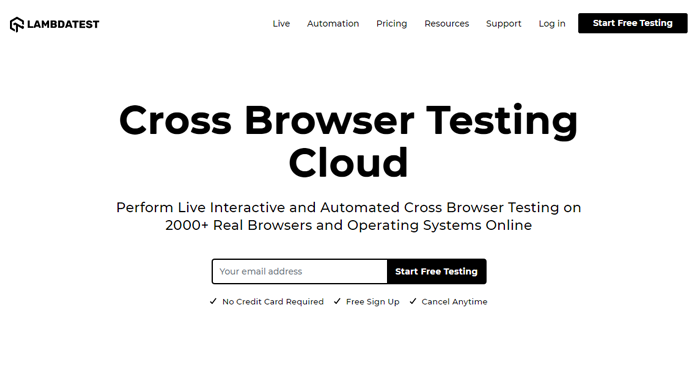
LambdaTest is a cross-browser testing cloud solution that lets you see how your website behaves in over 2000 different combinations of operating systems, devices, browsers, and browser versions. It comes with lots of integration options to make testing easier for you and your team. It can, for example, integrate with communication tools such as Slack, as well as project management tools such as Trello. LambdaTest offers limited monthly testing capabilities free of charge.
BrowserStack
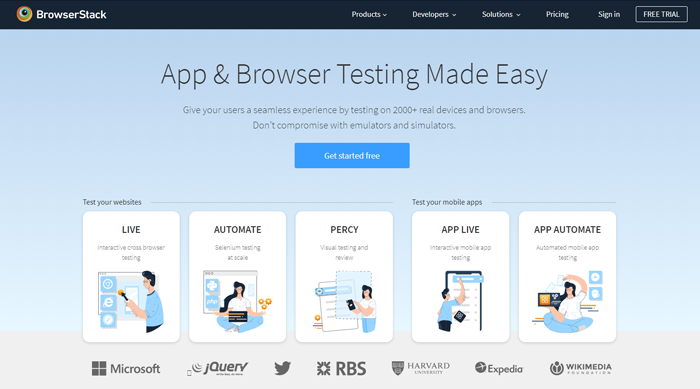
BrowserStack is another tool that boasts over 2000 different combinations where you can test your website. The service offers a native testing experience for improved accuracy, as well as features such as geolocation testing and display resolution simulation. BrowserStack provides a limited free trial before you sign up for the paid version.
CrossBrowserTesting
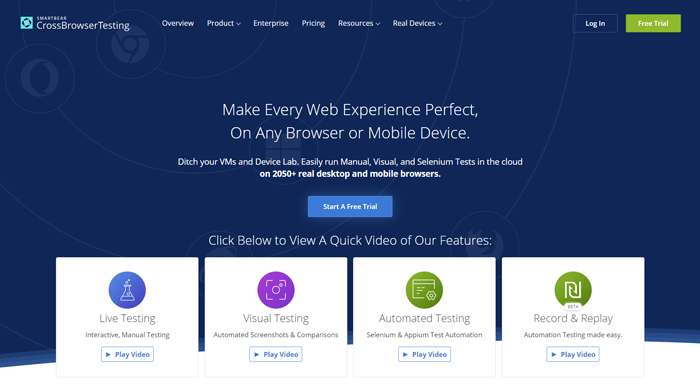
Yet another tool that touts the number of browser combinations it lets you use for testing, CrossBrowserTesting will offer you native debugging tools and testing on real devices, not emulators. Available for free during a trial period, CrossBrowserTesting is a premium tool.
Let’s Wrap It Up!
If you’re keen on launching a WordPress website, you might as well make sure that people who land on it can see it and use it correctly, right? But because there are so many ways to access a website today, properly testing the site is often easier said than done.
But not if you have the right tools for the job. Sure, the right tools are almost always premium tools, but they can offer tremendous help when it comes to expanding your capacity to test the website. Just remember that, even though the services are helpful, you’ll still need to invest some time into the testing as well.




