8 Best WordPress Accordion Plugins

More than just a stack of collapsible tabs, an accordion is an easy and visually interesting way of making your content seem more compact, or at least that is its original purpose – this is why they are so often used for FAQs. You can, of course, use it for any kind of content: an About section could greatly profit from this manner of compression, for one – just list the key items and let your visitors explore your story. You can also use it in posts such as film, book, or video game reviews, to hide spoilers from sensitive readers.
With an accordion, you can display a lot of data in a way which is easy to overview. This is why it is often used for FAQs, as it is much preferable to a wall of text, and easier to find one’s way around. With your content presented as an accordion, you will avoid long scrolling and eliminate dauntingly large blocks of text altogether. This is why they are often used for FAQs
You can use plugins to introduce accordions to your WordPress website. We present you with our top picks of best accordion plugins for WordPress.
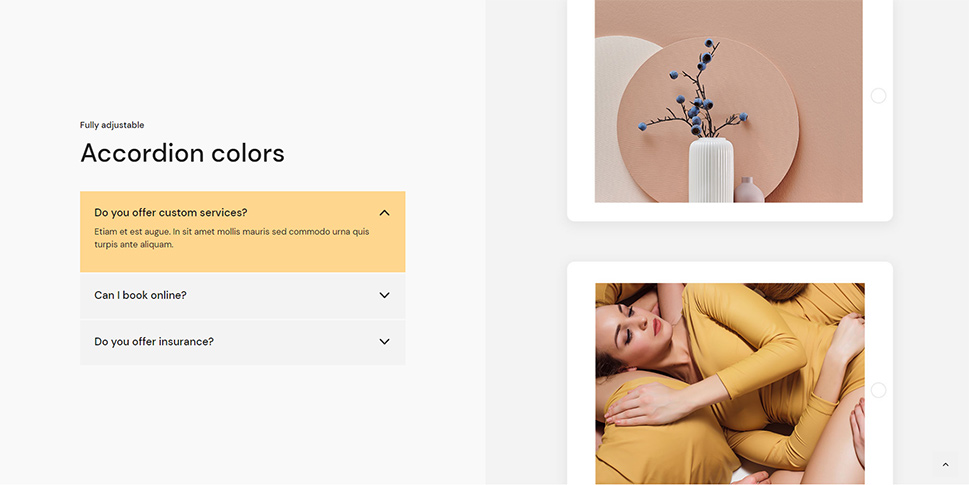
Qi Addons for Elementor is not just an accordion plugin: it is, instead, a completely free plugin that adds a total of 60 brand-new widgets to the Elementor page builder. Among these 60 widgets is a flexible accordion widget which allows you to create however many accordion elements you like, each containing an unlimited number of items. Using Elementor’s’s visual interface, you can set up an accordion in seconds, and, while you edit, preview your layout in real time. And to make your accordions really stand out, Qi Addons for Elementor offer unlimited customization options in terms of colours, icons, font sizes and style, making it an easy fit regardless of your website’s layout.
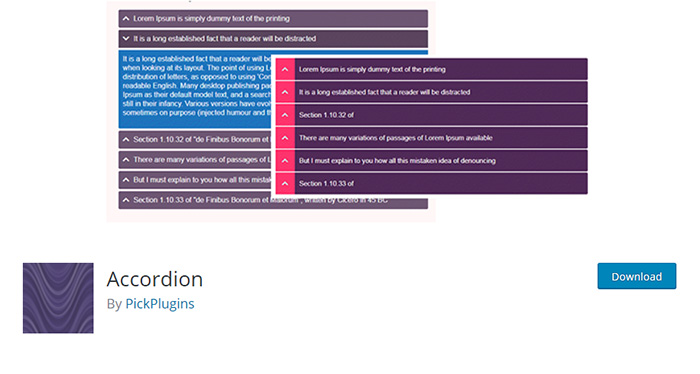
Accordion is a WordPress plugin which allows adding unlimited accordions to your website using shortcodes. It comes in two versions: free and premium.
With the plugin’s free version, you get to create and style an unlimited number of accordions and place them anywhere you want on your website. These can be modified in terms of colour and background image, making them easy to fit into your website’s design. A useful feature, also present in the free version, is Lazy Load, which shortens your website’s loading time.
With the premium version of the plugin, you get the ability to create nested accordions (accordions within accordions), create searchable accordions, vertical tabs, and more.

A plugin which only works with the Gutenberg block editor, Ultimate Blocks is a Swiss army knife of useful new blocks not included in the editor by default. One of these is the Content Toggle (Accordion) block.
You can use it to create an unlimited number of collapsible tabs in multiple colours, and with a branching structure, too (accordions within accordions). Other than colour options, the only other customization option for this block is the initial state – collapsed or visible. While bare-bones, this plugin is more than enough to get you started and help you figure out if accordions work with the layout of your website.
If you are using the Classic editor, though, this plugin is not a good solution for you.
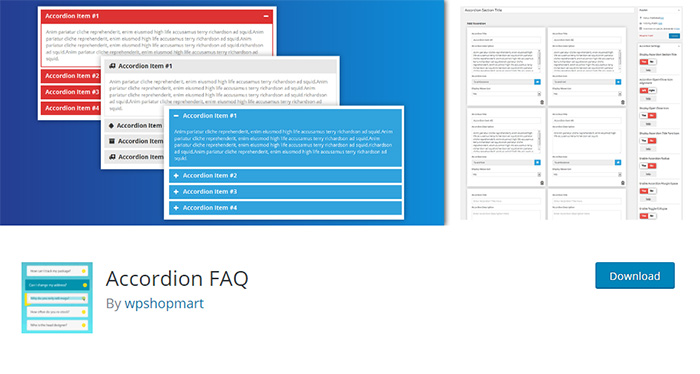
Specifically designed with FAQs in mind, Accordion FAQ is a free plugin which you can use to generate multiple accordions. It comes with a user-friendly drag-and-drop interface for easy adding and sorting of accordion elements on the back end, with other customization options such as colour and icons.
The plugin has a responsive design and generates accordions that can be embedded anywhere into your website as a shortcode.
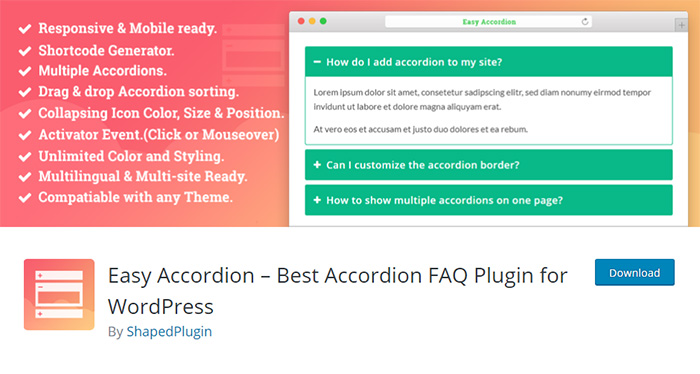
Easy Accordion is, as the name suggests, a simple, user-friendly plugin which allows you to place an unlimited number of accordions all over your website (in posts, on pages, and into any widget area). Its free version already has a large number of useful features, such as drag-and-drop sorting, multiple accordion actions (opening or closing several accordions together), on-click or on-hover accordion opening, and more. The plugin is also fully responsive and supports RTL languages.
The pro version comes with 16+ themes and a slew of other features, such as nested accordions, vertical accordions, WooCommerce Product accordions, and animations and effects.
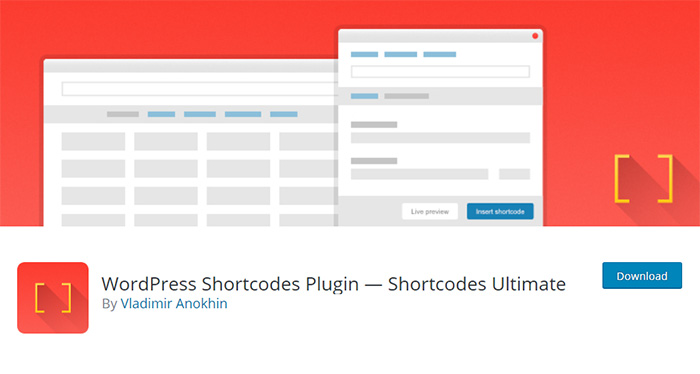
Shortcode Ultimate is a plugin with many functions, only one of which is the accordion shortcode. You can use it to insert an accordion shortcode into any widget area, but also in posts or pages. It only takes a click to do, but the accordions it offers are really basic and requires some light fiddling with shortcode formatting in order to get them just right. We do recommend it if you are just trying accordions out, as the plugin is completely free and works with many of the most popular themes, and it does include a variety of other useful shortcodes you could use.
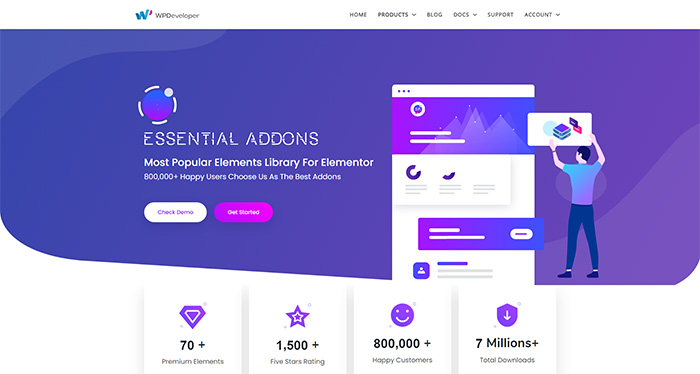
Offering over 60 unique widgets, Essential Addons for Elementor is a multi-purpose plugin. Among its many functions are two accordion widgets – Advanced Accordion and Image Accordion. As the name suggests, it requires the Elementor WordPress page builder to work.
As far as the Advanced Accordion is concerned, this plugin offers a range of options which are to be expected from a comprehensive accordion editor: icon options, image in text, colour options, and typography options, all easily configured in the Elementor’s style tab.
With the Image Accordion, you get a visually striking accordion effect for images, which you can easily configure to work on click or on hover, making for a dynamic user experience.

Tab – Accordion, FAQ is a simple plugin which allows you to add an unlimited number and multiple types of accordions to your website. It sports a minimalist, flat design combined with several animation options and effects, creating an eye-catching effect for your users. You can tweak its colour, icon and animation options to suit the style of your website, and it comes with a user-friendly drag-and-drop interface for tab sorting on the back end.
In Conclusion
From simple accordion blocks and addons to complex, artsy pieces you can create using Grid Accordion, this list is more than adequate for your accordion needs.
Some of the plugins on this list support nesting accordions, too, a useful feature for something like a user manual or a very elaborate FAQ page, while some allow you to create interactive image posts.
One important consideration: if you are looking to include media (videos, images, audio) into your accordions, make sure your plugin of choice supports these features. Most premium plugins will have the requisite functionalities, but so do the free Elementor and Gutenberg addons.
If you are only trying out ways to implement accordions, we suggest a free plugin which works best with your page editor. Seasoned professionals will probably find premium plugins with plenty of bells and whistles more enjoyable.



