What is a CDN And Why You Need It

Your website could always perform better than it currently does. It’s one of those truths that you understand as soon as you start taking websites seriously and looking for ways you can make them perform better. The list of the things you can try never ends, and it’s always growing thanks to the people who come up with new ways to make websites work better.
You’ve probably already attempted a couple of things. You might have spent some time optimizing images for the web before using them on your website. Or you’ve installed a nifty WordPress search plugin to help visitors navigate your site. And it’s just a matter of time when working down the list will get you wondering what a CDN is and why you would want to get one.
We’re here to answer that very question. We’ll show you:
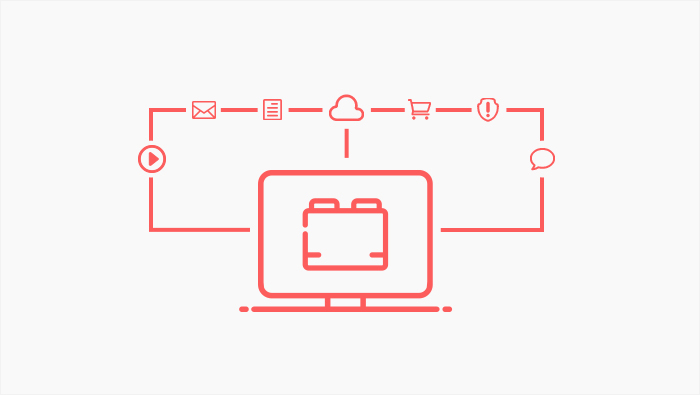
CDN is short for “content delivery network.” A CDN is a network of servers that aims to reduce latency — among other things — by ensuring that it serves content from a server that’s the closest to the geographic location of the person making the request.
When someone tries to access your website, their browser sends a request to the server that’s hosting your website. When it does that, it’s telling the server to deliver data that makes up the page you want to see. After the server replies and provides the data, your browser will display it as content.
This type of communication can be problematic, and not in the least because, even in the digital world, distances matter. It takes time for the request to get from the browser to the server, and it takes time for data to get back from the server to the browser. The bigger the physical distance between the browser and the server, the more time it will pass until you see the reply to your request.
A content delivery network aims to reduce the latency by hosting parts of your website — the static content such as images, for example — on servers that are part of a network. When a request reaches your website’s server, some of your website’s content is served from the CDN’s server closest to the browser that sent the request, reducing the latency.
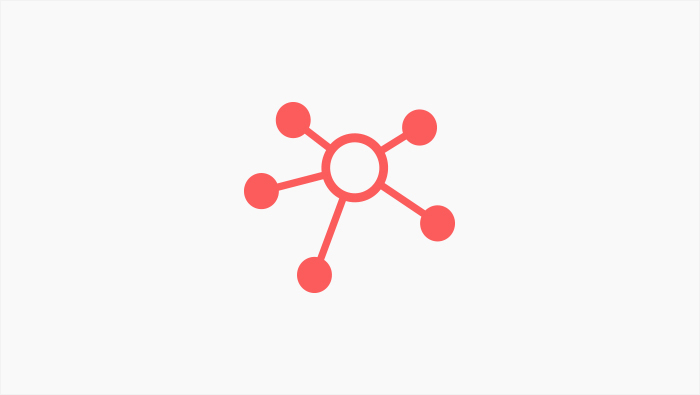
If you’re thinking that a CDN is just another tool for making your website load faster, you’re wrong. True, a CDN will make your web pages load more quickly to people who would otherwise experience slowdown because they are far away from the server. But the benefits don’t end there.
A complete list of reasons to use a CDN would also include:
-
SEO benefits — because search engines like it when pages load quickly.
-
Lower bandwidth costs — CDN reduces the load on your website’s server.
-
Better content availability — lower server loads generally make for more stable servers.
-
Higher redundancy — your content is safe as it’s present on multiple servers.
-
Advanced security — some CDNs offer DDoS protection.
Most importantly, however, is that you can grow your website and your traffic as much as you want, and wherever you want — the right CDN will keep giving you the resources your website needs for proper functioning. The CDN should scale up with your traffic, too, removing the bottleneck that is your hosting.

A CDN is not the same as a website host, and it doesn’t replace it. If you’re wondering whether you made a mistake choosing a website host for your website instead of a CDN, don’t worry – you haven’t. You can’t use a CDN to host your website. However, some website hosting providers also offer CDN services, so you might want to consider that if you’re looking for a new host for your WordPress website. An example of this type of service is WP Engine, as it lets its customers use the services of a CDN.
If your web host doesn’t provide a CDN service, you can sign up for free with Cloudflare. It’s one of the most popular providers of CDN and DDoS attack mitigation services, which it offers to individuals for free. When you’re ready to step up with the options, you can move to one of the paid plans.
Some WordPress plugins might also offer some CDN services. Site Accelerator is a feature of the Jetpack WordPress plugin that serves as a content delivery network for the images on your website. But if you’re not willing to take on all of the other features of Jetpack just so you can use a CDN for your images, you can also choose one of the CDN service providers such as StackPath, Sucuri, or Amazon CloudFront.
Let’s Wrap It Up!
In an ongoing race to have a website that’s faster, stronger, and better than the competitor’s, you’ll rarely if ever find yourself without a performance-boosting method you haven’t tried yet. When it comes to CDNs, you don’t even have to worry you’re late to the party. Whenever you start using it will be good for your website’s performance.
Remember, however, that CDNs will do more than speed up your website. They’ll also make it more reliable, safer, and they might even make your website cheaper to host. So even though the answer to the question “what is a CDN?” isn’t “a miracle tool that improves your website in every conceivable way,” you still have more than enough reasons to give one a go.
