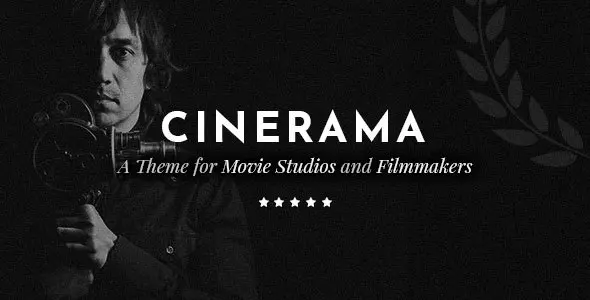15+ Best Sites to Download Mockups From

Mockups are a great way of showcasing your design in a real-world environment. Not only do they help breathe life into your ideas, they’re also an amazing time-saving tool. Is your client demanding to see how their logo will fit on a t-shirt, or what the app you’re designing will look like on an actual phone? Just download a t-shirt or cell phone mockup and integrate your design into it within just a few minutes. But mockups aren’t just a convenient means of pleasing clients. You can also use them to enrich your portfolio and present your ideas as fully developed products.
As such a useful element in any designer’s toolkit, mockups are in high demand. While they can be found all over the web, the quality and actual usefulness of mockups varies. To make your life a bit easier, we decided to create this list of 15+ sites for downloading mockups.
Mockup World


The first website on our list is Mockup World. This is a great place to find all kinds of psd mockups for a variety of devices, from iPhones, iPads, Mac Books, as well as for billboards, t-shirts, etc.
Mockup World is not the original source of the featured mockups, as they’re handpicked from all over the web. You can search for mockups based on a keyword or browse through available categories. Upon clicking on a mockup, you’ll see the mockup preview, description, image dimensions, as well as the Free Download button. When you press that button, you’ll be redirected to the download page on the source website. Just note that on some websites you may have to sign-up to start the download.
All of the featured mockups can be used for private and commercial purposes free of charge.
LS Graphics


LS Graphic’s mockups in action on the Bridge App Launch demo
LS Graphics creates some impressive mockups, as well as other useful designer tools, such as UI and wireframe kits, gradients, patterns, etc. Plenty are free of charge, but you’ll also find content that comes with a price tag.
The design software a mockup is compatible with (e.g. Photoshop, Sketch, Figma, XD) is specified below every item. Once you find a mockup you’d like to use, click on it to learn about its characteristics and see a preview.
Again, everything you download from this website can be used both for personal and commercial project.
CSS Author

The CSS Author website is another great place that features mockups, but also other practical design tools from around the web, such as icons, wallpapers, etc. You can browse a collection of more than 5000 mockups by category or, if you know exactly what you’re looking for, search via keyword.
Once you find the mockup you wish to use, click on it to open a preview and find out more details like its resolution. Upon pressing the Download button, you’ll be redirected to the source website where you can complete the download process. Some websites may require your email address, but once you sign up, you’ll be able to download the desired mockup for free.
Ceacle Mockup

Ceacle Mockup is a terrific source of all kinds of free mockups. The website is very clean, simple, and you can find your way around it easily.
Use the Search feature to find the mockups you need, or browse them by category. Before you download a mockup though, if you click on it, you’ll see the file size and mockup dimensions. Furthermore, you can see how many times an item has been downloaded and how many Likes it’s gathered. To be able to Like items, you need to sign up first.
Vexels


Vexels is a robust Design platform featuring original content created in-house and ranging from vector images to PNGs, templates, and lots of premium mockups you won’t find anywhere else. They are constantly coming up with new ideas for their product mockups as well as their model mockups, and they excel at mockups for Print-on-demand and branding purposes.
If you’re looking for even more creative control over your projects, their online mockup generator is your best bet. Vexels Mockup Generator enables fast mockup creation on the fly, without the need for additional software or design experience.
Pixelbuddha
From Pixelbuddha’s website you can download both free and premium mockups. The former are intended for personal and commercial use, while the latter come with specific license terms you should read carefully before making a purchase. You can also download a bunch of icons, vectors, UI kits, fonts, templates, etc. for free.
To download free mockups, you are required to create an account first. After that, you’re good to not only download what you want, but also pin mockups, share them on your social networks, leave comments, etc. It goes without saying that you can check both the size and the format of each mockup before you download it.
Pixeden

Pixeden has been around since 2011 and it packs a vast collection of mockups as well as all kinds of graphics, icons, vectors, etc. You don’t even have to register on the website to download the free content. Simply find the mockup you like and download it to your computer. If you’d like to have access to an even greater number of mockups, you can sign up for one of the available membership plans (the prices go from $10 a month).
Upon choosing a mockup, you can see its full preview, read the specifics regarding the file size and the file type, check how many times it’s been downloaded, as well as how many Likes it has (the last two features also appear as you hover over a mockup). There are multiple filters you can apply, such as latest, popular, most liked, free, and you can also use the Search feature to find what you need.
Smartmockups

Smartmockups is an impressive website that features both free and premium mockups. Their assortment is huge, and divided into numerous categories.
What sets this website apart from the rest is their Custom Mockups premium feature that lets you customize your own images and create mockups online, as well as to customize mockups you found on the Smartmockups website. You can upload your own logo and add it to the mockup, choose the color palette, etc. What this essentially means is that you don’t have to use any other design software to further edit the mockup. You can do it right there on their site.
If downloading free mockups doesn’t suffice, choose one of the three available pricing plans and get proper creative.
Freebiesbug

Freebiesbug is another excellent website where you can find a myriad of free design resources from all over the web. This site features mockups, icons, UI kits, fonts, but also some free HTML website templates and HTML UI kits, which can come in handy to developers.
Just find the mockup to your liking and download it to your device. Some are made either for Sketch or for Photoshop, so you can get the mockup for the specific design software you’re using.
Facebook Design

Facebook Design is an interesting website you can use to find totally free mockups and sketches of a wide range of devices. The idea behind this project was to show just how diverse the Facebook audience is as well as their devices.
You can download the entire mockup and sketch assortment available on the website, or choose a specific phone, watch, tablet, computer, or display, and then get the mockup. All the files come packed in the .zip format, and include a bitmap and a sketch of the device you chose.
For Graphic

Behind the For Graphic website is a design studio that specializes in creating mockups. You can browse their freebies gallery until you find a mockup to your liking, or visit the online store to purchase files that fit your requirements.
Some files can be downloaded directly from this website. However, you may also be asked to input your email address before getting the download link, or you may be redirected to the source website to get the desired mockup. Below every file on this website, you’ll see that not only are the mockup dimensions listed, but sometimes, the minimum PhotoShop version required is also specified.
Tanya’s PSD Hands


Tanya’s PSD Hands’ mockups in action on the Bridge SEO Company demo
In case you need mockups of a phone or an iPad being held in a hand, Tanya’s PSD Hands is the perfect website for you. The featured devices include iPhoneX, iPhone8, Samsung s8, and iPad. At the moment, there are 384 mockup variations. You can choose between female and male hands, and find the perspective that best fits your requirements.
A pack of 22 free samples is available for download. Alternatively, you can choose between two packages – web quality, which features mockups up to 1500px (72dpi), and print quality, that packs high resolution mockups of up to 4000px (300dpi). The former costs $39 and the latter $89.
All mockups are intended to be used in both Photoshop and Sketch. Free samples are for personal use only, whereas premium packages can be used in commercial and editorial purposes, or in websites and presentations, depending on the package you purchase.
Graphic Burger

Behind the Graphic Burger website is Romanian designer Raul Taciu who offers top-notch digital design content for free. Graphic Burger packs an impressive set of mockups, UI Kits, icons, text effects, as well as backgrounds.
If you click on a mockup, you’ll get to see its description and specifics. Raul takes his time to provide users with all the information they may need before the download. And you don’t even have to register on the website to download and like the content. All items are intended for personal and commercial use. The author doesn’t require you to link back to Graphic Burger, but of course, it’d be nice to credit him if possible. To stay up to date with his latest releases, you can sign up for his newsletter.
Mr. Mockup

Another impressive website on our list is Mr.Mockup – the project of a creative studio called Noeeko. Some other websites from our list actually feature mockups from this website.
Mr. Mockup doesn’t require registration, and there’s a plethora of freebies to choose from. You can also purchase premium content, even if you’ve not signed-up on the website.
If you decide to use a mockup from this website, you can later submit your work and show exactly how you used the mockup. Mr. Mockup may decide to feature it on its showcase page and on social media channels, and you could benefit from having your project exposed to a larger audience.
Shotsnap

If you’d like to make your own mockups, Shotsnap is the perfect website for you. Add your own images, designs, or choose templates, devices, and fonts featured on Shotsnap. There’s also an option to load images from Unsplash, but the choice is limited unless you have a pro account on that website.
Edit your mockups as much as you like, play with colors, scales, object positions, etc. When you’re happy with the final result, click on the Preview & download button. Choose the image format and the resolution. If you want, you can even remove the credit watermark, so it’s not displayed on your project.
Dimmy.club

Dimmy.club was developed by Mark Theis, a Danish web designer. You get to make your own mockups simply by choosing a device and then uploading the image you’d like to show in it. Use the following options – cover, fill, contain, and stretch to customize the screenshot to your liking. As for the device itself, choose between normal and flat styles, set the color for the device, and add the background color for it if you wish. When you finish, click on Download to save the mockup on your computer.
MockupLove

MockupLove is a platform that features mockups from authors around the globe. Not only is this website an oasis for designers, but there’s something for developers, too, such as JS effects & plugins, HTML templates and HTML UI kits, etc.
As you hover over a mockup, you’ll see its description, the date when it was uploaded, as well as the number of downloads, views, and likes. All the files are in .PSD format and can be downloaded for free. When you open a mockup to preview it, you’ll notice the You might also like section at the bottom of the page, with related content.
Original Mockups

The final website we’ll feature on the list is Original Mockups. Without an account, you can download up to 3 items per day. You could also sign up for free, and download as many mockups as you like, free of charge. There are also 2 pricing plans available, for $9 and $29 per month. Each plan, even the free one, comes with the Mockupmator, which is a plugin you can add to your Photoshop, to easily edit your mockups.
If you become a PLUS Unlimited Yearly member, you’ll also have the option to download branding packs for free. Branding packs include, for instance, multiple Photoshop or Illustrators files, Modo files, JS files, etc. These packs could be a great starting point for your next project.
Conclusion
Not everyone can envision a product in action, and that’s where mockups come in handy. Just insert your content, customize them according to your needs, and quickly create a preview of what your design will look like in production.
The number of places where you can find mockups for free is immense, but we’ve narrowed it all down to these 15+ websites for downloading mockups. Whatever type of mockup you’re looking for, chances are you’ll find it on at least one of these sites.