How to Create and Maintain a Perfect Blogging Schedule in WordPress

People blog for millions of reasons. They do it to share knowledge on a particular subject, raise awareness about some important issues, practice their writing skills, or advertise specific products and services. Others blog because they wish to talk about their OTP (i.e., one true pairing) from their favorite band or a TV show, but there are also those who care about the popularity, endorsement deals, and money. Regardless of the reason why you may do it and the type of blog you opt for, if you mean business, you need to be consistent with what you do.
Once you reach a certain audience, people will keep coming back to your blog, expecting you to share your thoughts on the regular. The more you blog, the higher the chances of increasing your follower count and the overall traffic on your site. Of course, these are just some of the most obvious reasons why consistency pays off, but the bottom line is – regularly sharing content with your audience is paramount for the success of your blog.
The best way to ensure you stay disciplined is to create a blogging schedule. If you are a beginner, you may find it challenging to make one and then stick to it, but that’s why we’re here. We’ll walk you through some of the most important steps that will help you set up a perfect blogging schedule in WordPress and show you how to best keep up with it. We will discuss:
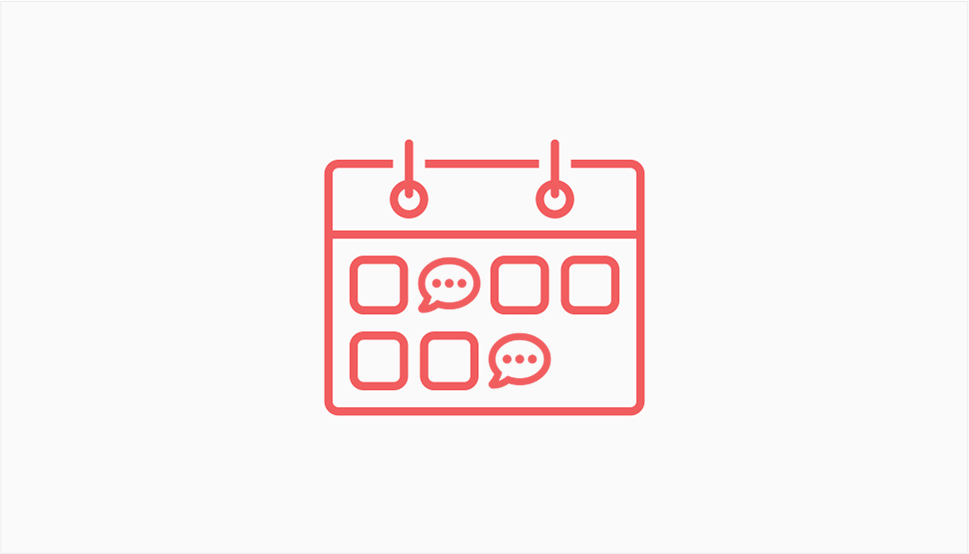
Consistency is one of the pillars of success. No matter what you do, staying consistent will help your plans come to fruition. Blogging is not any different. However, to be consistent, you should first and foremost define your goals. Why do you want to blog? What is your target audience? When you know why you do it and who you do it for, it will be easier for you to follow the schedule.
By sharing posts on the regular, you’ll demonstrate professionalism, gain people’s trust, and build a follower base. Users will keep coming back to your blog, wanting to see more of your content. That will allow you to generate more traffic and build a good reputation for yourself and your brand.
Defining a blogging schedule and sticking to it is likely to bring you more social media shares and followers, newsletter subscribers, and increase your conversion rates. The more you blog and the more people talk about you, the higher the chances of getting more business opportunities and becoming influential in your area of interest and expertise.
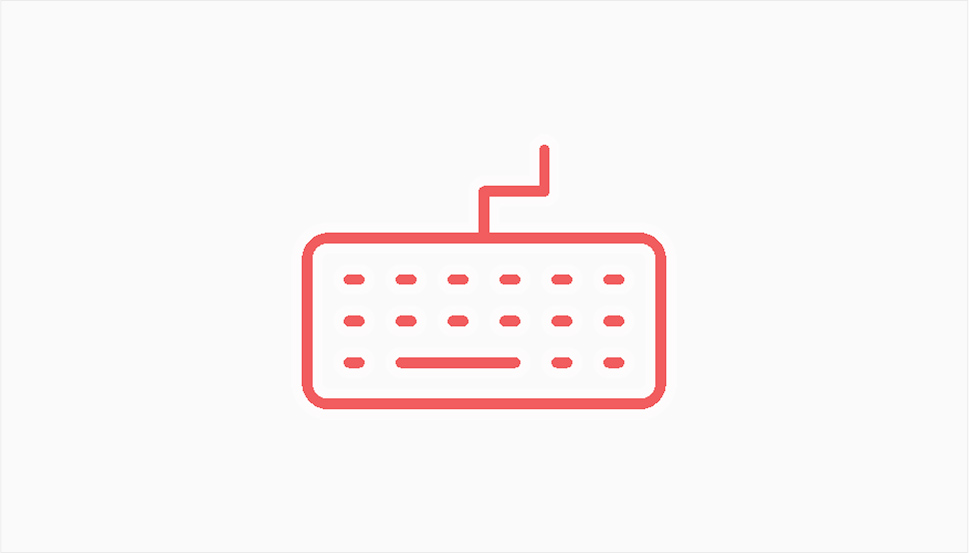
A blogging schedule isn’t just about marking a date on a calendar and sharing a new post when that day comes. The process of making and then maintaining a good blogging schedule entails lots of hard work and commitment. The easiest part, in fact, is probably selecting the days when you wish to blog. But sticking to the self-imposed deadlines can be a challenging endeavor. We will take you through the process of creating a blogging schedule and share advice on how to overcome the most common difficulties you may face along the way.
Define Your Goals
One of the most important things you need to ask yourself is why you want to blog. What is it that you want to achieve? Is blogging something you want to do just for fun or do you plan on making a living out of it? Is it something you want to do long-term? Would you like to practice and perfect a particular skill? Why do you want to share your posts with the world? What is your target audience?
Having a clear idea of why you’re blogging gives your WordPress site a purpose. When you know why you’re doing something, the higher the chances of persevering and being consistent. That also gives you a sense of direction and incites you to develop a strategy on how to best achieve your goals and stick to it. Moreover, it also motivates you to keep going. No matter the circumstances, if you understand the whys, the easier it will be for you to overcome challenges and keep marching toward your end goal.
Organize Your Topics
Once you understand why you want to blog and who you’re doing it for, next comes deciding on the topics to write about. However, oftentimes, people don’t know where to start or they run out of ideas along the way.
To avoid finding yourself at a loss of what to blog about, we’d advise you to first brainstorm the ideas. When you understand what your endgame is, it’ll be easier for you to come up with the topics relevant to your industry, your readers, and the service you provide. Then, we suggest you write the ideas down and organize them into a list that you’ll update on the regular. Whenever you think of something that could be of interest to your followers, make sure to add it to the list. That way, when the time comes to start creating a new blog entry, you won’t have trouble coming up with your next topic – you’ll just have to select it from the premade list. Aside from preventing you from racking your brain each time you need to go back to blogging, keeping your topics organized and regularly adding new ideas to the list will also allow you to maximize your blogging time.
If you find it difficult to think of new topics, you could perform a keyword search to see what interests the users the most. That way, you’ll know exactly what they’re searching for instead of assuming how popular some topics are.
Furthermore, don’t hesitate to ask your audience what they would like to read about. Engage with them and ask them for feedback. You could survey users or encourage them to leave comments on your posts and then start a discussion in the comments section.
Stay Productive
The ebb and flow of creativity are completely natural. Somedays the words will flow beautifully, other times, well, not so much. But even if you find yourself afflicted with writer’s block and struggling to stay productive, there are some things you can do to push through the difficulties.
One of the most important things is to develop a writing routine. Don’t wait for creativity to strike. If you do, chances are you’ll get stuck in a fruitless endeavor. Instead, try to discipline yourself and keep up with the blogging schedule. Determine the time when you will publish posts and stick to the plan.
In case that doesn’t motivate you enough and the writer’s block hits you, the best advice is to start writing about anything. It doesn’t necessarily have to be related to the topics you usually write about. That will allow you to maintain a routine and hone your skills. Don’t overthink it, don’t look for the perfect words, disregard grammar and spelling for a while. Just let the words come out. Even though it may seem pointless, freewriting actually works. It’s an exercise. It helps you liberate yourself from whatever prevents you from writing. You may be too harsh on yourself or comparing yourself to others. Freewriting enables you to get rid of that inner critic and the debilitating feelings of discontent. Furthermore, try not to think about the market you’re writing for. Come up with a topic, disregard the expectations others may have, and write the story for yourself. That’s a great way of reigniting your creativity and falling in love with writing again.
Stay Consistent
When you decide on the day and the time to publish posts, mark the dates in the calendar, and do your best to keep up with the plan. Try setting the soft and hard deadlines. Soft deadline is the ideal date when you should share your posts, but you still have time to move the dates around a bit. On the other hand, the hard deadline is the date you cannot postpone or else it will hinder your plans.
You should schedule your posts to ensure you share them on the day and at the time you deemed the most appropriate. You can even automate that process and use a Scheduler plugin to ensure you never miss the predefined date. When you get your audience accustomed to a certain posting rhythm, you can use that as another source of motivation to deliver the content on time.
Editorial Calendar
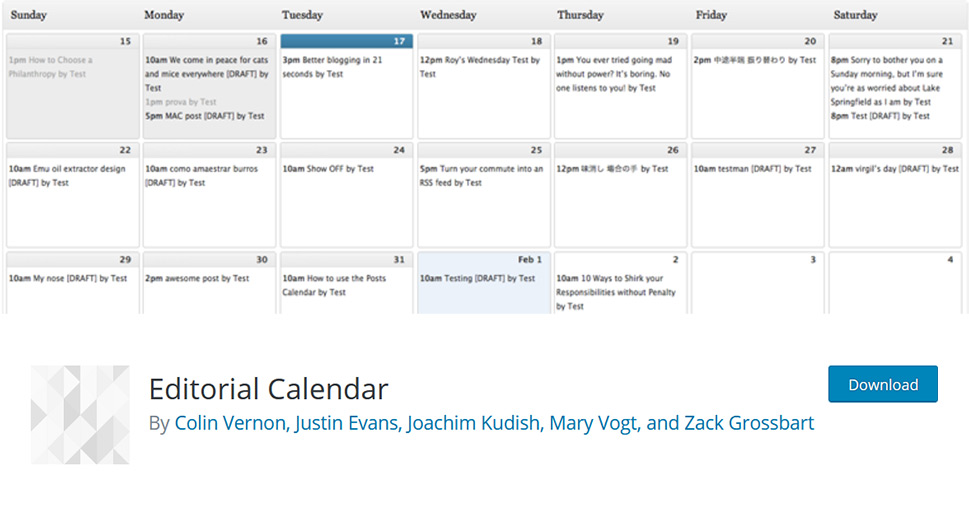
Editorial Calendar is a practical plugin you can download for free. It is beautifully organized, allowing you to easily view all the scheduled posts. The drag-and-drop functionality is particularly handy, enabling you to move posts around and manipulate the dates however you want. Moreover, you can make quick edits to post titles and the content as well as keep track of the post status, i.e., see if it’s a draft, pending, etc.
Strive Calendar
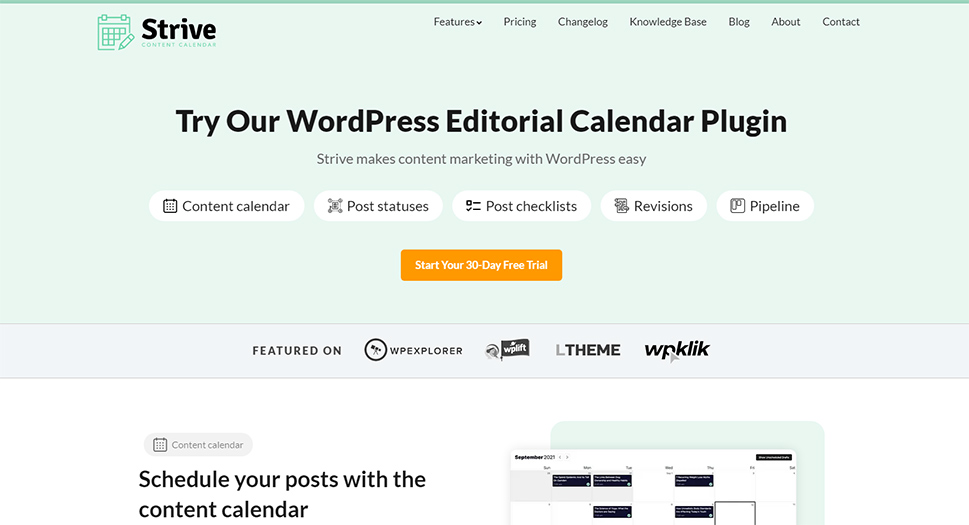
Strive Calendar is a premium plugin that currently costs $7 per month. Before you purchase it, you can try the 30-day free trial to inspect if its features meet your needs. Aesthetically speaking, the calendar is very pleasing to the eye because of the lovely pastel hues used to mark each post. The plugin provides you with a birds-eye view of the schedule, giving you a good overview of the upcoming posts. It also includes a drag-and-drop editor, allowing you to change the publishing dates and move posts around the way best suits your requirements. You can edit posts on the spot (change titles, add categories, insert the name of the author, etc.) and add new posts to the schedule in a few clicks. The handy Post Checklists feature allows you to stay on track and not miss a step when creating content (e.g., you can check posts with Grammarly before publishing, add images and meta descriptions, etc., and make all those steps a part of the checklist and your workflow). There’s also a Revision feature that allows you to make changes to your posts before publishing them. We particularly enjoyed the Pipeline functionality that lets you keep track of all the posts, including not just the published and scheduled content but also the drafts. That helps you not forget about the posts you may have stopped working on at some point and incites you to complete them.
PublishPress
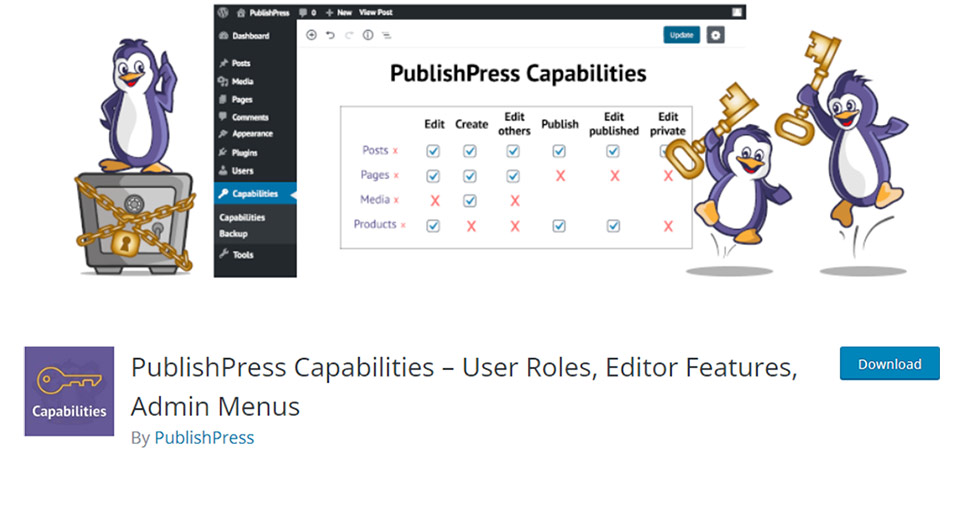
PublishPress is another terrific free plugin that will help you make and maintain your blogging schedule. The calendar is colorful, with different post statuses marked with specific colors. For instance, published posts are marked with a deep green hue, the ones in progress are purple, etc. That is a practical functionality that comes in handy especially if you post often. Moreover, you can use the calendar to schedule your posts, allow users to subscribe to post notifications and create notification workflows depending on a post type, category, and more. And like the other two plugins we’ve mentioned, PublishPress also includes the drag-and-drop feature, letting you arrange posts however you desire.
Closing Words
Creating a blogging schedule is a major prerequisite for having a successful blog. As always, one thing leads to another, so having a schedule not only helps you stay organized but also motivated to keep on blogging.
We talked about some of the most common challenges you may face along the way in terms of sticking to the schedule, but the best thing you can do is never stop creating. Work through the difficulties, be persistent, think about the goals you have, enjoy the process of post creation, and you’ll find a way to overcome any obstacles that may come your way.
We suggest you use some of the mentioned WordPress plugins to easily develop a blogging schedule and organize posts as per your needs. The plugins are easy to use and packed with the features any blogger needs to effortlessly devise and maintain a practical blogging schedule.



