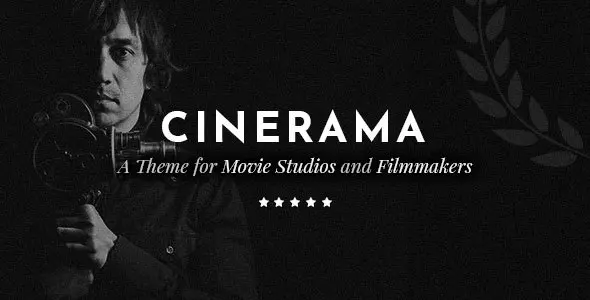25 Examples of Engaging 404 Error Pages

When browsing the web, the last thing we ever want to see is the tired old “This page cannot be found ” message. This annoying piece of text not only signifies that something has gone wrong, but also does nothing to help us correct the error and get us to the content we were looking for. In fact, in most cases, a standard 404 error page with this text will drive us away from the site we were looking at. It’s in moments like this that the importance of carefully designed and well thought through 404 error pages becomes apparent.
In this article, we’ll introduce you to some of the finest examples of 404 error pages. We’ll demonstrate how a 404 page has the power to actually improve user experience and show you how you can use these pages to your advantage. The ways in which the pages on our list communicate with the “lost” user and how they introduce a solution to the problem differ. But each example on our list has a certain charm to it and shows how, instead of making us give up, a great 404 error page can persuade us to stay on the website we were browsing and get us to further connect with the brand.
The websites that excel at the 404 error page game are:
But before we dive into our list of the best 404 error pages, let’s first define what the essential elements of a 404 error page are, and what additional ingredients can be added to make error pages stand out.

What Makes a Great 404 Error Page
A good 404 error page needs to be clear, help users get back on the right track with ease, and match the style of the brand it’s representing. In most cases, these elements are enough. However, there are three other qualities a 404 page should have that can help you establish an even deeper connection with your users.
Make Your 404 Error Pages Interactive
Regardless of what you do and the medium you use, it’s always a good idea to interact with your audience and make them feel like a part of your project. On the web, interactivity comes naturally. But most people don’t think this applies to 404 error pages and so they unrightfully overlook them. The truth is, when a 404 page is interactive, it can ensure a fun, enjoyable, and safe return to the content the user wanted to find. As we mentioned earlier, this will help you not only keep users on your site, but also deepen the connection between them and your brand.
404 Error Pages Should Be Fun
Good humor and intelligent communication with your audience are an unmistakable recipe for winning users over. When you understand and know your crowd, and you have a clear vision of what your brand represents, the appropriate humor can help make your 404 error pages more potent and entertaining as opposed to the standard, sterile solutions we’re all accustomed to.
Ensure Your 404 Error Pages are Visually Interesting
Since they’re an integral part of your website, 404 error pages should match the style and the character of your brand. With that in mind, they should be designed in a careful and well-thought-out manner. If you do everything right, a beautiful and effective 404 page will make users feel like they didn’t even take the wrong turn. This type of immersiveness will improve the user experience on your website and maybe even raise a smile or two along the way.
The websites below have beautifully incorporated these three qualities into their 404 page designs. Some focus on just one element, others successfully balance all three, but they’ll all undoubtedly help you understand how creative you can be and how much you can achieve with the underdog among all website pages a.k.a. the 404 error page.
Zhenya Rynzhuk’s unique designs make her stand out from the crowd. She’s at the top of the game when it comes to picking the right colors and fonts for her projects, creating compelling design compositions and using interesting animation effects. Zhenya’s 404 error page is no different. When you see it, it doesn’t even feel like you’ve hit a dead-end. In fact, it looks like any other section on her website. She’s incorporated all the elements we’ve listed above into her error page, and she’s added a touch of interactivity into the mix. As you move your cursor, smileys that have previously fallen all over the page start to run away from it. This puts a smile on our face and ensures a pleasant user experience. When we’re done playing with the smiley faces, we can click on the Bring Me Back text placed at the center of the screen and continue browsing her website.
The 404 page of Romain Avalle’s portfolio is simple, effective, and it’s got all it takes to make us easily get back on track. Like the rest of his website, this page is interactive, too. There’s an outlined circle that follows the mouse pointer around the page. As you stop moving it around, the circular shape surrounds the dot-shaped cursor which is then placed at the circle’s center. This little game makes the whole browsing experience more entertaining. The page also features all the necessary links that enable users to easily navigate to other parts of his website.
Good humor and intelligent communication are an unmistakable combination that can win over most visitors and keep them on your website. Instead of displaying the common 404 error page text we’re all used to seeing, Agnes Lloyd-Platt’s 404 error page uses a humorous combination of imagery (there’s a photo of a broken eggshell) and text (You broke it.) to inform us about what just happened. As you move the cursor around the page, her works begin to pop up. This is a great way of showcasing her artistry and entertaining the visitor at the same time, which makes this error page just as pleasant to browse as the rest of her website.
The duo that makes up this studio obviously likes to have fun and relax playing table tennis whenever they can. The Feebles’ error page is a true testament to that because it shows the two of them playing a game of table tennis, while the text that follows the video says We’ll just finish the match and we’ll be right there! They communicate with visitors in a witty and unique way while allowing them to take a glimpse into their design world, relationship, and the space they work in, while simultaneously showcasing the originality of their works.
The simple, powerful 404 error page of the MSTQ studio is in tune with the spirit of the brand and it leaves an equally strong effect on us as any other section of their website. As the page loads, we immediately understand where we’re at thanks to the huge “404” splashed across the screen. The whole experience is made all the more enjoyable thanks to the wonderful and somewhat psychedelic background animation. The studio’s logo and the Menu button are displayed on the page, too – the former takes us back to the home page and the latter allows us to choose which section we want to visit.
The LEQB’s 404 error page doesn’t even look like an error page, but rather as the main part of some interactive, experimental web project. The fluid animation that interacts with the cursor ensures an interesting browsing experience. The only thing that suggests this is, in fact, an error page is a tiny Click to back home text that follows the mouse pointer. The whole website is majestically designed with interesting navigation and a “broken” interface, so we didn’t really expect the error page to be any different.
Andrea Reni’s 404 error page is another example of how a 404 page can feel like a riveting experiment that perfectly fits the rest of the website. As we move our mouse pointer, the Odyssey-like, colorful, and abstract surface follows its movement. Andrea Reni works as a software developer and the navigation on his portfolio website matches his profession – there are instructions on the error page telling us to type “m” for menu and “h” for help.
Combo is a strategy, branding, and design studio with a simple and effective 404 page. The menu on the Combo error page is vertically placed at the center of the screen, just like on the rest of the website. This is a terrific design composition and an interesting visual solution that puts navigation at the center of attention, even though the huge 404 number is contrasting other elements and takes up most of the screen. The elements that are displayed here immediately tell us we’ve stumbled upon an error page. The way they are positioned matches the rest of the website, so we have no problem finding our way around it and going back to other sections of the site.
At first, Figma’s 404 page looks like a typical error page – a large, black 404 is written on a white background like we’ve seen many times before. However, that’s not all there is to this page.
All businesses should try to use their websites to deepen the connection with their users and showcase the products they offer in the finest light, and that’s exactly what Figma did with their 404 page. They sell an interface and design tool, and they’ve cleverly used the 404 error page to give us a glimpse of what their tool can do – there are clickable anchor points all around the 404 number and we can move them in whatever direction we please.
They’ve also displayed the entire menu in the header and useful links in the footer. So, even if you get slightly annoyed because you’ve hit the 404 page, you can easily access the part of the website you originally wanted to visit. This, in combination with the playful, interactive element displayed in the middle of the page, ensures pretty much a painless 404 error page experience.
Neundex’s 404 error page is a wonderful showcase of the author’s willingness to experiment, which is not so apparent on the website’s interface as much as it is in his projects. The site is beautifully designed, well thought out, and it has a great flow. The moment you hit the 404 page though, you realize that it looks like an experiment and a project rather than a part of the website’s interface. It’s not easy on the eyes, as there’s lots of flashing going on, but it’s peculiar and surprising enough to incite us to explore the website more rather than leave it. If you know who your target audience is, an inspiring shock can move them in the right direction and be more effective than other, more visually pleasing methods we’re all used to.
New Company’s error page wonderfully illustrates how a static and simple 404 error page with good graphics and clear navigation can be functional and efficient in helping people reach the content they’re looking for. Dramatic, colorful visuals leave a strong impression on users and enhances their connection with the brand.
Plain and effective, Cusp’s error page features an interactive ball made up of multiple 404 numbers that move in the direction of the mouse pointer. This fun element allows us to play around a bit but at the same time, it informs us what kind of a page we’ve stumbled upon. We can easily access the menu, and the agency’s projects. Their logo is displayed too, and if we click on it, it will take us to the home page.
Wheel of Foreplay started out as a Sexual Quarantine Game whose goal was to encourage people to have sex in order to boost their immune system and the production of immunoglobulin A which protects us from the flu and other diseases. The Wheel of Foreplay 404 page entirely matches the atmosphere of the rest of the website, which has a strong visual character. The featured textual and graphic content are very suggestive and together they stimulate users to go back to a page that’s more helpful and continue browsing the site.
The glitching 404 element makes Klim’s error page look very striking, interesting, and entirely in line with the visual identity of Klim Type Foundry. The navigation is untouched and glitch-free so we can easily visit other pages on their site.
The National Gallery of Denmark has decided to use one of the most famous works from their collection – The Fall of the Titans by Cornelis van Haarlem as a background on the Statens Museum for Kunst 404 error page. This painting depicts the defeat the titans, cyclops, and giants suffered from the Olympian gods, and their subsequent fall to hell. It’s so cleverly used here, as the emotions depicted on titans’ faces after they had committed an error match the users’ exasperation upon stumbling on a 404 page.
Brutalist to the extreme, the Auwää 404 error page is as wild as the rest of this design studio’s website. Humorous and peculiar GIFs, a mouse pointer shaped as a sign of the horns, witty textual content, and the brutalist style blend well together and create an amusing 404 page. At first glance, the page may seem unfunctional, but it comes with all the features most examples on our list have – it’s fun, it makes us laugh, it conveys the brand’s style and message, and it allows us to go back to the website.
The 404 error page of our Indigo theme features classic pop culture elements. We’ve included a quote from The Wizard of Oz – There’s No Place Like Home and a GIF that symbolizes the moment in which the movie’s main character found her way back home, which is exactly what visitors can do by pressing the prominent Homepage button.
London-based fitness company Gymbox has a hilarious 404 page. You can’t even pay that much attention to the text informing you that you’ve stumbled upon an error page because you become transfixed by the background video. Nothing says you’re in the wrong place like a hip-thrusting John Travolta from his ‘80s movie Perfect. What more does one need to see before they feel the urge to rush back to some other section of the website?
A face is something that all people can instantly relate to. The designers of Khoa Lê’s error page obviously understand this all too well, as they’ve used one for their 404 page design. In this case, the face is crafted in a way that evokes the feeling of sadness because we’ve not found the page. The eyes are interactive and follow the cursor’s movement, but no matter which direction we move the mouse in, the shape of the eyes never changes. They remain perpetually sagged which inspires us to go to other pages on the website ASAP.
Just like the rest of their site, Un\Real’s 404 page looks terrific, and finding your way out of it isn’t hard either. By moving the mouse pointer in all directions, the 404 number will follow suit resembling the slinky toy. Navigation is placed on the edges of the screen and it will help you get where you originally planned to.
Sydo is an innovative educational consulting agency. So it makes sense that the Sydo 404 page is all about interaction and play. 3D letters land on the page informing the user where they’re at, but there’s also a 3D cube you can control with your mouse and toss around as if you were bowling. Instead of pins though, you can hit letters and some more cubes. This sort of experience is fun and unusual for an error page. It also wonderfully showcases one of Sydo’s educational methods (through play) and it ensures a painless return to their website.
Gigantic text that doesn’t fit the fullscreen is a great choice for The Badass Project’s error page, as it matches the design of the entire website. Thanks to the letters in all sizes, it looks dynamic and almost impossible to take in as a whole, which makes us crave more interaction with the page in order to get to the page we initially wanted to land on. Contact info and social media links are displayed at the bottom of the page, but if you wish to see the menu, you should click on the all-observing eye at the upper right corner of the screen.
An old-school vibe permeated with contemporary web trends is what makes the Nextpage website recognizable. So it’s only logical that the Nextpage 404 error page features something as iconically retro as the Space Invaders game. The enemy ships get in the 404 formation and they start shooting at you. Besides the game commands, there’s also humorous text below the battlefield telling you – Space Invaders destroyed the page! Take revenge on them! The whole page is extraordinary, fun, and in line with the spirit of the brand.
Dribbble has managed to transform a typically frustrating page into an inspiring one. The entertaining, interactive design of the Dribbble 404 page invites visitors to play. By doing so, it keeps their mind off of the fact they’ve not reached the desired web destination. The 404 element is made up of the works of artists who use Dribbble, and they’re all grouped by color. At the top of the page, you can see the exact hex code of the works in use, but you can select a different color by using the bar at the bottom of the page. As you change the color, the works that make up the 404 number change accordingly. All works are clickable, meaning you can easily discover a bunch of new, talented artists, which is a clever way of keeping you away from an error page. The authors have also included the logo, which takes you to the homepage, but there’s also the search bar allowing you to look for artists and their works. Since Dribbble is a platform where most designers look for inspiration, this is a terrific example of a website that understands very well who their audience is and the things they’re looking for.
Inspired by René Magritte’s painting The Treachery of Images, Worrydream’s 404 page poses a philosophical question to the visitor. Similar to the famous painting, which challenges users to question their observed reality by placing the text Ceci n’est pas une pipe (This is not a pipe) next to the image of pipe, this page has the text “This is not a page” written on it. The idea is to prompt the discussion whether the 404 error page can be considered a page, what even is a page, whether the 404 tag makes a page not be a page, and so on.
In Conclusion
When it comes to creating 404 error pages, you can let your creative juices flow as you would with any other section of your website. By listing these astonishing 25 examples of top-notch error pages, we wanted to show you that you can experiment and do pretty much all you want with your own error page, even transform it into a game. Just remember the basics: in order to keep visitors on your website, make your 404 page interesting to look at and try to add clear navigation as well, so that your users could easily find their way around your website and reach the content they were hoping to discover in the first place.