5 Best WordPress Glossary Plugins

A glossary can be defined as an alphabetic list of words, abbreviations and short phrases or idioms that pertain to a certain subject, with a short explanation of their meaning. Like a dictionary, only narrower in scope. Online, a glossary can be found in all sorts of websites, explaining the terms and words used throughout that website. It is particularly common in tech-related websites, as these work with a number of terms that may not be very familiar to those outside of the industry. Glossaries are extremely useful and this time around we want to talk about why your website might need one, as well as how to pick among the many WordPress glossary plugins.
Does Your Website Need a Glossary?
Not all websites require a glossary but having one not only won’t hurt, but it could be beneficial, too. Whatever the industry or the niche you’re working in, chances are your lingo will contain some terms and words that some (or many) of your visitors are not familiar with.
People don’t like being confused or feeling like they lack some important knowledge. If they read your content and feel like there are too many “big words” for them to comprehend, it can leave a slight but important negative impression about your entire presentation and even your brand.
A glossary is not hard to set up. All you need is a designated page on your website, and the right WordPress glossary plugin. You can link the glossary terms in your posts or add tooltips explaining the meaning of certain terms. Your glossary doesn’t even need to have a high traffic potential. Just having it there for your visitors to consult as they wish will feel comforting and will leave a strong positive impression. If you link the terms in your content to the definitions in the glossary, it can have a positive SEO impact, too. And considering a glossary can be set up in no time and with little to no investment, there’s no reason why you shouldn’t have one.
So, let’s get down to business – these are the best WordPres glossary plugins available at the moment:
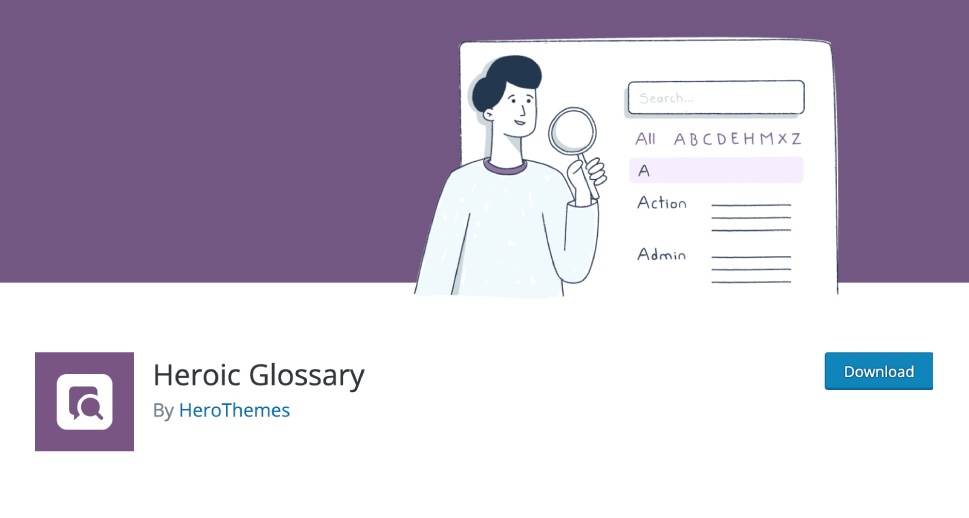
Heroic Glossary is an excellent free plugin and one of the most popular free solutions for creating quick and easy glossaries of technical terms. You can use it to create unlimited glossaries in alphabetical order, with search functionality. It comes with several predefined styles you can apply and a custom block that you can use to add your glossaries where needed. The glossaries can be displayed on multiple pages through the reusable block functionality. The plugin is translation-ready, with localization support, and can be used with any WordPress theme. It does not have too many bells and whistles in terms of features and options, but if what you need is a simple, straightforward and free way to add a glossary to your website, Heroic is just the thing.
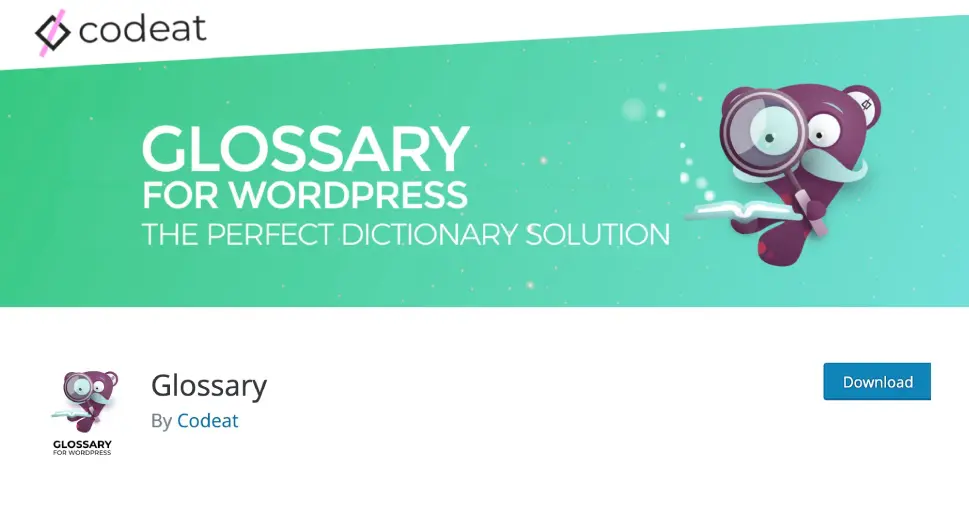
Moving on to a bit more complex solutions, here’s Glossary, a great freemium plugin that packs a lot of great features even in the free version. This plugin, which boasts a five-out-of-five-stars rating, automatically generates lists of words and word groups from your content. It then generates tooltips with definitions, allowing your visitors to get an explanation of a term without leaving the page. The tooltips can even contain links, which can be a great asset for affiliate marketing. The free version allows you to create vertical archives and group terms by category, to set where you want the glossary features to appear, highlight your linked terms or add a tooltip that activates upon hover, set a separate icon for external links and style the tooltips using three different templates. The pro version, which costs $29 per year, includes five additional tooltip styles, alphabetical index, case sensitive matching, linking only of the first occurrence of a term and – dedicated support.
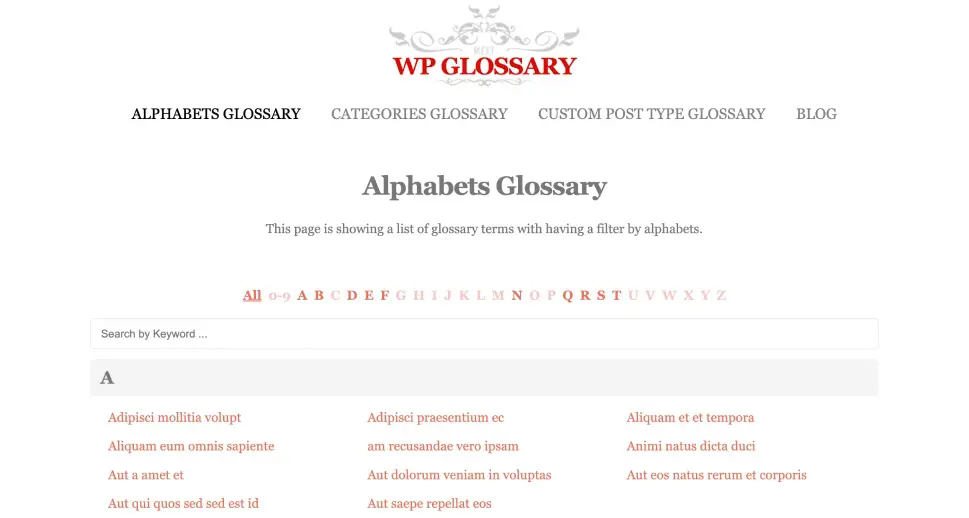
If you need a lexicon, a Wiki page or a Knowledge Base for your website, then WP Glossary could be just the thing. This plugin works by creating a custom post type that you can edit just like anything else in WordPress. Alternatively, you can use an existing post type, if that suits you better. It features a custom set of alphabets, allowing users to create glossaries in other languages, not just in English. Each highlighted glossary term in your content is linked to its dedicated definition page, which is very good for SEO, too. The plugin creates responsive glossaries and is very easy to set up and use. It also features instant search, a set of layout options, an option to enable or disable empty categories from the filter, a tooltip feature with multiple window themes and animation styles. This feature-rich plugin costs $39 on CodeCanyon.

For those who appreciate the ability to scale up when needed, here’s a feature-rich freemium plugin for all sorts of knowledge bases, glossaries, directories and vocabularies. Encyclopedia/Glossary/Wiki is a plugin that really packs a lot in its free version. It allows you to automatically generate an index page in alphabetical order, with a prefix filter. It works with a wide array of languages, and allows for automatic association of related items. The cross-linking feature adds links to the glossary items wherever they appear in your content. Search function on the index page and search widget on any page, RSS support, filtering, tags and categories are also included in the free version. The pro version, which starts at $55 for a single site license, includes all that plus dedicated support, zero branding, featured images as thumbnails, comments, selection of post types to which the items can be linked, and search autocomplete and suggestions.
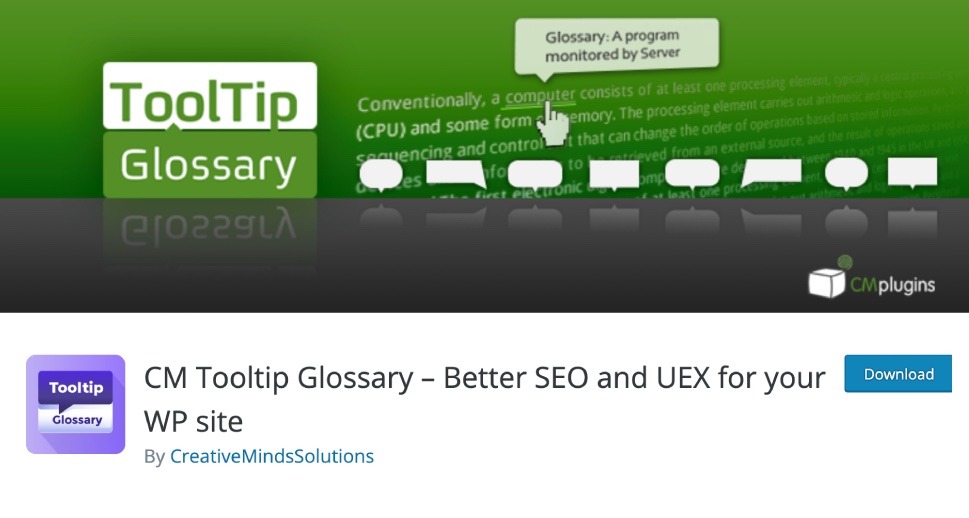
Now, if you’re more interested in the tooltip part of the glossary feature of your website, then you need to check out the CM Tooltip Glossary plugin. This plugin, designed to improve the UX and SEO of your website, allows you to collect your terms in a glossary and then display a responsive tooltip when the user hovers over them in your content. The tooltip can contain a link to your glossary (to the definition of the term) or to any other destination of your choice. The pro version of the plugin is definitely worth considering: it allows for audio and video tooltips, Wikipedia and Google Translate integrations, various templates for the index page and a featured image. It also comes with WPML support, support for synonyms and singular and plural forms of the term, glossary search functionality, taxonomies and custom characters. The pricing for the pro version starts at $36 for a single site license.
Wrapping It Up
As we saw, setting up a glossary, a knowledge base or a Wiki page for your WordPress website is just as easy as basically everything else on this great platform, with the help of the right plugin. We also saw that glossaries can be beneficial both for the UX of your website, and for its SEO. All plugins on our list have been tried and tested and enjoy good to excellent ratings. They all fit well with any theme and can be used even by complete novices. Let us know which one you chose!



