7 Best Cloud Storage Plugins for WordPress

Cloud storage services enjoy huge popularity because they are a very practical solution for keeping your WordPress website files safe. They help you store and access your site’s files and data from any point in the world. Cloud storage plugins for WordPress streamline the use of cloud storage services, and they help you sync your data on a regular basis and ensure your website is safe. The advantages of using cloud storage plugins for WordPress also include improved website speed and performance as they also allow you to serve your WordPress files from storage servers.
Some cloud storage plugins offer additional benefits like tools for image optimization, media players, and similar. We handpicked a list of the most popular WordPress cloud storage plugins to help you find the optimal cloud storage solution for your website. Keep reading to find out more about:

The WP Offload Media Lite plugin is a very efficient and easy-to-use tool that copies your WordPress files added via WordPress media uploader to Google Cloud Storage, Amazon S3, or DigitalOcean Spaces. The process is fast, yet it is not entirely automated – the files are first uploaded to your server and then copied to the bucket. Your PHP server will be relieved from having to serve up all the PDF files and images, which will also positively affect your website’s performance.
If you want total control over the process, you can monitor it from the plugin’s settings page, and you also have the option to pause and resume as per your needs. Plugin’s controls are available throughout your WordPress Media Library, allowing you to perform various actions like bulk selecting files, copying and removing files to the server from the cloud, etc. It is also possible to handle single files and toggle public/private access without having to leave the Media Library. You can close the browser tab and let your media library start offloading in the background while you focus on other activities. Another good thing about this plugin is that it supports integrations with many popular plugins like WooCommerce, Elementor, Meta Slider, etc.
Note that if you already have a website for some time, your existing media files won’t be copied to or served from Amazon S3, DigitalOcean Spaces, or Google Cloud Storage. Only the files added after the plugin’s installation will be transferred to and served. The premium versions include a feature for handling current media files. There are three pricing plans to choose from, with prices ranging from $39 to $199 per year.

If you love working with Google Cloud Storage, this plugin may be just the solution you are looking for. WP Stateless is a very user-friendly plugin that is simple to configure. It comes with a setup assistant that takes you through every step of configuration. It will not be necessary to manually create service accounts or buckets, as the plugin does that automatically. This plugin allows you to connect to Google Cloud Storage in minutes.
WP Stateless allows you to split your website’s content across multiple servers without duplicating media files. Your files will be stored with Google, and since Google’s cloud platform has servers worldwide, your files will always be served from the closest server. Thanks to this and other useful features, this plugin can also improve your website’s speed and performance as the load times will be reduced. WP Stateless also automatically replaces hardcoded media URLs with GCS equivalents in the post editor and meta and masks the default GCS URL with your own custom domain.
When uploading existing files and images, you’ll have synchronization tools at your disposal to ensure the files are managed in the most efficient manner. Last but not least, WP Stateless is a free plugin.
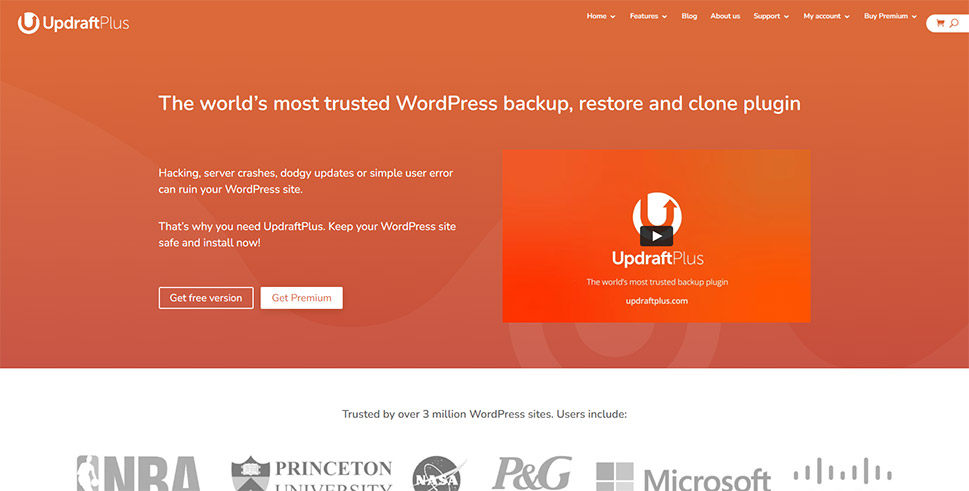
Updraft Plus is rated as one of the 30 most popular WordPress plugins and enjoys an excellent reputation as a backup and cloud storage plugin. Although it is widely known as a backup plugin, its cloud storage options are not less powerful.
It comes with an integrated remote storage system, the UpdraftVault Storage, that is built on Amazon S3, which guarantees it is flexible, reliable, and scalable. As an Updraft plugin user, you get 1 GB of free UpdraftVault storage space. But, apart from the integrated storage, this plugin also supports a very wide range of storage service providers, including Google Cloud, Dropbox, Amazon, Rackspace, Microsoft OneDrive, etc.
This plugin allows you to organize your backups into categories, making your storage easier to manage. You can also schedule automatic backups. The transport to cloud storage is encrypted, which guarantees high security of your WordPress files. In case you need cloud storage for more than one website, this plugin is multi-site compatible, meaning it has the capacity to provide support for more than one site.
There are four pricing plans to choose from, with prices ranging from $70 to $399 per year.

Media Cloud is a well-rounded cloud storage plugin that is especially practical for websites that rely heavily on images and photos. With Media Cloud, you can move your WordPress files and data from your WordPress server to online cloud storage like Google Cloud Storage, Amazon S3, DreamHost Object Storage, DigitalOcean Spaces, and many others. Media uploads are automatically copied to the cloud by the plugin. The Media Cloud can also be directly accessed using CloudFront, another CDN, or your cloud storage service. It enables you to appoint a CDN or host your media right away from your cloud storage provider.
The reason why this plugin holds the reputation of one of the most innovative WordPress plugins is its seamless integration with Imgix, one of the best real-time image manipulation and optimization CDNs. Thanks to this integration, by choosing this plugin, you also get all the advantages that Imgix offers, including the creative options that no other cloud storage plugin includes. Advanced image editing tools with options like improved cropping, filters, watermarking, special effects, and similar all come with this plugin. Premium versions also offer integrations with other leading image optimization tools like Short Pixel, EWWW, Smush and Imagify.
The core version of this plugin is free, and there are also four premium versions to choose from, with prices ranging from $35.88 to $227.88 per year.

If your main concern revolves around CDN and managing and manipulating images in the cloud, Cloudinary may be a very sleek answer to your needs. With the help of this plugin, you can upload, optimize, backup, and optimize your images in cloud storage.
Thanks to the full digital asset management platform integrated with the plugin, you will be able to use all the plugin’s options without leaving your WordPress environment. Features like rich media editing, structured metadata, AI-based tagging, and many more will make managing your WordPress media files much more efficient and faster.
One of the things that makes this plugin so practical is its compatibility with popular page builders. Thanks to this feature, you will be able to fine-tune SEO, build forms, and enhance your website performance. Plenty of image optimization options are also offered – you can optimize videos and images and apply specified global transformations to pre-existing media right after you install the plugin. This tool supports automatic responsive images for delivery on various devices in different resolutions with exact pixel accuracy, as well as automatic image and video optimization of assets located outside of the media library.
For the use of this plugin, you need to set up a Cloudinary account. The basic account is free and offers generous usage limits. You can upgrade later on if the need for it shows up.
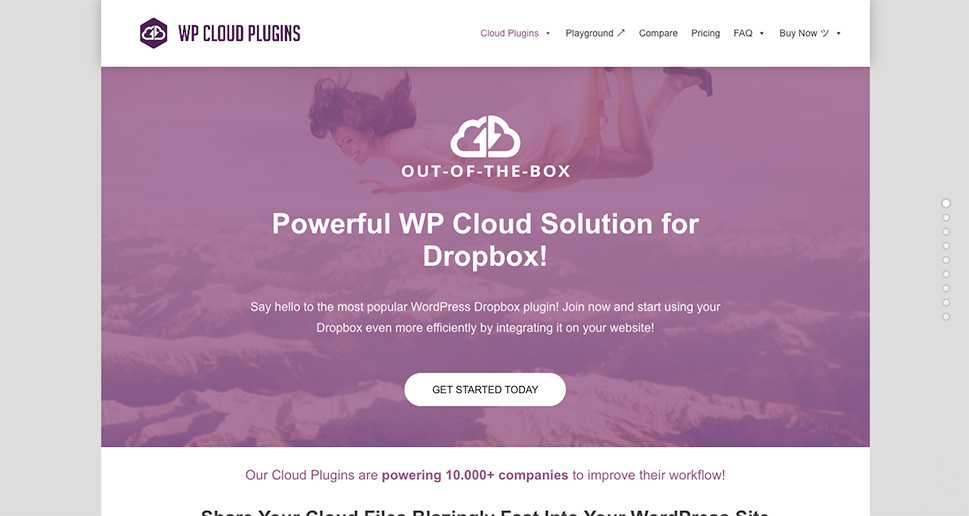
The Out of the Box plugin is an excellent solution if you are looking for Dropbox integration on your WordPress website. It smoothly synchronizes your Dropbox library with your website, allowing you to access all types of files and documents and post them to your pages without having to upload them in WordPress.
This plugin allows you to manage your files easily as it comes with the file browser, search bar, and a preview of all your files. You can also use the full-text search option to perform a search beyond the file names. All your files always stay in the cloud, and none is copied to the server.
A sleek media player also comes integrated with the plugin, allowing you to stream media files without burdening your server storage and performance. You can set automatic playlists, use automatically generated thumbnails, add preroll advertisements to the video, and much more.
If you want to allow your users to upload files to the cloud, that’s also possible. Out of the Box integrates with some of the most popular form plugins like Contact Form 7 and WP forms, allowing you to add an upload box to your website forms. You can also set upload restrictions to control the file size, formats, and max uploads.
As for the prices, you can choose between a regular and extended license. The regular license comes at a price of $36, and the extended license costs $299.

Use-your-Drive is a great solution if your Google Drive is full of media files that you want to use on your WordPress website. This highly customizable plugin allows you to easily add all kinds of files from your Google Drive directly to your posts and pages.
Similar to the previously described plugin, this tool also includes a file browser that you can access via your WordPress dashboard and locate the files that you want to add quickly and easily. Plus, it also features quick-add buttons that are integrated with the post editor, making it even simpler to add files to posts and pages.
An easy-to-use, beginner-friendly shortcode builder comes included with the plugin, allowing you to add and use different plugin modules with complete ease. Integrations with powerful form plugins and WooCommerce are also supported, as well as with Gutenberg and Elementor.
You can allow your users/clients to upload files, too – designate a private folder for them and set the permissions that you want to have total control over their access to the storage. The plugin features a report section where you can have a complete overview of all the actions related to your files.
The prices of this plugin range from $36 to $299, depending on whether you choose a regular or extended license.
In Conclusion
Cloud storage services are accessible, easy to use, and often affordable, which makes them an excellent solution for small businesses. No wonder their popularity is on the constant rise. By choosing a cloud storage plugin for WordPress that answers the needs of your website perfectly, you will also be able to improve your website’s performance in general, apart from ensuring the safety of your WordPress files and data. If you mainly use Dropbox or Google Drive, you’ll probably be interested in Use-your-Drive Google Drive plugin and Out of the Box. If you are looking for a tool that can offer support for a wider range of cloud storage services, you may opt for the WP Offload Media plugin or Media Cloud. Whatever you choose, we hope we helped you find the best solution for your WordPress website.



