What Is a Static WordPress Website and How to Create One
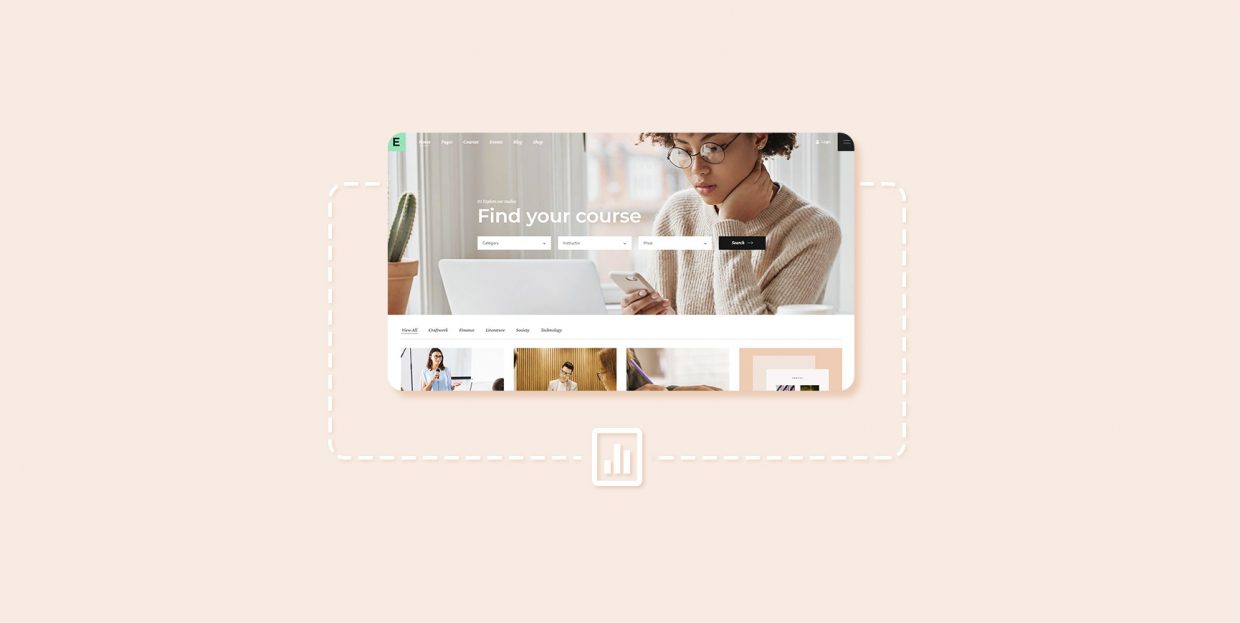
Once upon a time, when the web was young and things like fake news, social media bubbles, and nasty comments were years away from becoming an everyday part of our lives, most websites were static.
Things changed, however, and dynamic websites became all the rage. They allowed things like personalization and commenting and all kinds of interactivity that wasn’t available with static sites. For a while, it seemed like the whole internet became dynamic.
Recently, however, static websites have been making a comeback. If you’ve missed out on them early on and you’re just getting to learn what static WordPress websites are and how you could create one, don’t worry. In this article, we’ll show you:

A static website is a website whose pages are created and set for delivery well before any user tries to access them. They are pre-rendered, cached, and served in the same way a content delivery network delivers static content of a dynamic website. In this case, however, pretty much everything is static – the scope of ways a user can interact with a static website is limited to the most basic ones.
When someone visits a dynamic website, content is fetched from the database and assembled in a way that doesn’t necessarily have to be the same for any two users. By visiting the same URL, two users can view the same page containing different content.
It goes beyond personalization, too. Dynamic websites serve contents users can interact with. With a dynamic website, it’s fairly easy to set up a login page and create a separate part of the website for members. It’s easy to add features such as a timetable with booking options, a store with a checkout, or a form.
Not to mention that, at least with WordPress, comments come out of the box with a dynamic website. A static website is pretty much stuck to delivering HTML, CSS, images, and videos that are encoded on the page. A dynamic website will structure itself each time from the data in its CMS or database.

Static websites might not be the obvious choice for anyone looking to create a rich user experience, but they can still have several important things going for them. If they didn’t, there wouldn’t be static website startups and hosting providers popping up like mushrooms after the rain. Here are some of the reasons people choose to create static websites.
Static Websites Are Fast
When you have a static website and a person visits it, what you have to do is serve static content, nothing else. There are no scripts, no server-side code that needs to run. This can drastically reduce the time it takes to load a page, although things such as large images can still slow the website down.
Static Websites Are Secure
Static websites don’t have the most vulnerable parts of a regular website, so they’re harder to attack. They also don’t need a database, so there’s nothing to compromise there.
Hosting Is Cheap and Easy to Scale
There are few things to host and maintain when you have a static website, seeing how it doesn’t need a database. This leads to lower costs. As far as scalability goes, using things such as content delivery networks and service providers with auto-scaling might be all your website needs for top-notch performance even at peak traffic.
You Can Have Dynamic Elements on a Static Website
The good news is that you can still use Yoast SEO for your static WordPress website. And then there’s Algolia to replace WordPress’ website search – which you lose when you switch to static. There’s also Disqus for comments, and plenty of other solutions you can implement to enable some dynamic functionalities on your website.
Static Websites Can Be Difficult to Set Up
There are a couple of ways to set up a static WordPress website. We’ll cover some a bit later, but you should know that, unless you plan to use an end-to-end service to set everything up for you, you’ll be in for a ride. Even the creation of a static website from an existing WordPress website using a plugin might be too difficult, or just difficult enough to make you uncomfortable doing it.
They Can Be Hard to Update
Static websites are ideal if you need a small website that doesn’t need to have its content updated regularly. Some people will create static blogs but remember – you usually won’t have a CMS to make adding new content to your website easy. You will need to do some coding on your own. Or, you can use a static website generator to regenerate your whole WordPress website every time you make a change.
Displaying Dynamic Content or Using Dynamic Elements Can Become Difficult
Finally, the biggest drawback to having a static website is that it simply can’t do everything a dynamic website can do as easily. You’ll need to set up a third-party service to enable the basic levels of interactivity, and you’ll probably have a tough time making it as engaging as dynamic websites can be.
They Get Rid of the Core Features WordPress Users Love
The ease with which you can change how your WordPress website appears and acts just by choosing a great and versatile theme and a couple of plugins is completely gone when you switch to a static website. And even the traits of dynamic websites you can have on static websites, you’ll have at a more significant cost in time, labor, or money.
Before we get started, you should know that you don’t have to use WordPress to create a static website. Static site generators have their way of creating a website that doesn’t have anything to do with WordPress, although a lot of them will also help you migrate a WordPress website to static. But if you’re sure you want to use WordPress, here are your options.
Build a Headless WordPress Website
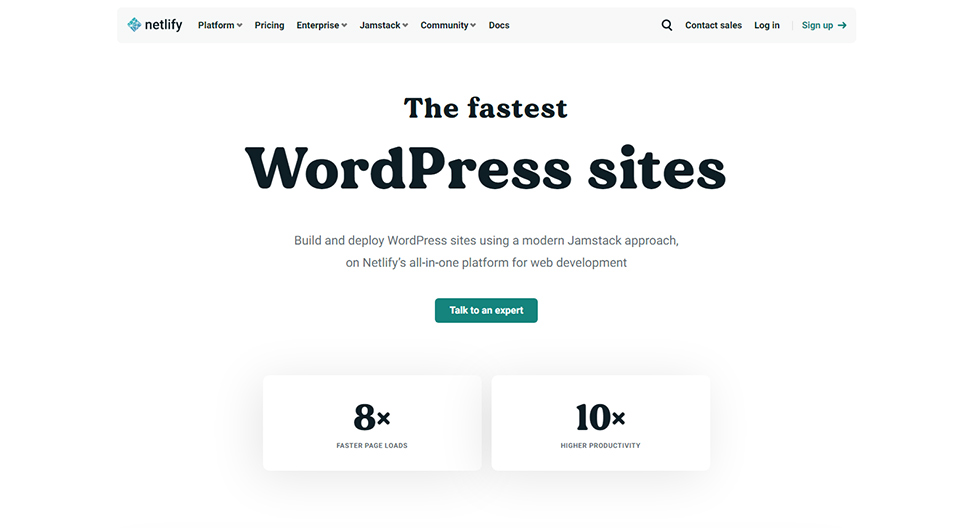
If you want to keep the benefits of using WordPress as the CMS but don’t want to use it to handle the frontend, you can use WordPress as a headless CMS. So you’ll use a development framework to build a website and then use an API to connect it to WordPress which will serve as the backend.
Sounds simple? Of course not. For someone who is used to creating websites in WordPress, all of this might sound too alien and complicated. There are platforms such as Netlify that aim to make the whole process easier, so you should consider checking them out.
Build a WordPress Website and Use a Static Website Converter Service

For the website developer who’s already familiar with WordPress and doesn’t want to venture into other environments, creating a website in WordPress and then converting it to a static website is also an option.
Using a dedicated service such as Strattic, a static WordPress website host, makes a lot of sense if you choose this road. Besides being able to try it out for free, you’ll also take care of the whole migration in three steps and get a whole lot of support for things you’d otherwise have to figure out on your own.
Use a Plugin with an Existing WordPress Website
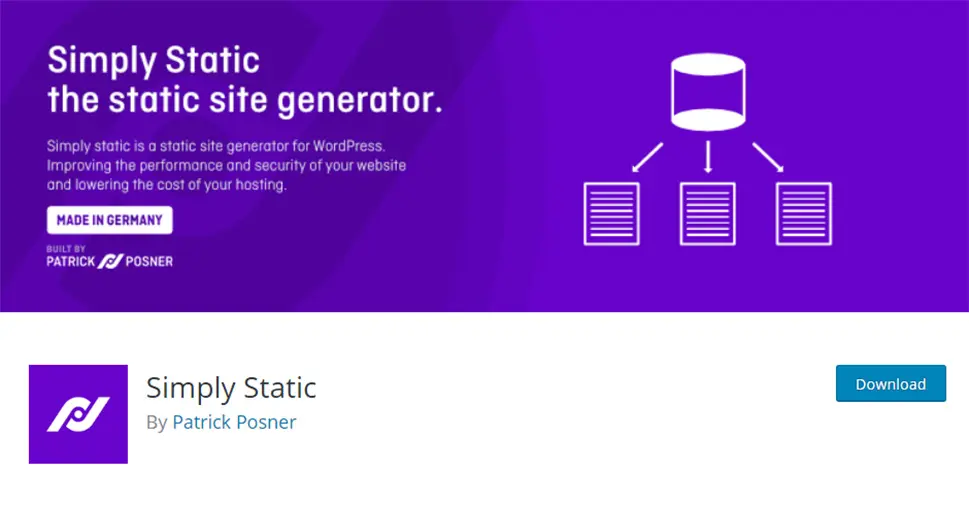
Finally, you can use a plugin to create a static version of your WordPress website. Simply Static is one of the more popular solutions, and it can create a static version of your website with the push of a button.
Before it does, however, you’ll need to set a couple of things up first. If your website already occupies the position where you’d like to have its static version, you’ll have to migrate your regular WordPress website to a different subdomain. If you plan to take your website to a whole other server, you’ll be able to get the static version of the website in a .zip file.
The plugin will also let you choose whether you want to use absolute URLs with a specified domain name, or relative URLs with any domain. The plugin will let you include or exclude URLs, but it will always create a copy of your whole website, making updating an existing website with subsequent static versions a chore.
But once you’ve set everything up and pressed the Generate Static Files button, you’ll be notified of all the URLs the plugin found and copied, as well as possible troubles it encountered along the way. Depending on the delivery method you chose, you will either get a link to download a .zip file containing the website, or you’ll have the static version of your website sent to the specified server path. Either way, that’s as far as the plugin will take you – you’ll have to get the website online on your own.
Let’s Wrap It Up!
Static websites are a mixed bag when it comes to benefits and drawbacks. They can provide good safety, reduce some costs, and improve website performance. They can also be notoriously difficult to set up and dependant on third-party services for decent interactive functionalities.
If your mind’s made up on using a static website, however, WordPress as a starting point is a sound choice, especially if you’re already familiar with how the CMS works. You’ll have a couple of good options for creating a static WordPress website. You can use the CMS to power the backend alone, with the headless CMS setup. If you want to use WordPress to build the whole website, however, using a converter service or a plugin is the way to go.




