7 Best UX Research Tools for Your Website

The importance of good user experience (UX) cannot be stressed enough. Whether you’re a web designer or just a website owner looking to improve the UX (and consequently the traffic and retention rates) of your website, you may want to check out some of the excellent UX research tools.
Let’s say you’ve set up everything just right, following the best UX practices. You have a great UX strategy in place and your website looks and works great. What do you do? Sit back and relax and turn your focus to other things? Wrong. You need to occasionally revisit your UX elements and check if everything is still working fine and if your visitors are having a smooth and seamless experience on your website. For that, you’ll need a research tool or two.
The same goes for when you’re just starting out. You need to look into things like who your audience is, what their habits are, what they want and how you can give it to them. Again, you will need UX research tools.
This time around, we’ve decided to share with you some of the best UX research tools and software on the market. Here they are:

Advertised as “the only UX research platform you need,” UXtweak provides you with insights to make data-driven decisions about your digital products, be it website design or apps and software. The purpose of the platform is to help you improve your product’s usability, and you can start as early as the prototype phase. It features tree testing and card sorting, and even has a recruiting widget and panel features that will help you test your product. There’s also the session recording feature, which you can use to see how people actually use your website or app. There are also surveys, preference tests, five-second tests, first click tests and much more. For small-scale projects, there’s a free plan you can use. Paid plans start at $80/month, billed annually.
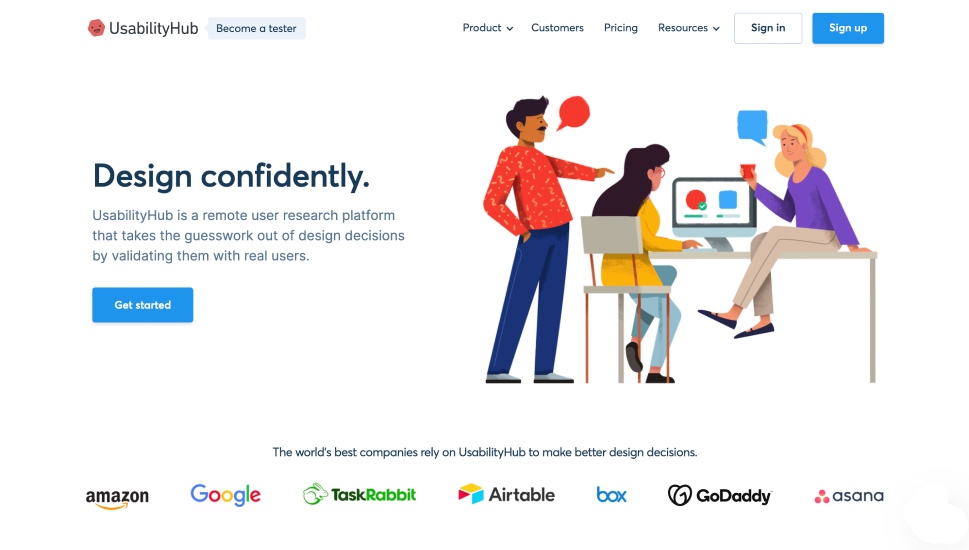
UsabilityHub is a remote platform that works with real users, providing you with insights from real people. You get all the standard testing features: five-second testing, first click testing, card sorting, preference tests and surveys. This unmoderated platform works with more than 450,000 participants from more than 100 countries and covers 35+ demographic options. It also offers free demographic targeting and promises a 5h turnaround time. UsabilityHub is very detailed in analyzing the participants’ responses. Thanks to funnel analysis, you will be able to pinpoint exactly which element of your design is causing negative reactions and responses.
WIth the free plan, you get up to three collaborators, unlimited self-recruited participants, unlimited active tests, and tests that are up to 2 minutes long. The Basic plan, which is the cheapest paid plan and costs $89/month, includes up to 10 collaborators, tests that are up to 10 minutes long, unlimited viewers, variation sets and CVS export.

Another excellent platform for designers and product teams, and basically anyone in need of UX/UI research is Useberry. This platform also features a panel of participants (290k+ of them) that evaluate your projects and prototypes and give you insightful feedback. However specific the demographic you’re targeting, you can rest assured it will be covered. Testing methods include five-second test, first click, single test and open analytics. There are also heatmaps and time bars, as well as session recordings. In addition, Useberry can integrate with a lot of popular design tools, such as Sketch, Adobe XD and ProtoPie. The projects created on those platforms can be imported and then tested to let you know whether you’re on the right track.
Useberry has a free plan that you can use for one project, get ten responses per month, one seat and unlimited collaborators. Paid plans can be used for more projects and come with more responses, as well as CSV export, logic jumps, custom languages, screening questions, non-branded tests, password protect and more. The Basic plan costs $33/month, the Pro is $67/month and the Team plan, with team space, three seats and shared team library, is $84/month.

Hotjar is a behavior analytics tool that uses visual representation to give you actionable insights about the usability of your website. Specifically, it uses heatmaps to show you how visitors behave on your website – how they scroll, what they click on, where they hover and what they ignore altogether. It also involves session recordings of clicks and mouse movements. People behind Hotjar believe that visual data gives better and more useful insights than simple metrics and survey-gathered data so the tool allows you to pinpoint very specific points that need improvement. You can, however, still conduct surveys and visitor interviews with Hotjar, and there’s even a feedback widget you can easily install. Finally, you can systematize all your findings using an intuitive dashboard with user metrics, and the platform integrates with Google Analytics, Slack and Zapier, among other tools.
The Basic plan is free and allows for automatic data capture, up to 35 daily sessions and unlimited heatmaps. Paid plans start at $32/month and come with more daily sessions, data filtering and segmentation, Events and Identify APIs, frustration and confusion signals, funnels, trends and more.

Maze is a comprehensive testing and research solution that promises to help you with your project throughout all of its phases – from ideation and prototyping to completion. Simply create a project and then deploy targeted research campaigns, choosing specific tests based on your needs. The service integrates seamlessly with Adobe XD, InVision, Sketch, Figma and other platforms. What particularly sets it apart from many other UX research tools is that it comes with a rich set of templates. Even if you’re just starting out, and don’t really know what to ask and who to ask, you can use the predesigned tests for early project stages. Each test you run will have a set of metrics you can share with your team.
Maze has a free plan for small teams and lightweight research, which comes with 300 viewable responses per year, one active project and up to 10 blocks, closed card sorting, in-product prompts and prototype testing. The Professional plan is available at $75/year and includes 1,800 viewable responses per year, 18,000 reach email sends per year, 10 active projects and unlimited blocks, clips, open card sorting, conditional logic and pro templates.

Loop11 is advertised as the “easiest online usability testing tool” for prototypes and websites, including competitors’ websites. It provides both moderated and unmoderated testing, and the tests involve mobile and tablet, information architecture, benchmarking and prototype testing. Unlike other similar tools, it also provides A/B testing. On top of that, Loop11 offers search engage findability and true intent studies.
Loop11 does not have a free plan, but there is a 14-day free trial you can use to see how you feel about this tool. Plans start at $179, for which you get unlimited tasks and questions, unlimited test duration, three projects per month, three moderated test observers, 10 participants per project, AI transcriptions and summaries, and much more. Although it is a bit pricier starter plan compared to similar tools, it is also far richer in terms of features.

Dovetail is a wonderful research cloud-based platform that not only allows you to gather your research and testing insights, but also to store them in a safe and organized way and never lose a single piece of valuable data. You can integrate and organize the insights you collected through various touchpoints – tests, surveys, interviews, product feedback, usability testing and market research. It includes 100+ wonderfully designed templates, powerful search, analytics, tag boards, access control, search within video, comments and mentions, presentation mode and much more. Dovetail integrates with Zoom, Slack, Google Drive, UsabilityHub, Lookback, Typeform, SurveyMonkey and many other platforms and tools.
The Personal plan is free and comes with unlimited projects and three transcription hours per month. Personal Pro, which only costs $15/month, includes charts, canvas view, unlimited free viewers and 15 transcription hours per month. Team Plan is $150/month and includes private projects, 30 transcription hours per month, five extensions and project templates. The Business plan, which is an enterprise-level plan, costs $900/month and comes with unlimited features, single sign-on and workspace analytics.
Wrapping It Up
Whether you need UX testing and research for your personal or small project, or you’re scaling up and need better resources, the solutions on this list are designed to fit your bill. Scalability and rich features are qualities of each of the tools we included in this list. If you’re on the budget, you can use free plans or trial periods and if usability is something you want to invest in, we suggest you check out professional, business or enterprise plans that come with these solutions.
Whatever you pick, we’re sure you’ll be able to gather vital usability insights and analyze them in a way that will help you learn which aspects of your website need improvement and how to make that happen.



