Top WordPress Server Requirements to Keep in Mind
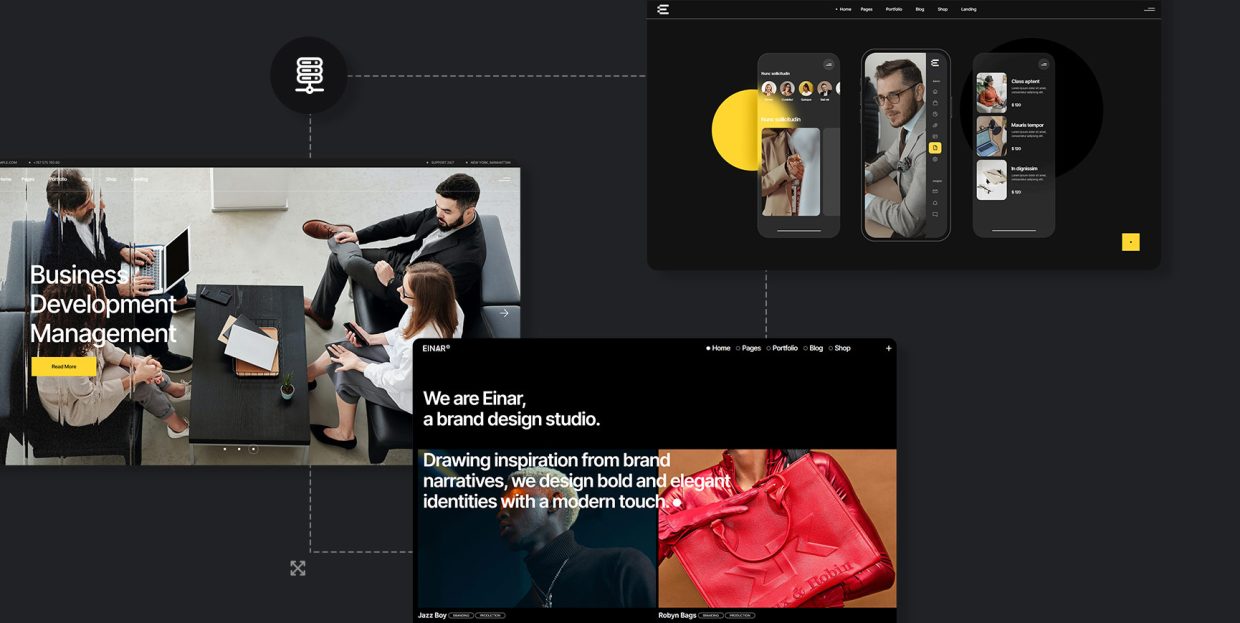
One of the first questions to address when starting a new WordPress website is what kind of server you need and how to pick a hosting provider based on server features. One of the many great things about WordPress is that it can work in almost any sort of environment. It’s not resource-heavy by itself, it’s easy to install even manually, and if you don’t expect much traffic right from the beginning, it doesn’t require a lot of hosting bandwidth. However, if you really want things to run smoothly and not have to upgrade your plan every once in a while, there are some WordPress server requirements to keep in mind.
All websites need a server to run on. A server is where all the files are stored, which includes media files, databases, content, and everything else. Some users have their own servers and host their own websites, while others (which is actually a majority of WordPress users) buy a hosting plan with a provider that has a number of shared or managed servers.
The sort of plan you will pick depends to a great extent on server performance. Servers that run on outdated software, have limited hardware specifications or don’t support HTTPS will still allow you to run a website, but it definitely won’t run smoothly. So, to help you avoid these situations, we’ve compiled a list of the basic WordPress server requirements that should help you pick the right specifications for your next WordPress website:

Just like a computer, a server has a hard disk that has a certain amount of space on it. The WordPress installation itself is very lightweight (1GB, which is way less than what an average smartphone has) but disk space is required for additional resources, most notably for themes, plugins, media files, and especially videos. This storage affects the processing speed, which is one of the most important requirements in a web server. So in addition to looking for high processing performance, you should also look for a server that has considerable disk space, especially if your website is going to be media-heavy.
You should also consider the type of hardware used: HDD or hard disk drive is an older solution used for lower speed requirements and for data that’s not frequently used, while SSD or solid-state drive is a modern high-speed solution that’s less susceptible to physical damage.
Some providers use a combination of the two – SSD for databases and HDD for other, less sensitive resources. You will find some cheap providers that use HDD only, and it will work okay for WordPress, but for fast processing and reliable data delivery it’s probably a better idea to opt for ones that use SSD, or at least the combination of the two.
As for the size, you will find hosting anywhere from 10GB to 250GB. The lower end will work just fine for small to medium websites, online shops and personal blogs. Larger hard disks are more suitable for big websites with a lot of heavy media and a lot of traffic, massive portals or forums, as well as enterprise websites.
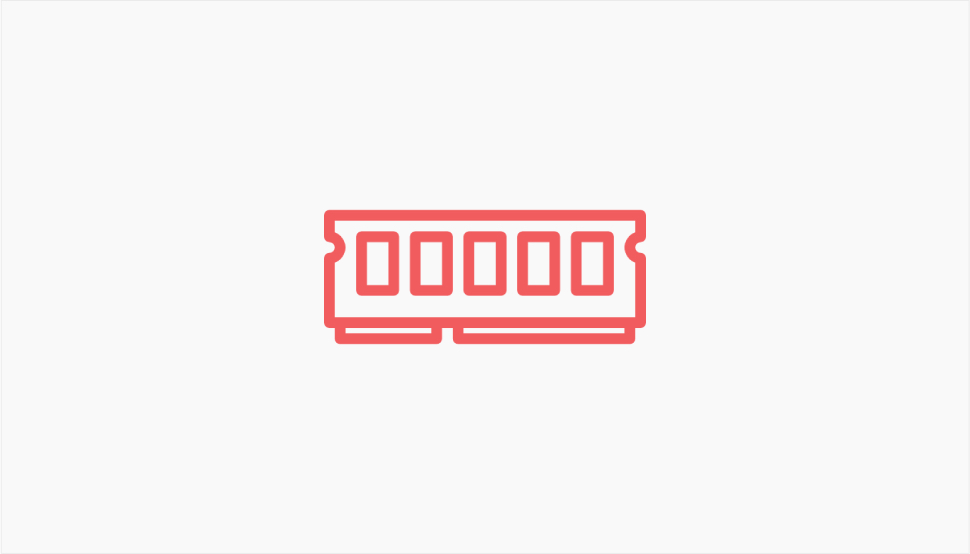
RAM (Random Access Memory) plays an important role in server performance for WordPress websites. As WordPress sites handle dynamic content and user interactions, sufficient RAM ensures smooth operation and faster response times.
The WordPress software itself requires at least 512MB. However, typically, servers for WordPress require a minimum of 1GB RAM for basic functionality, and for optimal performance, 2GB or more is recommended.
RAM speed and type also impact performance, with DDR4 being a common choice for its efficiency. Higher RAM capacity allows for handling multiple concurrent requests and caching, enhancing user experience and site reliability. Ultimately, adequate RAM ensures that WordPress sites can handle traffic spikes and complex tasks efficiently.
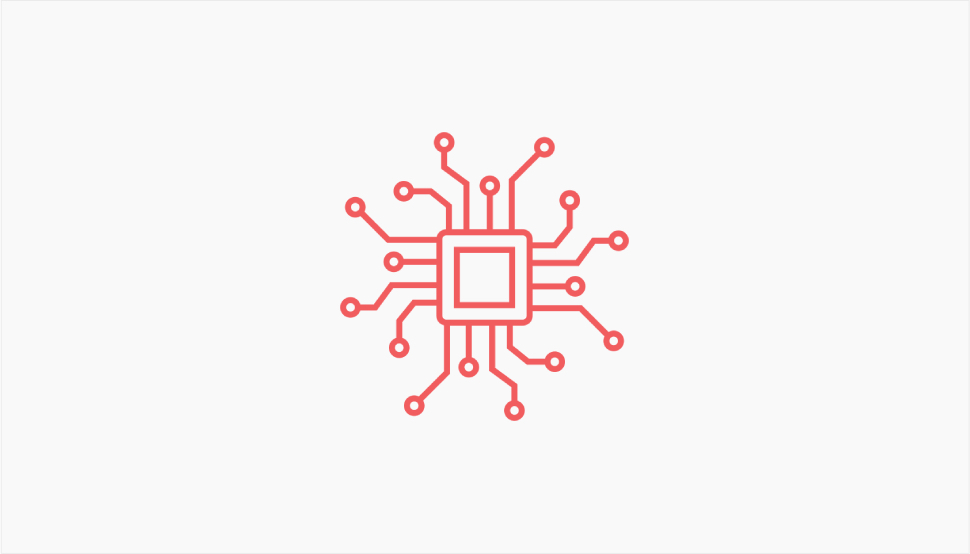
The CPU (Central Processing Unit) is something like the brain of a server, crucial for handling WordPress websites efficiently. It processes instructions, executes code, and manages tasks. A powerful CPU enhances performance, especially during high-traffic periods or when running resource-intensive plugins.
Fortunately, WordPress doesn’t demand excessive CPU power by default. Still, factors like website complexity, the amount of users accessing the site at the same time, and plugin usage impact CPU requirements. Common server CPUs include Intel Xeon and AMD EPYC series, offering varying core counts and clock speeds.
When it comes to actual values, WordPress will function on just 1.0 GHz. However, these days, instead of the GHz values, hosts focus more on the number of processing cores. Two cores perform the tasks twice as quickly as just one, and servers with five or six cores will be that much more efficient. For small WordPress sites, a server with at least a dual-core CPU suffices, but larger sites benefit from quad-core or higher CPUs to ensure smooth operation and responsiveness.

When you are about to install WordPress, the application itself will tell you which version of PHP is required. Right now, it’s version 8.0, or higher. Each version receives updates for up to two years. It’s always recommended to use hosting that includes the latest PHP version – but, fortunately, most of them do. If you already have WordPress installed, you should regularly check for the latest versions and update.
PHP is an open-source programming language used for dynamic interactive websites. WordPress itself is written using PHP. Using the latest version assures proper performance, faster running of processes and reduction of memory usage. In addition, it protects the website from bugs and malware.
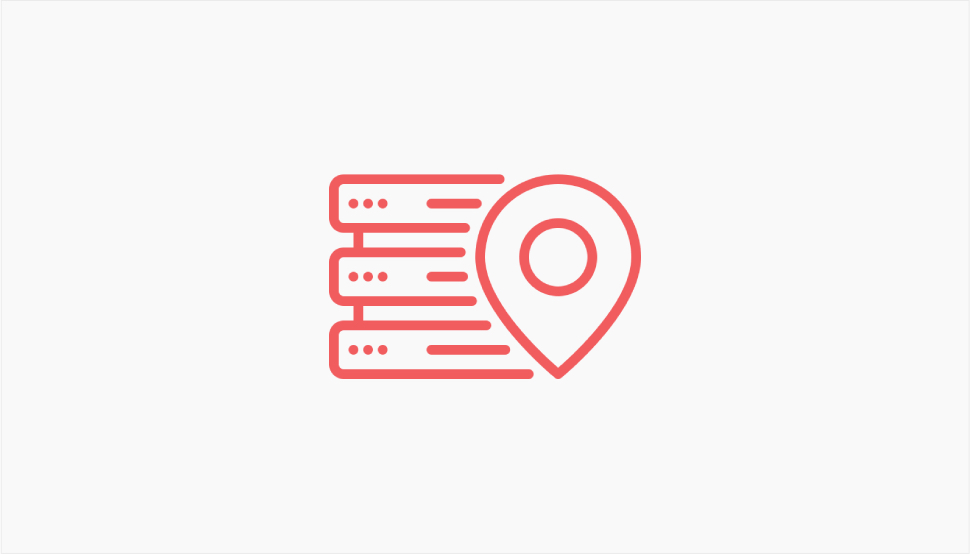
These days, with cloud hosting and virtual private servers, one would think that server location doesn’t matter. However, the server is still physically located somewhere, and the closer it is to your visitors, the better the website will perform for them. If your website is focused on users from a specific country or region, then you’ll obviously choose a server located in that country or region. But most WordPress websites count on international visitors, from all over the world, which is why you should opt for a hosting service with access to a global server network. Then, if the majority of your visitors is, say, from US, you will find a US-based server. Of course, your website will work fine even for visitors outside of that area, but it will perhaps be slower.
If you want to ensure the best possible performance of your WordPress website regardless of where it’s accessed from, we strongly suggest you find a host that offers access to CDN.
CDN or Content Delivery Network is a network of servers located all across the globe, storing static versions of your website. When a visitor accesses the website, it is served from the nearest possible server, assuring optimal performance and speed.

Database management systems (DBMS) play a crucial role in WordPress websites by storing and organizing site data, including posts, pages, user information, and settings. WordPress relies heavily on its underlying database for content retrieval and management. Efficient database management can significantly impact website performance, influencing factors like page load times and overall responsiveness.
When choosing a server to host your WordPress website, the performance and compatibility of the server’s database management system are essential considerations. WordPress uses MySQL and MariaDB to store and retrieve data. You don’t need both – just one of these systems. When considering a hosting service’s server requirements, make sure that either MySQL or MariaDB are stored on the server, ideally on SSD.
Also ideally, the service should offer automatic database optimization and a multi-user environment.
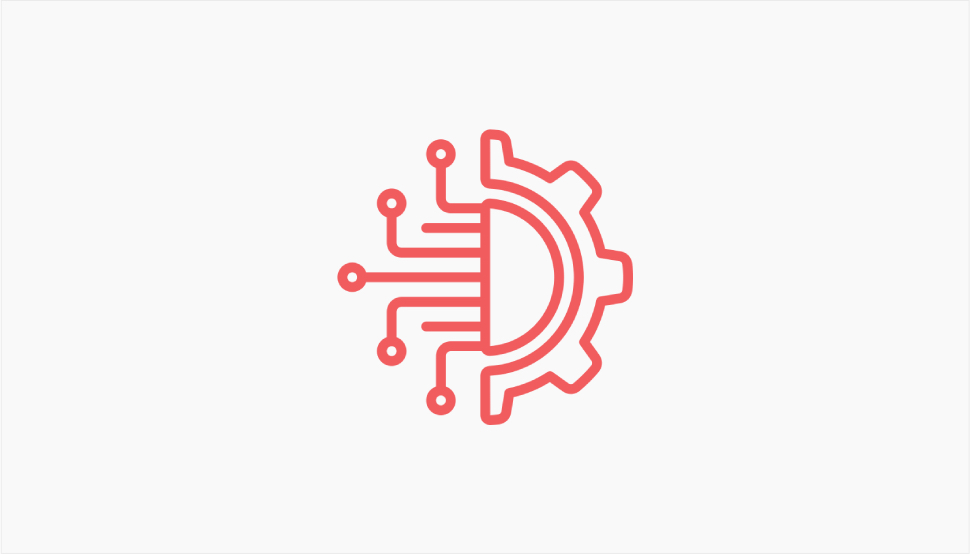
When selecting a web server for your WordPress website, looking into available web server software applications is an important consideration. For WordPress, Apache and Nginx are two popular choices. In fact, WordPress itself recommends using one of the two. The website will function without them, as you can technically use any server to run WordPress, but Apache and Nginx have certain significant advantages.
Apache is known for its flexibility, rich documentation, and compatibility with various modules. It is a good choice both for seasoned WordPress users and for beginners. On the other hand, Nginx is newer and faster and excels in handling concurrent connections efficiently, making it ideal for high-traffic sites.
The choice between them depends on factors like site traffic, server resources, and configuration preferences. Apache’s .htaccess file provides easy per-directory configuration, while Nginx’s configuration syntax is somewhat more straightforward and excellent under heavy loads.
To learn more, check out our article on how to choose between Nginx and Apache.
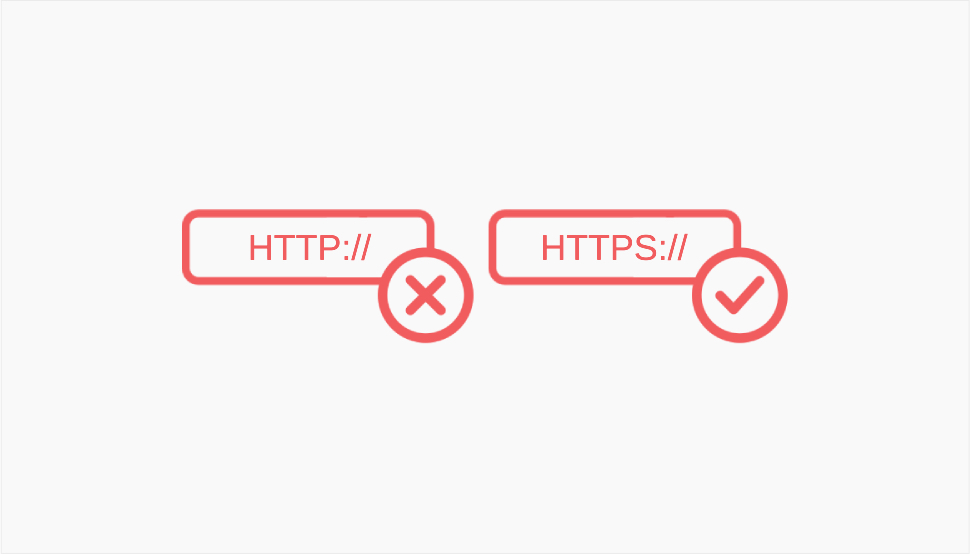
HTTPS or Hypertext Transfer Protocol Secure is an internet communication protocol that protects the integrity and confidentiality of data exchanged between users and websites. It is an extension of HTTP and uses encryption to secure the data transmission.
HTTPS uses SSL/TLS (Secure Sockets Layer/Transport Layer Security) protocols to encrypt data. This ensures that even in the case of unauthorized data interceptions, the data cannot be deciphered easily.
When choosing a server for WordPress, it’s important to look for HTTPS and SSL among the server features. These days most renowned hosting providers include HTTPS and SSL in their plans, especially the more advanced ones, but it doesn’t hurt to check.
If you already use a server that doesn’t include these security features, check out our article on how to add HTTPS and SSL to your WordPress website and also our list of the best SSL plugins for WordPress.
Wrapping It Up
Summing it up, there are a few things to keep in mind when choosing a server for your WordPress website. As we said, WordPress is not resource-heavy and most basic servers will probably do the job. However, if you want to ensure speed, reliability and performance, we recommend you follow the guidelines we laid out in this article and check for the requirements we mentioned – from disk space, RAM and CPU to PHP and web server software, as well as CDN, HTTPS and SSL availability.
Most hosting companies list the features clearly in their plans, so picking one that meets these requirements shouldn’t be hard, and shouldn’t put too much strain on your website budget. Good luck with your new website, and let us know how it goes!



