How to Connect Your WordPress Site to Yandex Webmaster Tools

Yandex is mostly known as a search engine, but it is so much more than that. It is a tech company that offers a broad range of solutions, including Yandex Webmaster tools, which is what we will be talking about in this article.
Yandex Webmaster tools have a range of functions related to traffic monitoring, optimization, debugging, and more, making them a useful alternative to similar tools available from Google and Bing, and connecting your WordPress website to them is easy and quick. But should you do it? And what does Yandex do, anyway? Here‘s what we‘ll be talking about:
First of all, Yandex is a tech company. It runs the fifth most popular search engine globally and the second most popular search engine in Russia and the Russophone world, but saying Yandex is a search engine is very much like saying Google is: true in a sense, yet beside the point. The company also runs an online advertising network, markets an intelligent personal assistant, does research into autonomous cars, and is still expanding and pushing against the boundary of technology. But what does that have to do with the price of fish?
If you are running a website, chances are you will be most interested in Yandex as a search engine. Yandex is a participant in Schema.org markup vocabulary, alongside other prominent search engines, providing search engine users with rich results – meaningful search results which give your visitors more to go on than simply a title and an URL. Yandex is also the default search engine for all Russian-language searches in Mozilla Firefox, from version 3.5 on. So, if a significant portion of your users are Russian speakers, or if you want to draw in more visitors from the Russian-speaking world, you’d do good to optimize your website for Yandex. But that’s not all.
Yandex Webmaster Tools offer a range of different and useful functions.
For instance, you can track the Yandex queries which result in your site appearing in search results. Knowing to whom your site appears is the first step in achieving higher ranking, but it can also inform your content creation strategy or schedule.
Yandex Webmaster Tools can also check your website for typical technical issues and offer recommendations for fixing them. As, for the first time, mobile web users surpass other device users in numbers, making the website mobile-friendly is no longer one of the many possible design choices – it‘s the new standard. Yandex can audit your pages for mobile compatibility and draw your attention to the elements which might cause problems for mobile browsers.
Finally, Yandex will also notify you of any violations of search engine rules, as well as of any site reviews, which you can then respond to, and analyze your website structure, ensuring smooth running. You can even use it to create high-speed versions of your websites.
So, even if you are not anticipating a large portion of your visitors to be Russian-speaking or to reach you using Yandex searches, there are plenty of reasons to use Yandex Webmaster to optimize your website.
First, you need a Yandex account. To get one, go to Yandex.com, and, once there, click Log in.
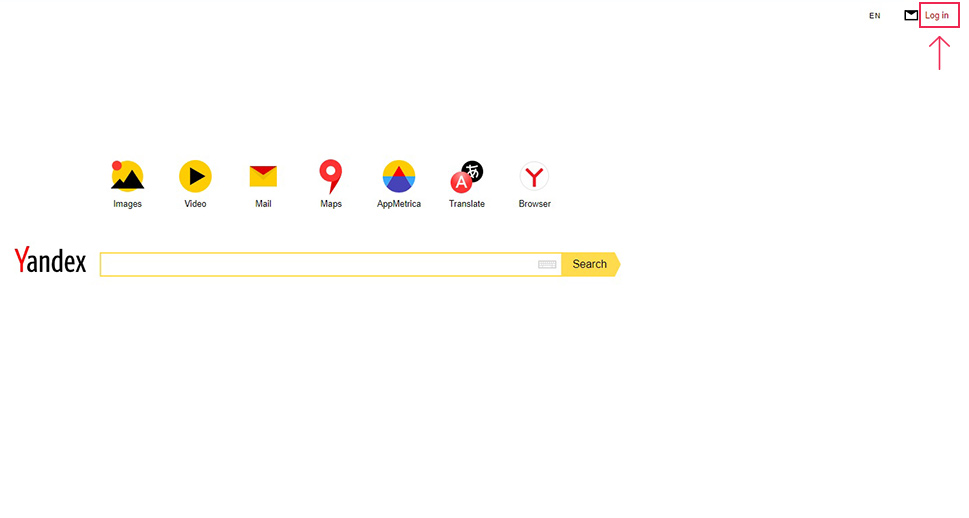
Next, click Create an account.
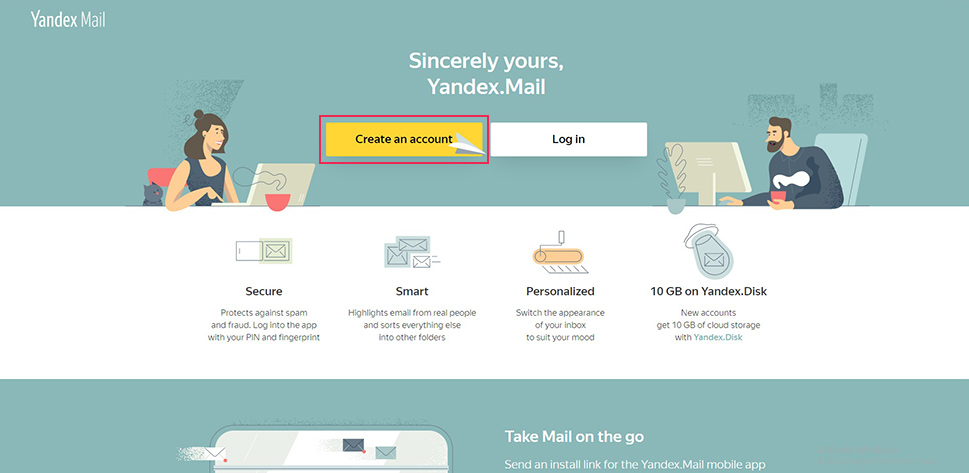
You will be taken to the registration screen, where you will need to fill out the form with your data. Once done, click Register. You will also be prompted to Accept the terms of use.
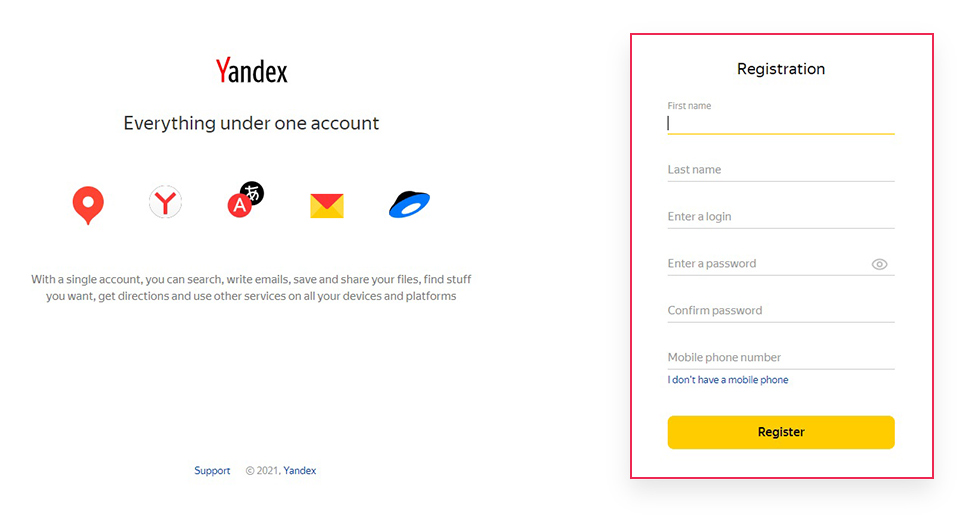
Next, once logged in, you need to go to the Yandex Webmaster website and click Go.
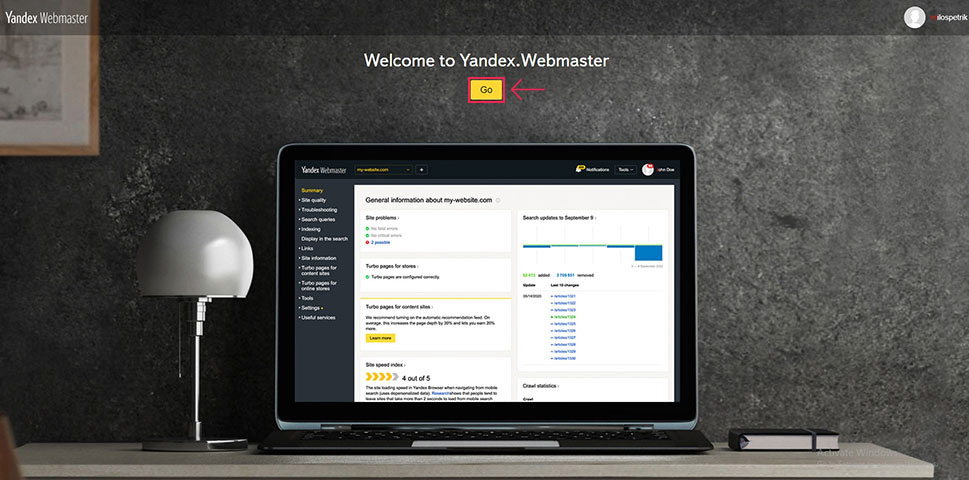
You can then click the Add site button to, well, add a site to your Yandex account.
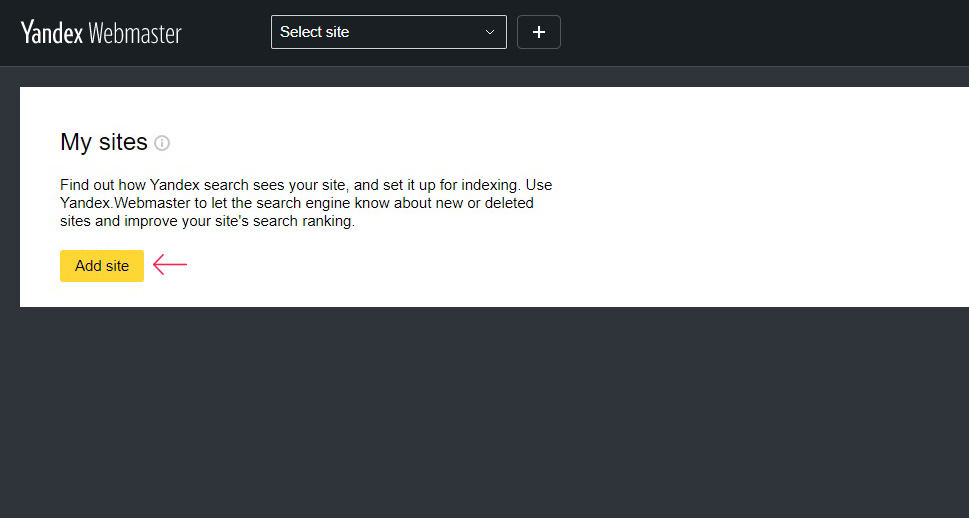
Simply paste your website address into the appropriate field and click Add.
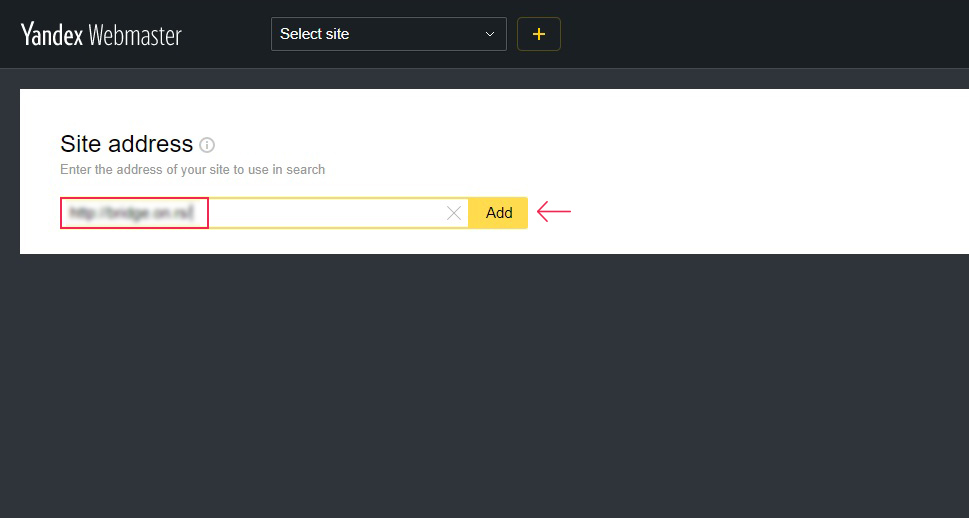
Here you will find the rights verification mechanism. Simply put, you need to convince Yandex that you indeed have admin access to the website you have added. We find the simplest method to do it is using a Meta tag. Select the Meta tag from the menu above, and copy the meta tag you will get.
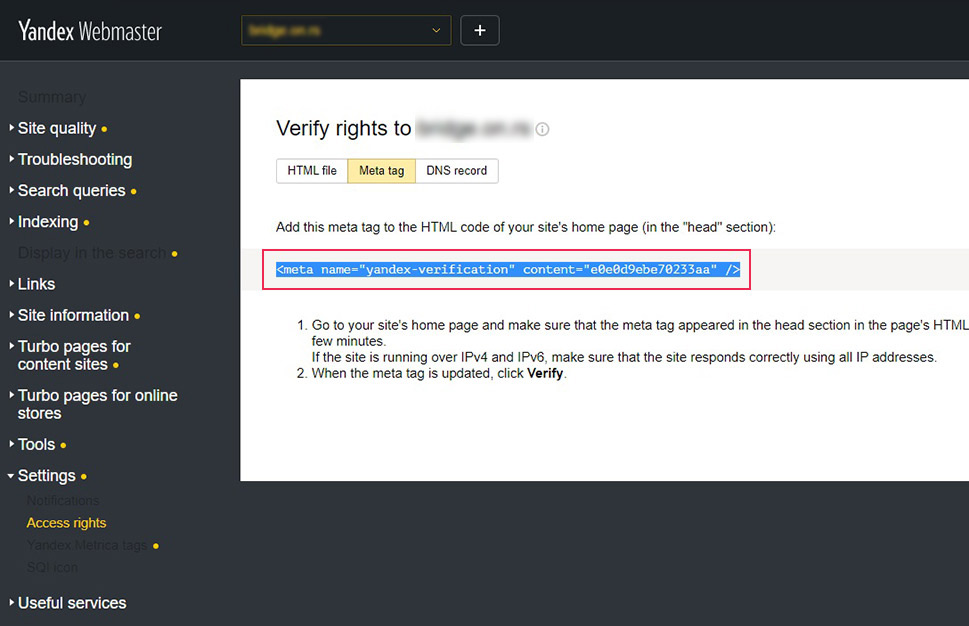
You need to copy this string into your theme‘s header.php file. You will find it if you navigate to Appearance/Theme Editor. It should be in the file list on the right-hand side.
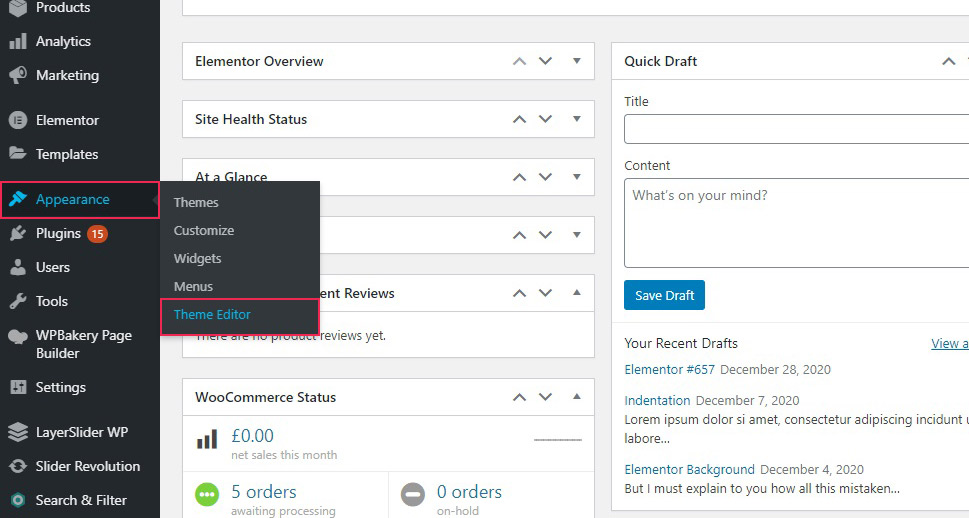
Simply copy the code into the head section, preferably immediately under the <head> tag, so as to avoid disturbing any other code, and Update the file.
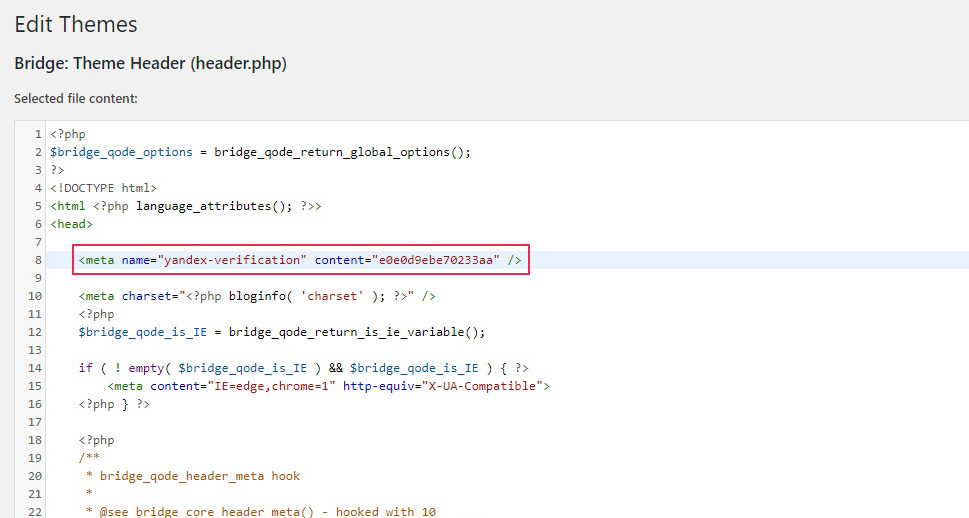
Once you have done that, go back to your Yandex Webmaster screen and click Check and wait until the check is complete.
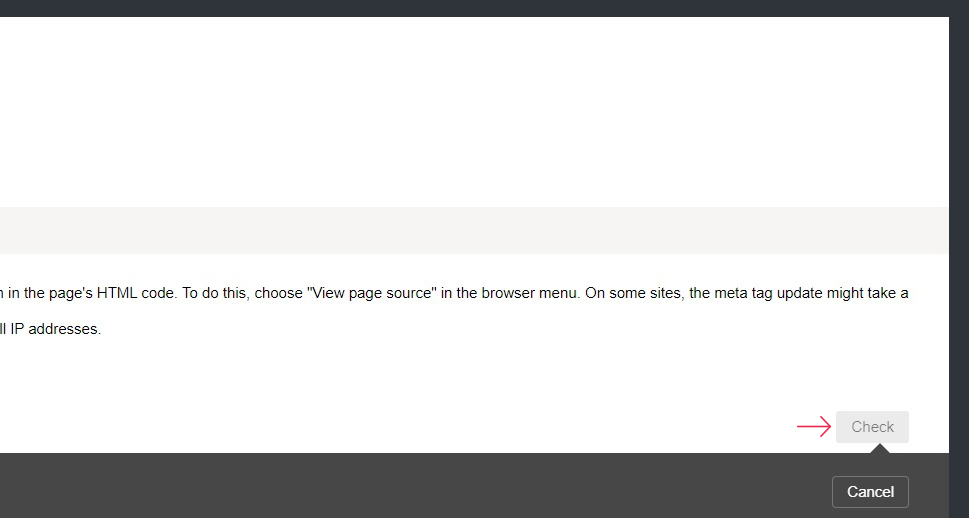
A notification email will be sent to your Yandex address. You will be prompted to Confirm it.
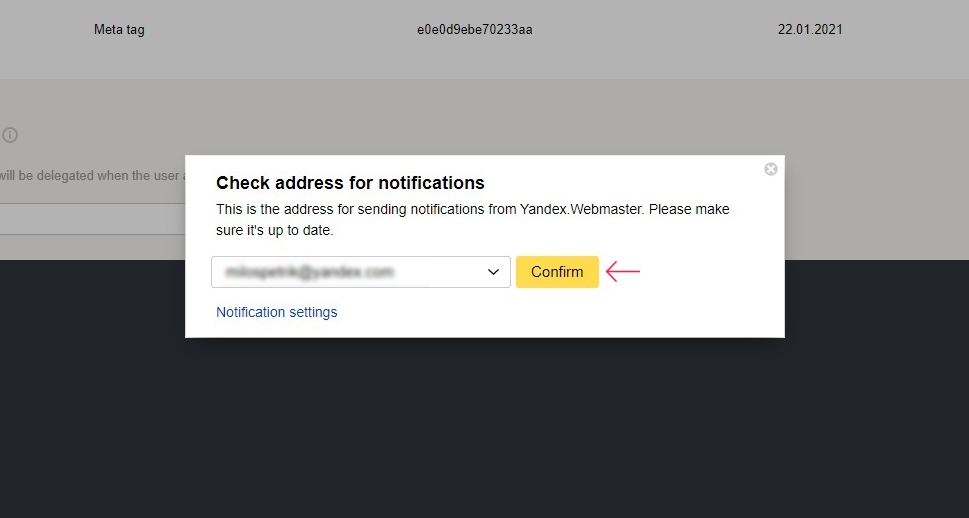
And you‘re done! Your website data will soon begin trickling in, and you will be able to see right away if your website has any immediate issues you need to address.
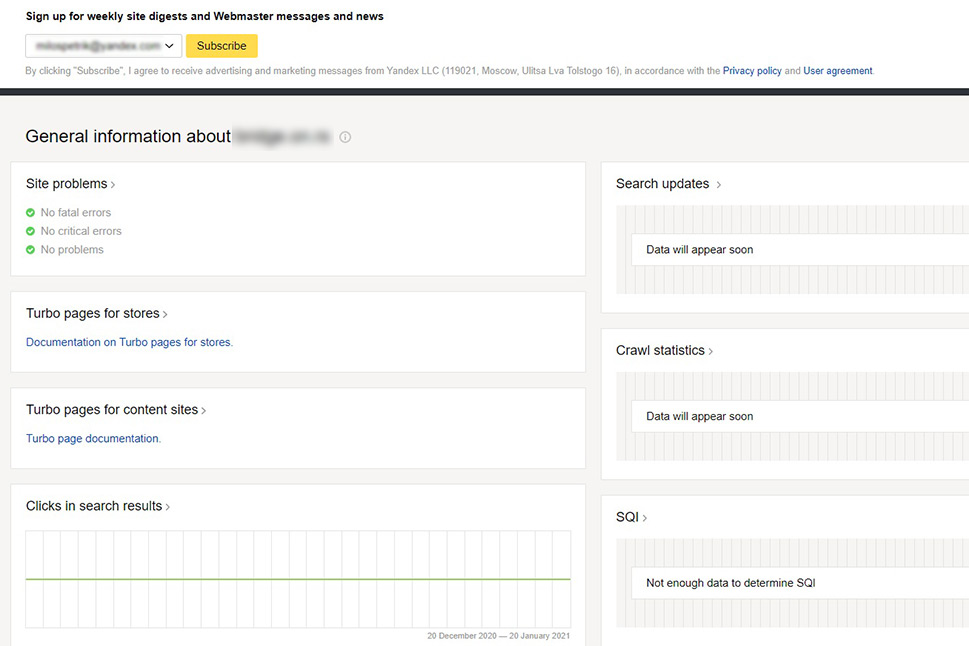
In Conclusion
And there you have it: installing Yandex Webmaster Tools is easy, free, and takes next to no time at all. With the broad gamut of tools at your disposal, there is no reason not to use Yandex’s suite to make your website run better even if you don’t expect a large portion of your traffic to come from Russia or the Russian-speaking world, and every reason to optimize your website for Yandex searches if you do.



