6 Best Disqus Alternatives for WordPress

Comments are great for user engagement and building communities, but there sure can be a lot of work around moderating them and fighting all the spam. As per usual when it comes to WordPress, comment plugins are there to save you from deciding it isn’t worth it and disabling comments altogether. One of the most popular comment systems you can add to WordPress is Disqus, but before you entrust your comment section to it, it might be worth your while to check out some of the Disqus alternatives you can choose from.
In this article, we’ll list some of the best comment systems that help you move on from the Disqus – Facebook comments – native comments trilemma and find the options you really need for your website. The best Disqus alternatives for WordPress we’ll mention include:

To kick off the list, we have Jetpack. One of the most popular plugins for WordPress, Jetpack is a multi-featured marvel you can use to help with anything from backing up your website to using it as your go-to customer relationship management software. Somewhere among all those features, you’ll find more than a few things to improve your website’s comment section.
Jetpack’s comment improvements are nestled within the discussion and community tools it brings to WordPress. Thanks to Jetpack, your users will be able to log in with their social media credentials and leave comments. Users will be able to like other people’s comments, and they can pick whether they want notifications on replies to their comments. With Jetpack, markdown is supported in comments, too.
This boost in comment features is available for free to anyone who installs the Jetpack plugin. Keep in mind, however, that some additional features, such as spam filtering, are only available as a paid upgrade.
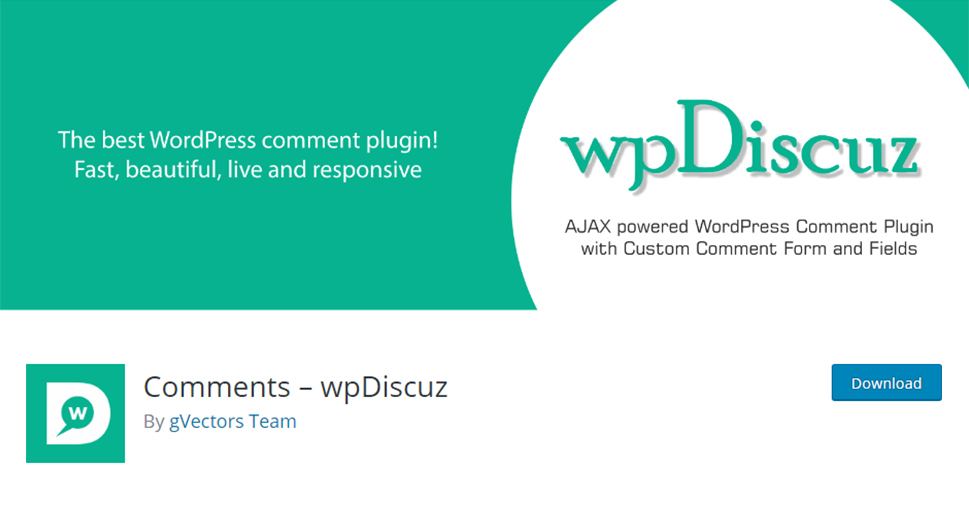
If you ever wondered what WordPress’ native comments would look like on steroids, look no further. wpDiscuz brings you all the speed and customizability you could ever want, while also being one of the most feature-rich commenting systems you’ll ever find.
For starters, wpDiscuz will let you choose between three different comment layouts. If you want, you can select different layouts for different pages or post types, too. Your readers will be able to comment on your post content directly using inline commenting, and they’ll have a constant reminder to leave a comment in their sight thanks to the comment bubble. You can also give them the ability to rate your posts, create comment threads, and use their social profiles to comment.
The list of great features offered by wpDiscuz doesn’t end there. There’s the comment text-breaking function for long comments, the ability to edit comments within a determined time frame, as well as built-in comment and author caching. You get a lot of these features for free, too, and you can always buy additional features such as comment search, emoticons, and frontend moderation, in the form of add-ons.

When you need to keep the discussion on your website disruption-free and you’re looking for a way to do it without breaking the bank, the GraphComment comment system is a solution you should consider trying. This comment plugin aims to help you with the burdens of moderation while providing a fast experience needed in the mobile-first era.
GraphContent has plenty of useful and fun features that will streamline your comment section. It keeps discussions neatly organized with the assistance of the Bubble Flow user interface and ensures their quality with the Bubble Rank algorithm’s ability to pull the best comments to the top. The system also lets you pick the color theme for your comment section, display comments in a sliding sidebar panel, and use badges and awards to further user engagement.
You can use the plugin and all of its basic features free of charge. If you want to enable features such as keyword alerts, push notifications, and expanded support, you can opt for one of the paid plans, which start at $7 per month.

When a comment plugin is called Super Socializer, you’d expect it to have more than just a little to do with social networks. And it does, letting your website and its comments section integrate and interact with social networks in three distinct areas.
The first area where the plugin brings comments and social networks together is the login. Super Socializer makes it easy for users to log into your website using existing social media credentials, which is easy for them, and great for you because it gives you access to some of their data while simultaneously reducing spam. The same benefits extend to the commenting features, where comments made on your website end up on the users’ social feeds, spreading the word about your website. That kind of social sharing will also help your website get more traffic.
The list of features Super Socializer brings to the table is pretty extensive, and it includes GDPR compliance, icon customization options, login support for twenty-four networks, and more. The best of it all is that the plugin is completely free to use, with the option to contact the creator for any advanced features and custom solutions.
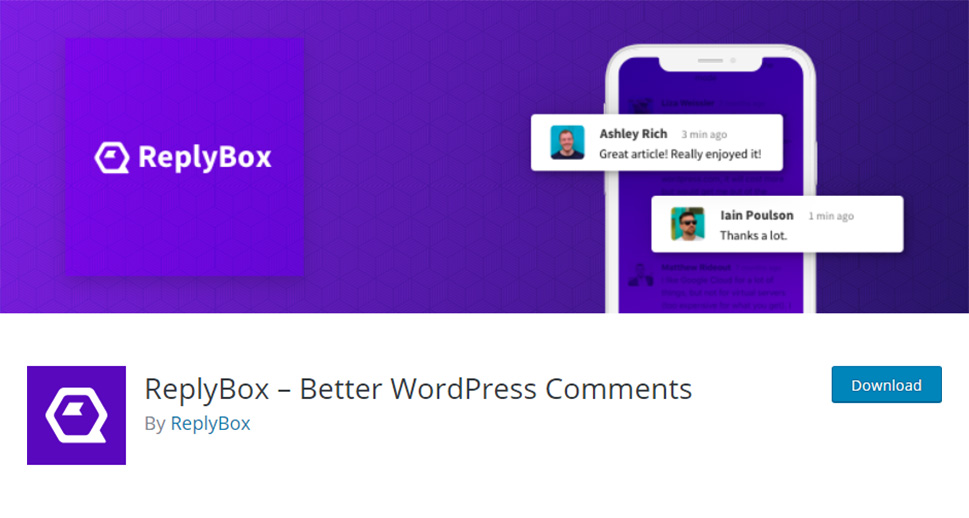
Have you ever wondered what a simpler, more lightweight alternative to Disqus that still has more features than WordPress’ core comments would look like? It just might be the case that it would look like ReplyBox, a plugin with the mission to improve WordPress comments with speed and respect for privacy.
The focus on privacy is one of the major selling points for ReplyBox. The plugin’s developers are clear in their intention to never monetize the users’ data, track what the users are doing, or take over links. On top of that, the plugin offers features that help fight off spam, improve the moderation process, keep the discussions feel natural, and enable markdown formatting, to name just a few.
ReplyBox is available on a 14-day trial, after which you have to choose between different pricing packages. They start at $5 per month and increase with the number of monthly page views.

Thrive Comments has a take on commenting on WordPress websites that is as simple as it’s effective – people need to be incentivized to leave comments. To boost engagement, you need to give people a reason to engage and Thrive Comments system tries to provide you with the features and tools to help bring users on board with commenting.
Thrive Comments brings a system of badges, likes, up-votes, and the ability to share comments on social media to WordPress, instantly giving users the prospects of social validation for their comments as an incentive. That’s not everything Thrive Comments does, of course – the plugin will also help out with comment management with features such as one-click delegation and a streamlined moderation workflow. On top of it all, you’ll also get access to analytics that will help you figure out how people behave in your comment section.
There are two ways you can enjoy all the benefits of Thrive Comments. You can have access to the plugin as part of the full Thrive Suite of plugins, or you can use it as a standalone plugin at $47 per year.
Let’s Wrap It Up!
Having a healthy and busy comment section under each one of the articles on your website can be an incredible boon and a clear indicator that you’re on the right track for building a community. Still, it takes plenty of work to create and maintain such comment sections. Plug-ins can help you with it tremendously, so give some of the Disqus alternatives we’ve mentioned here a go and see if they’re a good fit for your website. Comment sections are simply too beneficial to not give running them properly a try, and they can be too damaging to simply make them a lawless space.



