What is WordCamp and How to Get In

WordPress started off as a blogging platform, built on the principle of openness. This meant that its first users were also its developers, and the other way around. Over time, WordPress grew into what it is today: the most popular content management system in the world. Close to 40% of all websites are powered by WordPress, and over 60% of websites that use a CMS. And the community aspect? It is maintained through WordCamp. And you, too, can be a part of all of that.
In this article, we will be discussing WordCamp, the official WordPress conference: what it is, how to take part in one, what goes on there, and whether or not you can join one. Here‘s what we‘d like to talk to you about:
To say that WordCamp is an official WordPress conference is an exaggeration. Like WordPress itself, WordCamp is community-run and organized, with the first one happening in San Francisco all the way back in 2006. Since then, WordCamps have been paid for and organized by volunteers the world over, building the community of developers, amateurs, casual users, and bloggers over the years. WordCamps are often indispensable for budding developers wanting to connect and network.
This doesn‘t mean that just about any gathering of people mildly interested in WordPress deserves the name, though: to be affiliated with the WordPress Foundation, a WordCamp needs to adhere to the principles of WordPress and the guidelines and standards published by the WordPress Foundation. Such standards are too extensive to outline here, but they range from how much of the programming must be devoted to WordPress (at least 80%), through ticket prices (USD 25 maximum), right down to the correct use of the WordPress logo.
The exact details can be found on the WordCamp website.
Generally, whatever the organizers organize, happens. A WordCamp will typically include talks, panel discussions, and presentations on various WordPress-related subjects. These can involve very technical issues, but are not limited to those: remember, up to 20% of the programming can be devoted to topics other than WordPress. You could end up learning a great deal about design aesthetics or market trends, for instance. This makes these talks a good place to learn more about the local web development community in general.
Lecture-type events are called presentations when lasting up to 60 minutes, and lightning presentations when delivered in 10- to 15-minute chunks. Panel discussions are a format of talks where multiple speakers discuss a single topic.
Organizers often include workshops in the programming, which may again range from the very technical to the very basic. Workshops typically last 60 to 90 minutes and concentrate on the hands-on aspects of development. You may learn about the technicalities of WordPress functionalities, or how best to perform a particular task.
A lot of WordCamps also set up job boards, so attendees can post job offers, exchange contacts, or meet with recruiters.
Other programming may include social events. These may take the shape of structured meetings or informal drinks, talks, lunches and other activities, but they may also be an opportunity to introduce yourself to a recruiter, meet a new client, or even find a new business partner.
So, if you plan on attending, take a careful look at the schedule and the requirements, if appropriate. No use showing up to a workshop without a laptop, or to a meeting with a recruiter without a CV or portfolio.
Finding a WordCamp near you (or anywhere, really) is easy. In fact, there are several ways to do so.
Official WordCamps (i. e. those affiliated with WordPress) can be found on the Schedule page of the WordCamp Central website. There, you can see the dates and locations of all the WordCamps which have been confirmed for up to a year in advance, as well as those WordCamps which are still in the early stages of planning and organization.
Clicking on each one will take you to its own website, with more details on the programming, schedule, volunteer opportunities, and other important details.
Another way of finding a WordCamp is from your very own WordPress dashboard (assuming you are a WordPress user, which we assume you are). On your Dashboard/Home screen, you can see the WordPress Events and News widget. In it, you can find links for upcoming events.
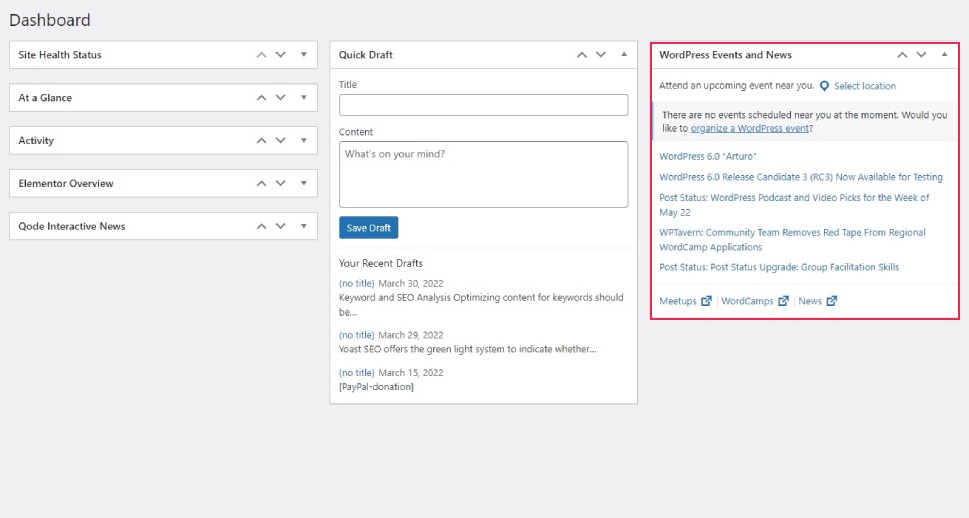
You can also follow the official RSS feed for announced WordCamps or download the ICS Calendar (a universal form of calendar files) or the JSON API.
You can participate in a WordCamp as you would in any conference: pay the ticket price and attend however many events you can fit into your schedule. This may also involve travel and lodging costs, and may not be for everyone. However, given how WordCamps are community events, they often rely on volunteers. If there is a WordCamp near you, there will likely be opportunities to volunteer, especially for local people.
Of course, you can participate as an organizer or a speaker if you are an established authority in a certain area pertaining to WordPress. However, if you already are an established authority, you likely already know that.
But, even if you cannot participate in a WordCamp in your physical form, fret not: you can still experience it vicariously through WordPress.tv. WordPress.tv is a repository of WordPress-related videos moderated by the WordPress.org community. It contains a great wealth of videos on a variety of topics, from the very general to the very specific.
Including, of course, videos from WordCamps. So, even if you miss an event – or even, due to overlap, a single presentation or a panel you‘d have very much liked to attend – there will likely be a way to make up for it.
In Conclusion
WordPress is software, but the WordPress community is people. As a WordPress developer or designer, you are already participating in the global community. WordCamps, being community-run and organized, are what organizers make them be, but it cannot be denied that they can be a great opportunity to learn and grow as a developer, as well as to make contacts in the community and the industry in general.



