Every feature you’ll need
to build a great website
Qi Theme is a true all-around solution for creating all sorts of modern sites.
Performance
File size
Qi Theme is a great lightweight solution. We put special effort in reducing the file sizes.
Clean code
Developed in accordance with modern industry standards. Clean, readable code.
Page speed
Your website built using the Qi Theme is sure to be swift, with minimal page load times.
Coding standards
Simple modification, enhanced readability & optimization. Built so anyone can edit.

95
Performance
Pingdom Website Performance and Availability Monitoring.

99
Performance
Tested on GTmetrix Website Performance Testing & Monitoring.

99
Speed grade
Speed test conducted on the Google PageSpeed Insights.
What you get
Headers
A broad selection of distinct and easily modifiable styles, including mobile headers.
Footers
Feature any kind of footer you wish on your pages and place widgets in six widget areas.
Blog
Easily configure all your post singles and feature them in lists or carousels.
Portfolio
Designed to let you showcase all types of projects in a large number of creative ways.
WooCommerce
A large variety of shop demos, elements & features, including full WooCommerce support.
Headers & footers
Header types
Select your header styles and adapt them to fit your vision with total ease.
Menu creation
Alter menu typography & dropdown, and simply drag-and-drop your menu items.
Side area
Neat content area accessible with 1 click. Choose side area colors, widget skins & more.
Search
Feature a search button with easily configurable input field and search opener.
Logo styles
Set different logos for main and mobile headers, set logo height and padding.
Mobile menu
Separate options for styling menus for portable devices & smaller screen resolutions.
Widgets areas
Feature your widgets in three available header widget areas & six footer widget areas.
Footer types
Easily enable two page footer areas for your pages – footer top and bottom.
Footer grid
Choose whether you wish to place your footer in grid and choose a grid gutter size.
Footer background
Change the background color or include a background image in your footer.
Footer columns
Set a number of columns for widgets in your footer & pick a content alignment style.
Sticky header
Your headers can stay visible when scrolling through pages – make them fixed or sticky.
Dropdowns
Feature dropdowns in your headers and easily customize their background colors.
3 Additional headers
In addition to 4 free header styles, Premium comes with 3 more adaptable headers.
Fullscreen menu
Enable fullscreen menus with adjustable width, colors, add menu images & tons more.
More widget areas
With Qi Premium there are 4 additional widget areas, making it a total of 13.
Advanced headers
An entire set of options for making various adjustments to headers on single pages.
More search settings
Adapt search input fields, add custom icons or SVGs for search buttons & more.
Advanced footer styles
Premium gives you additional options for stylizing both top and bottom footer.
Tons of adjustable layout styles
Boxed
Display your content in boxed layouts & easily configure page background style.
Full width
Use a layout that covers the entire width of the page, or set content padding manually.
Passepartout
Easily alter page content padding to surround your content with a passepartout.
Asymmetrical
You can divide your page content into several sections and adjust each separately.
Paddings
There are no boundaries when it comes to the way you wish to fit content on your pages.
Grid
You have the option to enable grid layouts for individual sections, headers & footers.
One page
Feature practical and easily configurable one-page navigation menus.
Patterns
You have the option to display background patterns for boxed layouts & adapt them.
Scroll color switch
Make section backgrounds switch their colors as you scroll through your pages.
Parallax sections
Add animated parallax effect for your sections & include parallax background images.
AJAX Pagination
Apply instantly loading AJAX paginations for blog, portfolio & shop lists on your site.
Fully compatible with the largest free collection of Elementor addons
Designed to be used with Qi Addons for Elementor plugin.
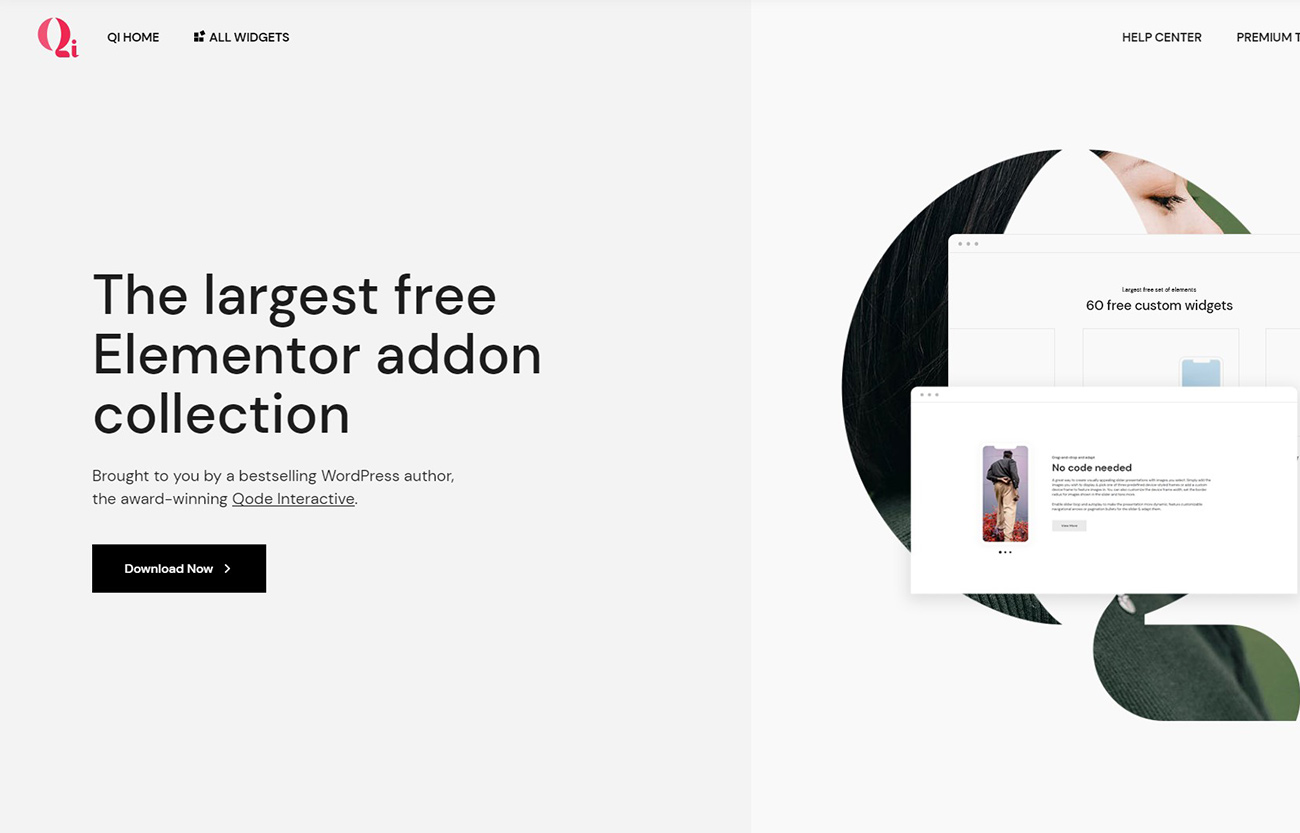
Typography styles
Google Fonts
Typography options are virtually limitless with over 1000 Google Fonts available.
Labels
Easily adapt typography for all labels on your website, change colors, fonts & more.
Button text
You also have a set of options for fine-tuning textual content on your buttons.
Input fields
Configure colors, borders, margins & fonts for all input fields on your site with ease.
Responsive
Set up general typography & customize styles for individual responsive stages.
Headings
You can also adjust separate typography options for different heading tags.
More options
Advanced settings, including subtitle, back to top, navigation options & more.
Contemporary Blog
Blog list
Practical element for displaying lists of your posts, with two customizable layouts.
Post layouts
A straightforward way to adjust the appearance of items in your blog lists.
Responsive
Choose between predefined and custom settings for different responsive stages.
Post excerpts
Input the max number of characters you wish to show in excerpts, or hide them entirely.
Post alignment
Switch post alignment in your lists– center them, or make them left or right aligned.
Blog carousel
Easily configurable blog carousel slider elements for displaying all your single posts.
Sidebar
Pick one of six available sidebar layouts for your blog lists and single post pages.
Single posts
Fully flexible templates for all your posts. Alter backgrounds, paddings and more.
Post formats
Pick one of six single post formats – standard, quote, audio, video, link, and gallery.
Related posts
You can display related posts on all your single post pages if you choose so.
More post options
Premium lets you adjust post alignments, paddings, spaces between sections & more.
More list options
Qi Addons Premium let you make further adjustments to list appearance & layout styles.
SEO optimized
Built using the finest coding practices.
JSON schema
Automatically generating schemas.
Contact forms
Create all types of messaging forms.
Shop
WooCommerce
Qi Theme is fully compatible with the powerful as well as free WooCommerce plugin.
Customizable
You can adapt any of the product list and single product templates quickly & easily.
Product widgets
Selection of widgets for shops. Courtesy of the free Qi Addons for Elementor plugin.
Single variations
Layouts for various individual product types – grouped, variable, external & more.
Shop demos
Comes with a collection of prebuilt, distinct, complete shop website examples.
Related products
Display handy related products for your customers on all product single pages.
Product reviews
You can also choose to include customer reviews for any of the products you wish.
Item labels
Easily mark items on sale, new arrivals or items that are currently out of stock.
Payments
Checkout & cart pages, and easy payment integration, powered by WooCommerce.
Social integration
Display easily adjustable social share buttons next to products on your site.
4 More list layouts
With Premium you can choose item styles in lists, making it 5 item layouts in total.
7 Additional singles
Define the look of individual item pages by selecting one of 8 product single layouts.
Video tutorials
Visit our official YouTube channel & view user-friendly video guides.
Support
Our support pros are there for you if you run into any questions.
Knowledge base
Visit our Help Center & browse detailed knowledge base articles.
Stunning portfolio
Demos
A collection of beautiful readymade portfolio sites comes bundled with Qi.
Portfolio list
A straightforward element for displaying your project lists in tons of creative ways.
List appearance
Choose between gallery and masonry list layouts, and adjust them further with ease.
Responsive
Apply predefined list column settings or configure each responsive stage manually.
Item styles
Pick one of four layout styles for items displayed in your portfolio lists.
Item layouts
Adapt item title tags, apply custom item paddings, set background & overlay colors.
Hover styles
Another great way to make your items stand out - feature hover animations in your lists.
Navigation
Easily switch on or off the next/previous arrows on all lists featured on your site.
SVG
Qi supports SVGs, which lets you include animated vector graphics in various sections.
Single projects
Six fully modifiable single templates, as well as a custom layout for your projects.
7 Additional hovers
You have the option to display item info on hover or choose from 10 available hover styles.
6 More single layouts
Premium builds upon 6 layouts for single projects adding another 6 full width templates.
Advanced stylization
Add plenty more style options by getting Premium; adjust colors, appearance & more.
Navigation styles
Premium adds an entire array of options for customizing the single project navigation.
Related projects
Enable showing related projects on project singles & configure the way they appear.